Connections and controls – Cineo Lighting TruColor LS User Manual
Page 4
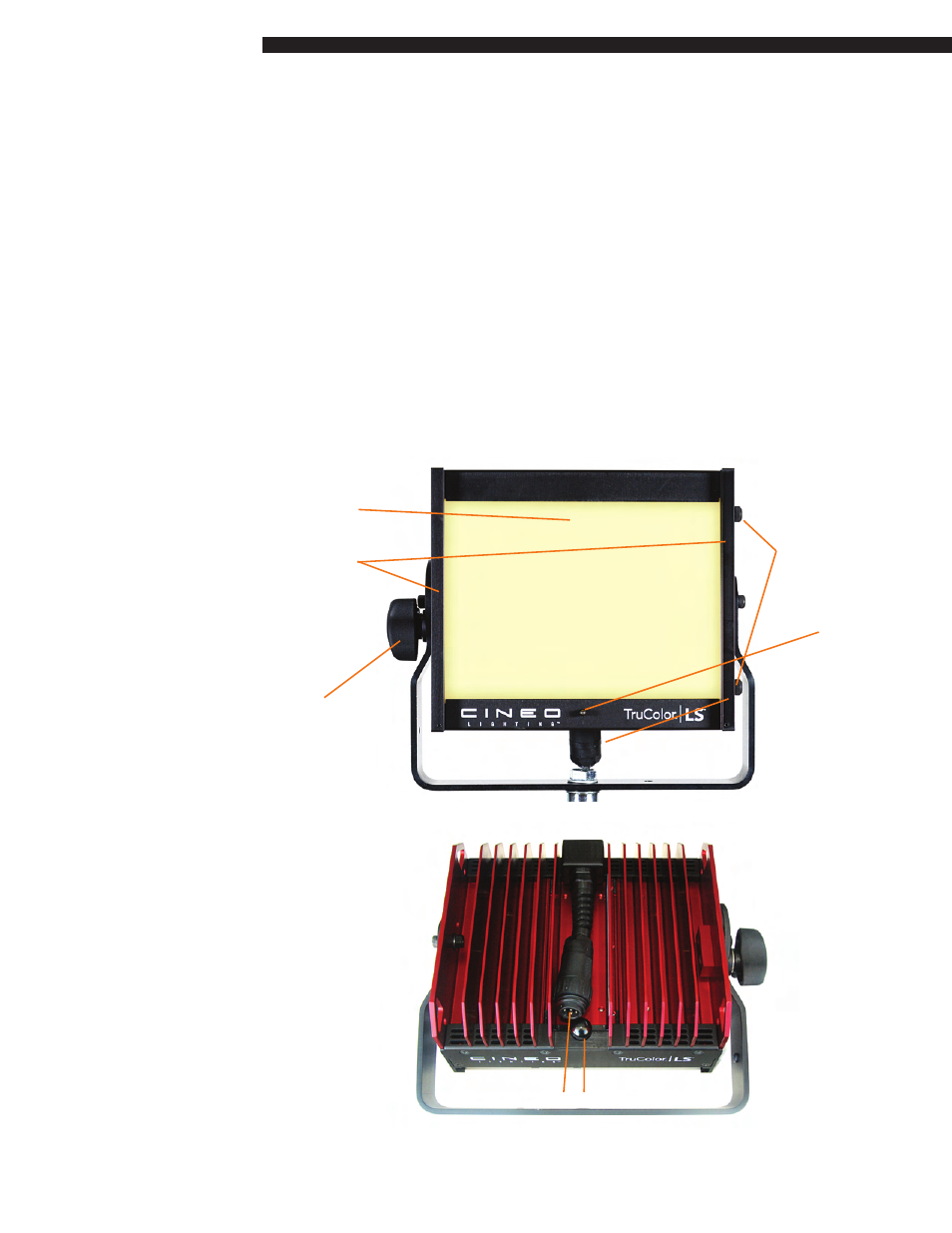
4
Connections and Controls
LS Lamphead
All controls for the fixture are located on the fixture PSU. The front of the fixture includes the
phosphor panel, yoke lock and accessory slots / locking device for attaching optional light
control. There is a replaceable 150w LED board on the fixture (replacement part # 261-0006)
Two panel removal screws located on the side of the lamphead will release the accessory rail
for access to the remote phosphor panels.
The accessory rail has a safety “kill switch” that will turn the light off when unfastened. For
proper operation ensure that accessory rail is securely fastened but not over tightened. Cineo
highly recommends the use of a safety cable along with proper mounting equipment when
mounting the Cineo products into a ceiling or lighting grid. Reference the Cineo catalogue for
current TruColor LS lamp head mounting options and light control.
The TruColor LS is rated for indoor use and in a dry environment.
Yoke Lock
Phosphor Panel
Accessory Rails
Accessory Lock
Panel Removal Screws
The rear of the lamphead includes a cable-mounted, keyed multi-pin connector for connection
to the PSU, and the accessory lock actuator.
Accessory Lock
Cable Connector
