Quicktime gamma – Calibrated Software AVC-Intra Decode v2 User Manual
Page 7
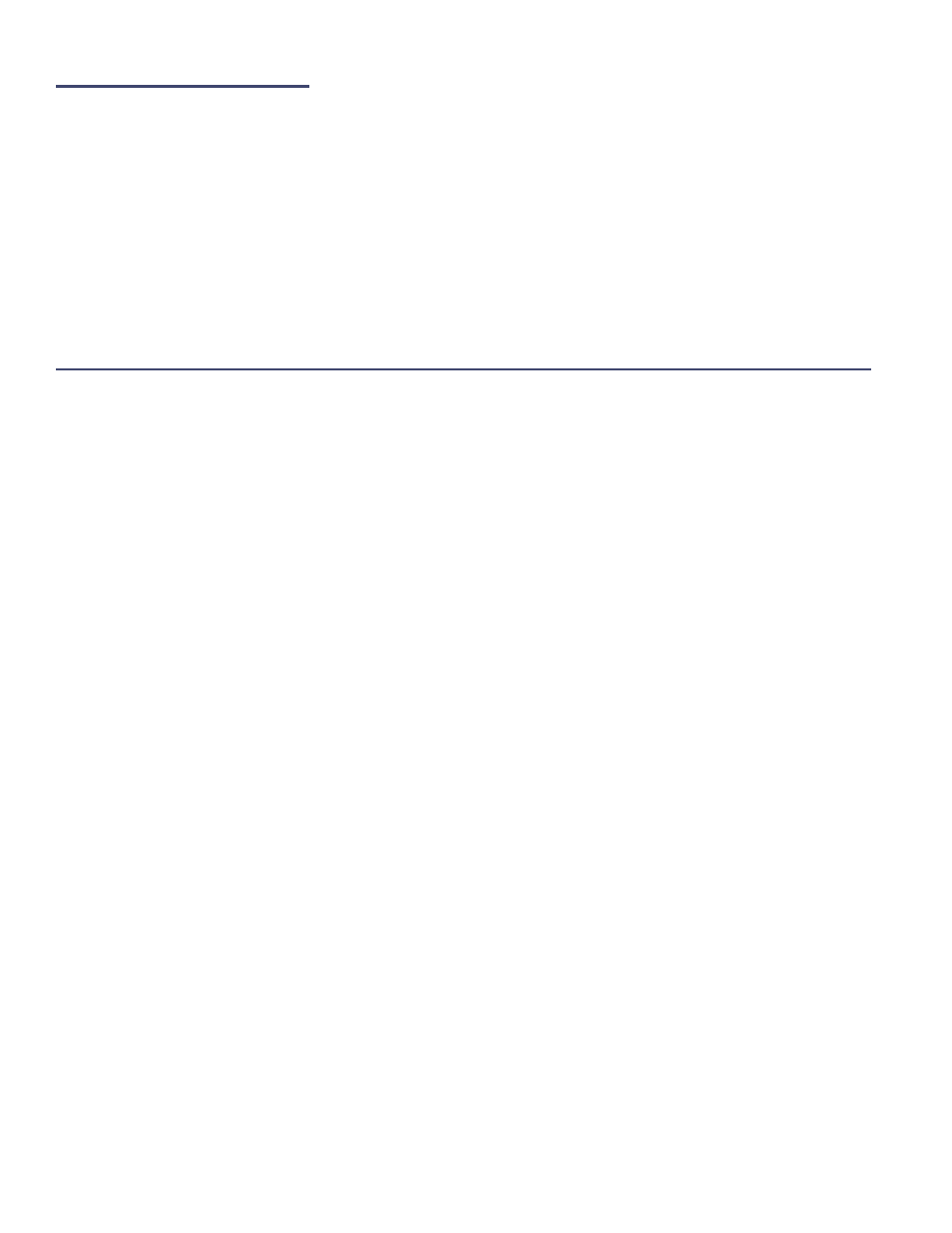
Page | 8
QuickTime Gamma
QuickTime Gamma Correction (by Default ) is TURNED OFF
– we have found that this is what the vast MAJORITY of
users prefer
– however in certain applications this can produce rendered video that is slightly brighter/darker than the
source video usually when rendering to another QuickTime codec - to correct please TURN ON QuickTime Gamma
Correction. Please see the Gamma Settings in the Global Options Chapter.
Important note about 8/10-bit YUV and 16-bit RGB(A) Support
Calibrated{Q} AVC-Intra Decode supports decoding to both 8/10-bit YUV422 and 16-bit RGB(A) 444(4) however it is up to
the application using Calibrated{Q} AVC-Intra Decode to request those colorspaces. To preserve the full bit depth of AVC-
Intra an application should request either 10-bit YUV422 of 16-bit RGB(A) from the Calibrated{Q} AVC-Intra Decode
codec. Many applications that support importing MOV files only request 8-bit RGB(A) 444(4) colorspace. Please see the
Colorspace Watermark in the Global Options Chapter to see which colorspace on application is requesting, and also see
the Enable 8-bit YUV, Enable High-Precision YUV, and Enable 16-bit RGB(A) in the Global Options Chapter to learn more
about the various colorspace support.
