Locking modes, scales and units, Turning the clicker & beep on/off, Using the custom scale/ruler – Calculated Industries 6020 v3.1 User Manual
Page 9
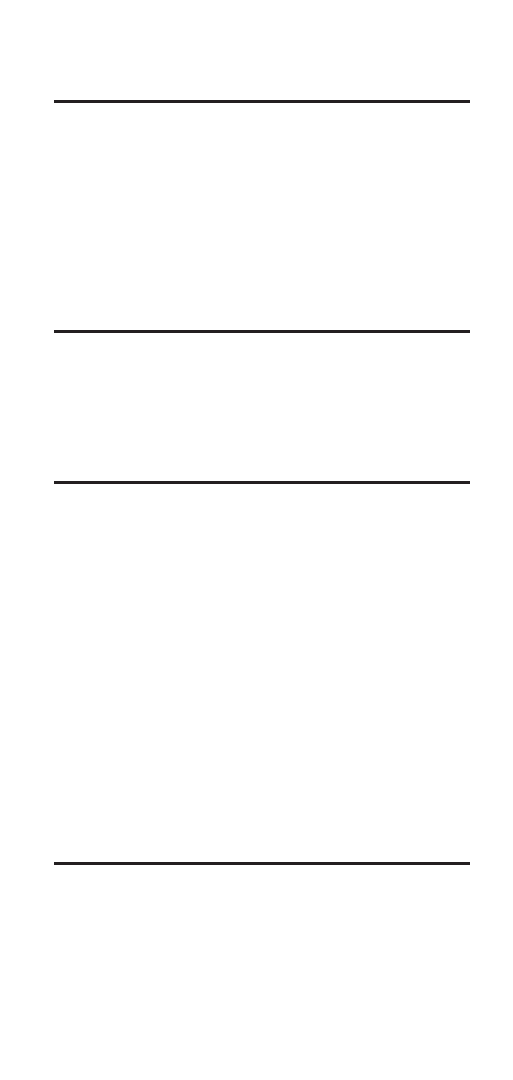
7 – User’s Guide
Locking Modes, Scales and Units
Your Scale Master Classic comes equipped
with a lock switch that prevents inadvertently
changing drawing scales. When the lock is
activated, a lock symbol will be displayed in the
LCD. While active, the Mode, Scale and Units
cannot be revised.
Turning the Clicker & Beep On/Off
To toggle the rolling click off or on, press
[RESET]
+
[SCALE]
. This will also toggle the
“
count
” and error/notification beep off or on.
Using the Custom Scale/Ruler
The default value (after a Clear All/Software
Reset) for Custom Scale is one-to-one (e.g.,
1 inch equals 1 inch). This lets you use your
Scale Master Classic as a rolling ruler, which is
especially useful for measuring irregular shapes.
1) To reset your Custom Scale setting to a one-
to-one ratio, press
[RESET]
+
[SUBTRACT/
COUnT]
to perform a Clear All.
2) Then press the
[MODE]
key until the
“
custom
” mode appears.
3) Begin rolling.
Memory Function Keystrokes
[RCL] [M1+]
Displays the value stored in the
M1+
memory register.
[RCL] [M2x]
Displays the value stored in the
M2x
memory register.
(Cont’d)
