Setting a height – Calculated Industries 6020 v3.1 User Manual
Page 13
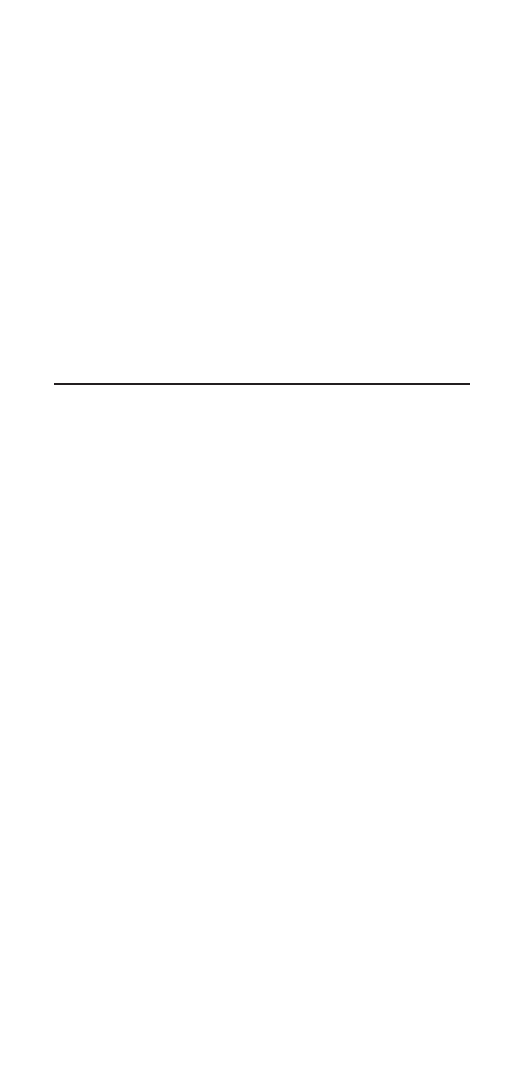
11 – User’s Guide
6) Press:
[M1+]
to increment the selected digit,
[SUBTRACT/COUnT]
to decrement,
[SCALE]
to advance to next digit,
[MODE]
to move back one digit,
7) Continue to press
[SCALE]
until all digits
are set and display returns to zero. The scale
is now stored.
Press
[RCL]
[SCALE]
while in custom mode to
display the current custom scale.
Setting a Height
The height function is used to enter a height
value for finding volume.
1) Press
[SUBTRACT/COUnT]
+
[M2x]
.
The annunciator will begin flashing “
ft
in
” for
Imperial mode or “
m
” for Metric mode.
2) If you do not want to change the units, go
to step 3. To change the units, press
[M1+]
until you reach the desired unit.
3) Press
[SCALE]
to begin setting the digits.
The left-most digit will begin flashing.
Press:
[M1+]
to increment the selected digit,
[SUBTRACT/COUnT]
to decrement,
[SCALE]
to advance to next digit,
[MODE]
to move back one digit.
4) Continue pressing
[SCALE]
until all digits
are set and the display returns to zero. The
height is now stored.
Note:
Once you set your height, you do not need to
enter it again unless you want to change it.
