Calculated Industries 8025 User Manual
Page 41
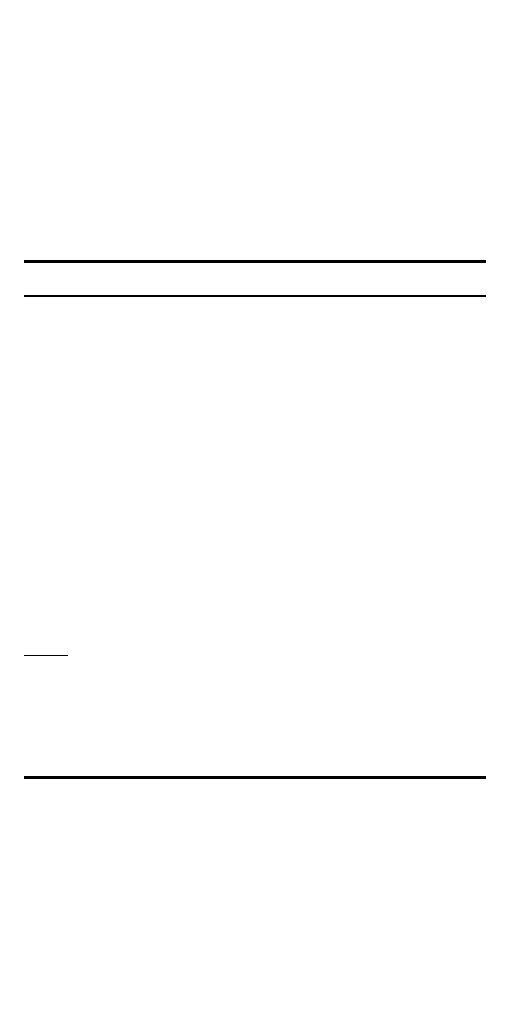
P
OCKET
R
EFERENCE
G
UIDE
— 37
Errors – When an incorrect entry is made, or
the answer is beyond the range of the calcu-
lator, it will display the word “ERROR.” To
clear an error condition you must press the
o button once. At this point you must
determine what caused the error and re-key
the problem.
Error Codes
DISPLAY
ERROR TYPE
OFLO
Overflow (too large)
MATH Error
Divide by 0
DIM Error
Dimension error
ENT Error
Invalid entry error
Auto-Range – If an “overflow” is created
because of a calculation with small units that
are out of the standard digit range of the
display, the answer will be automatically
expressed in the next larger units (instead of
showing “ERROR”) – e.g., 20,000,000 mm is
shown as 20,000 m. Also applies to Inches,
Feet and Yards.
Note: If Exponential Notation is activated through
the Preference Setting, the value will be shown
in scientific notation (e.g., 20 million mm –
2.00000
07
mm).
Auto Shut-Off
Your calculator will shut itself off after
about 8-12 minutes of non-use.
- 4215 (64 pages)
- 4225-B (52 pages)
- 4225-C (52 pages)
- 44060 (134 pages)
- 4050 Metric Edition (44 pages)
- 4050 (52 pages)
- 4050 v3.1 (52 pages)
- 4050-F (52 pages)
- 4054 (52 pages)
- 4045-B (54 pages)
- 4045 (26 pages)
- 4067 Pocket Reference Guide (52 pages)
- 4067 User Guide (23 pages)
- 4065 v3.0 (108 pages)
- 4065 v3.1 Pocket Reference Guide Construction Master Pro (39 pages)
- 4065 v3.1 Pocket Reference Guide Advanced Consnruction-Math (40 pages)
- 4065 v3.1 User Guide (110 pages)
- 8030 (44 pages)
- 5025 (48 pages)
- 5065 (71 pages)
- 5070-A Pocket Reference Guide (45 pages)
- 5070-B Pocket Reference Guide (46 pages)
- 5070-A User Guide (66 pages)
- 5070-B User Guide (66 pages)
- 4315 (56 pages)
- 4320 (51 pages)
- 4325 (53 pages)
- 4090 (123 pages)
- 4019 (40 pages)
- 4018 (38 pages)
- 4015 (84 pages)
- 4020 (39 pages)
- 4095-A Pocket Reference Guide (36 pages)
- 4095-B Pocket Reference Guide (38 pages)
- 4095-C Pocket Reference Guide (23 pages)
- 4095-A User Guide (50 pages)
- 4095-B User Guide (68 pages)
- 4095-C User Guide (65 pages)
- 4094 Pocket Reference Guide (38 pages)
- 4094 User Guide (44 pages)
- 8545 (48 pages)
- 4400 (50 pages)
- 8015 (64 pages)
- 8020 (52 pages)
