Appendix – Calculated Industries 8025 User Manual
Page 40
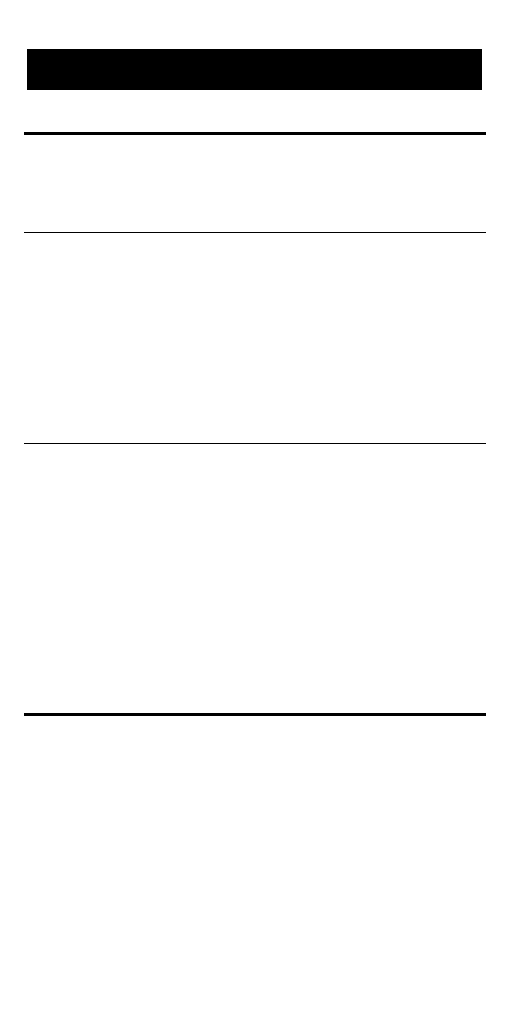
P
OCKET
R
EFERENCE
G
UIDE
— 36
Default Settings
After a
Clear All (Ç x), your calculator
will return to the following setting:
STORED VALUES
DEFAULT VALUE
Weight per Volume
62.42796
LB
/
CU FT
If you replace your battery or perform a
Full Reset * (press O, hold down x, and
press o), your calculator will return to
the following settings (in addition to those
listed above):
PREFERENCE SETTINGS
DEFAULT VALUE
Fractional Resolution
1/64
Area Display
Standard
Volume Display
Standard
Exponent
ON
Meter Linear Display
0.000
Fractional Mode
Standard
*Depressing the Reset button located above the
g key will also perform a Full Reset.
Accuracy/Errors
Accuracy/Display Capacity – Your calcu-
lator has a twelve digit display. This is made
up of eight digits (normal display) and four
fractional digits. You may enter or calculate
values up to 19,999,999.99. Each calcula-
tion is carried out internally to twelve digits.
APPENDIX
- 4215 (64 pages)
- 4225-B (52 pages)
- 4225-C (52 pages)
- 44060 (134 pages)
- 4050 Metric Edition (44 pages)
- 4050 (52 pages)
- 4050 v3.1 (52 pages)
- 4050-F (52 pages)
- 4054 (52 pages)
- 4045-B (54 pages)
- 4045 (26 pages)
- 4067 Pocket Reference Guide (52 pages)
- 4067 User Guide (23 pages)
- 4065 v3.0 (108 pages)
- 4065 v3.1 Pocket Reference Guide Construction Master Pro (39 pages)
- 4065 v3.1 Pocket Reference Guide Advanced Consnruction-Math (40 pages)
- 4065 v3.1 User Guide (110 pages)
- 8030 (44 pages)
- 5025 (48 pages)
- 5065 (71 pages)
- 5070-A Pocket Reference Guide (45 pages)
- 5070-B Pocket Reference Guide (46 pages)
- 5070-A User Guide (66 pages)
- 5070-B User Guide (66 pages)
- 4315 (56 pages)
- 4320 (51 pages)
- 4325 (53 pages)
- 4090 (123 pages)
- 4019 (40 pages)
- 4018 (38 pages)
- 4015 (84 pages)
- 4020 (39 pages)
- 4095-A Pocket Reference Guide (36 pages)
- 4095-B Pocket Reference Guide (38 pages)
- 4095-C Pocket Reference Guide (23 pages)
- 4095-A User Guide (50 pages)
- 4095-B User Guide (68 pages)
- 4095-C User Guide (65 pages)
- 4094 Pocket Reference Guide (38 pages)
- 4094 User Guide (44 pages)
- 8545 (48 pages)
- 4400 (50 pages)
- 8015 (64 pages)
- 8020 (52 pages)
