Calculator information – Calculated Industries 4015 User Manual
Page 42
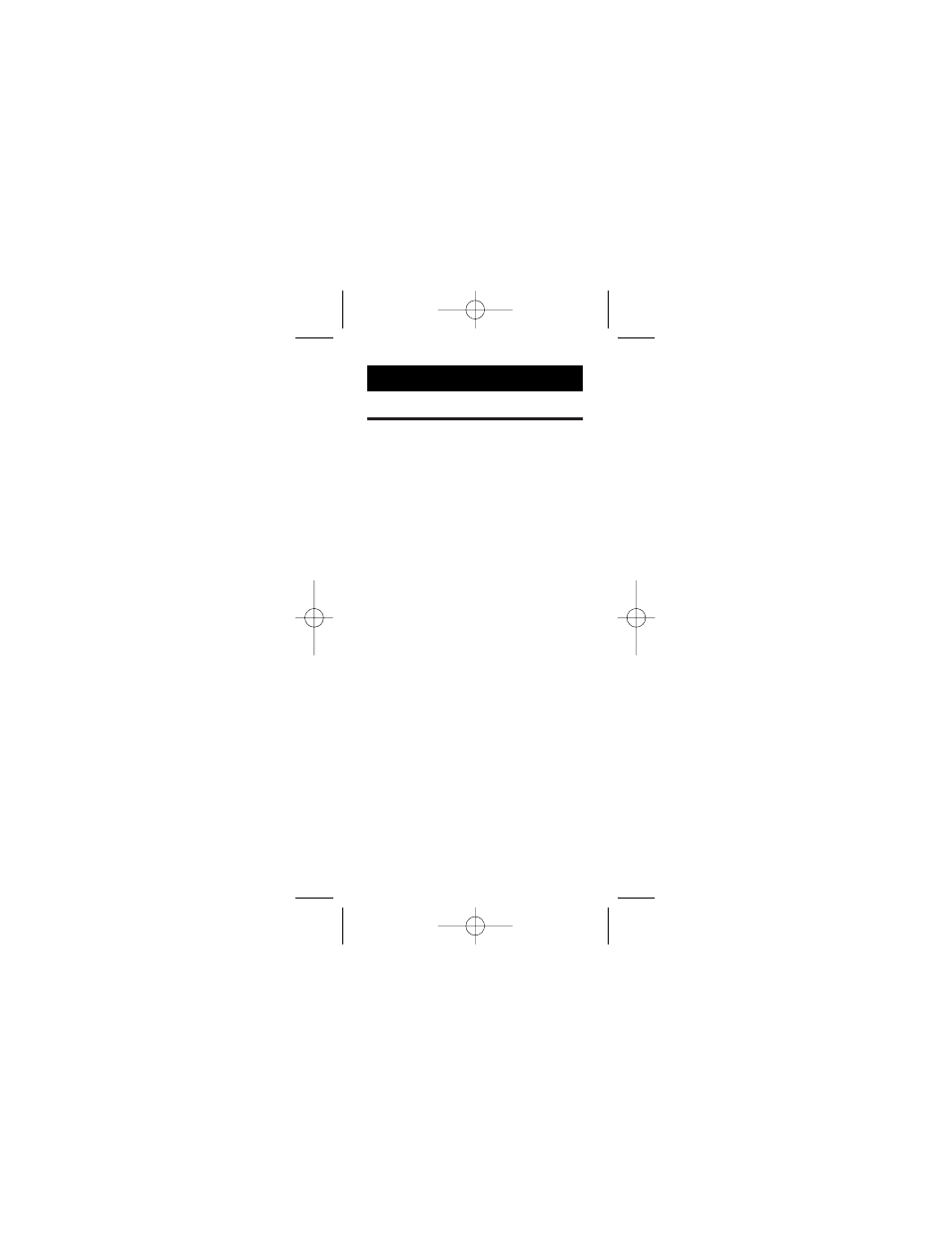
Calculator Information
A
CCURACY
/D
ISPLAY
—
Your calculator has an
eleven digit display. This is made up of seven
digits (normal display) and four digits for the
fraction. In a standard calculation, each calcu-
lation is carried out internally to ten digits and
is rounded to a seven-digit standard display. A
5/4 rounding technique is used to add one to
the least significant digit in the display if the
next non-displayed digit is five or more. If this
digit is less than five, no rounding occurs.
A
UTO
-R
ANGE
— If a calculation results in an
answer that exceeds the standard seven-
digit range of the display, the answer will be
automatically displayed in a larger unit of
measurement (instead of showing “
ERROR
”).
For example, “10,000,000 mm” cannot be
displayed because it is out of the range of
the seven-digit display, so “10,000 m” will
be displayed instead. This auto-ranging
also applies to other dimensional units,
such as inches to feet, feet to yards, etc.
E
RRORS
— When you make an incorrect entry,
or the answer is beyond the range of the cal-
culator, it will display the word “
ERROR
.” To clear
an error condition you must hit the
[On/C]
key. You must then re-enter the problem. An
error will occur if you enter a mathematical
impossibility such as division by zero.
42 – Measure Master Classic
™
A
PPENDIX
4015-UG-B 4/4/03 12:29 PM Page 42
