Entering dimensions – Calculated Industries 4045 User Manual
Page 15
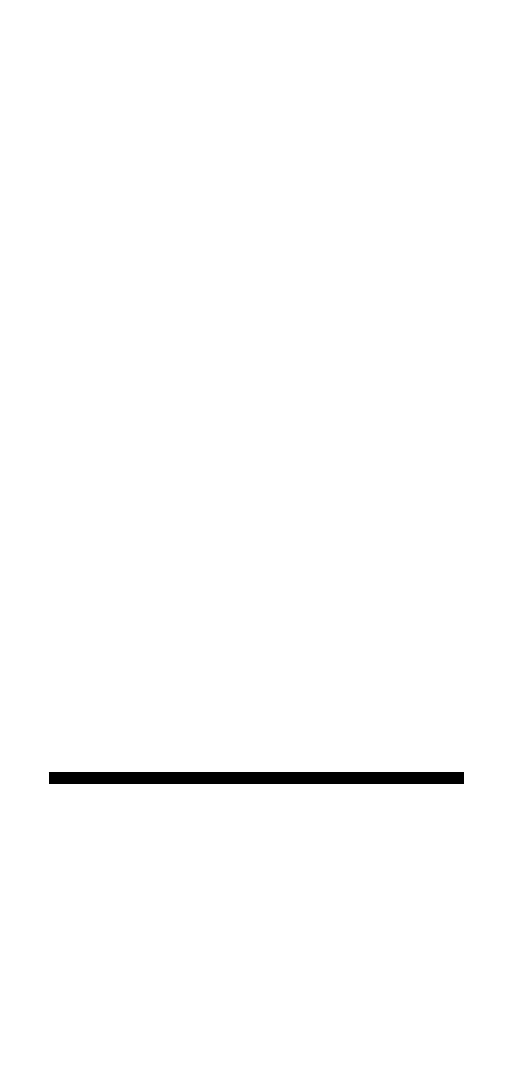
15 — User’s Guide
Fractional
Rounding
Settings: When your calculator is in a
default condition (after a battery
change or full reset), it is set to
round fractional values to the near-
est 1/16 of an inch. However, you
may program your preference for
six different accuracy levels which
remain in permanent memory
until revised or reset. To change the
fractional rounding, press:
[Conv] 1 Fraction set to 1/16
[Conv] 2 Fraction set to 1/2
[Conv] 3 Fraction set to 1/32
[Conv] 4 Fraction set to 1/4
[Conv] 6 Fraction set to 1/64
[Conv] 8 Fraction set to 1/8
ENTERING DIMENSIONS
All examples are performed in Metric Mode
(press [Rcl] [x] to see “METR” on display).
See also other documents in the category Calculated Industries Calculators, organizers:
- 4215 (64 pages)
- 4225-B (52 pages)
- 4225-C (52 pages)
- 44060 (134 pages)
- 4050 Metric Edition (44 pages)
- 4050 (52 pages)
- 4050 v3.1 (52 pages)
- 4050-F (52 pages)
- 4054 (52 pages)
- 4045-B (54 pages)
- 4067 Pocket Reference Guide (52 pages)
- 4067 User Guide (23 pages)
- 4065 v3.0 (108 pages)
- 4065 v3.1 Pocket Reference Guide Construction Master Pro (39 pages)
- 4065 v3.1 Pocket Reference Guide Advanced Consnruction-Math (40 pages)
- 4065 v3.1 User Guide (110 pages)
- 8030 (44 pages)
- 5025 (48 pages)
- 5065 (71 pages)
- 5070-A Pocket Reference Guide (45 pages)
- 5070-B Pocket Reference Guide (46 pages)
- 5070-A User Guide (66 pages)
- 5070-B User Guide (66 pages)
- 4315 (56 pages)
- 4320 (51 pages)
- 4325 (53 pages)
- 4090 (123 pages)
- 4019 (40 pages)
- 4018 (38 pages)
- 4015 (84 pages)
- 4020 (39 pages)
- 4095-A Pocket Reference Guide (36 pages)
- 4095-B Pocket Reference Guide (38 pages)
- 4095-C Pocket Reference Guide (23 pages)
- 4095-A User Guide (50 pages)
- 4095-B User Guide (68 pages)
- 4095-C User Guide (65 pages)
- 4094 Pocket Reference Guide (38 pages)
- 4094 User Guide (44 pages)
- 8545 (48 pages)
- 4400 (50 pages)
- 8015 (64 pages)
- 8020 (52 pages)
- 8025 (47 pages)
