Pm t v er sio n u pda te – Bully Dog PMT 08 Ford 6.4L Powerstroke Version 1.0.1.2 User Manual
Page 5
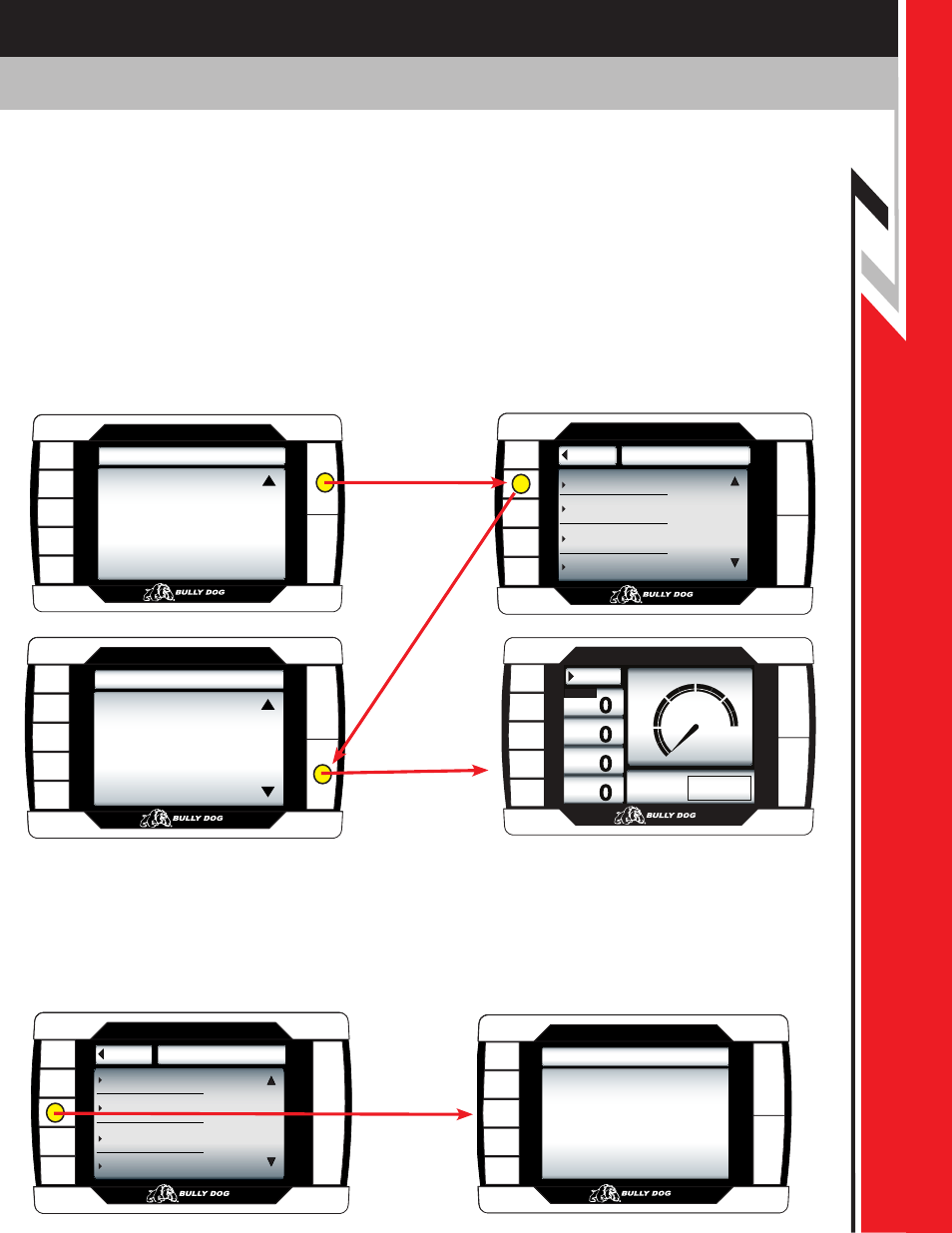
Uploading the 6.4L Power Stroke Files from the SD card to the PMT
: This section is broken into two categories.
installation on the 6.4L Power stroke for new PMTs and for used PMTs.
NEW PMT: Uploading SD card Files to PMT
1. With the PMT secure in the PMT cradle, insert the sd card into the side of the PMT.
2. Turn the vehicle key to the run position. (do not start the engine)
3. if the PMT is new then it will activate the installation Wizard. The installation Wizard will require the user to select a vehicle type.
When the vehicle selection screen appears, notice that the 6.4L Power stroke is not yet in the list. The 6.4L Power stroke is not yet in the
list because at this point the PMT does not know that it exists. select ‘03-’07 Ford 6.0L Power stroke to boot load the new files onto the
PMT.
4. next in the installation Wizard is the download portion. For this installation the user should select no to the install download portion
of the installation Wizard. When the option to install the download at a later time is chosen the PMT will go strait to the main screen.
5. From the Main screen, navigate to the Main menu and select the Change Vehicle menu option.
6. once in the Change Vehicle menu, scroll to the bottom of the menu and select ‘08 Ford 6.4L Power stroke. Verify the selection and then
the PMT will boot load the 6.4L Power stroke files from the sd card and into the PMT.
PM
T V
er
sio
n U
Pda
Te
Go Back
VEHICLES
‘03-’07 Ford 6.0L Power Stroke
‘08 Ford 6.4L Power Stroke
‘03-’05 Dodge 5.9L Cummins
‘06-’07 Dodge 5.9L Cummins
Go Back
VEHICLES
‘06-’07 Dodge 5.9L Cummins
‘01-’05 GM 6.6L Duramax
‘03-’05 Dodge 5.9L Cummins
‘03-’07 Ford 6.0L Power Stroke
Speed
MPH
RPM
RPM
Coolant
ºF
Throttle
X
Menu
MPH
0
30
60
120
90
Power Level Setting
not available until
download is installed.
BOOTING IMG
Selected:
’08 Power Stroke 6.4L
Loading file from SD card.
(PMT will reset and blink light.)
Don’t Unplug!
INSTALL DOWNLOAD?
The download process can take
up to twenty minutes to finish.
We recommend that downloading
only be done when techincal
assistance is avaiable.
Do you want to install now?
YES= I want to install now.
NO= I will install later.
Yes
No
SETUP WIZARD STEP1
The following menu will ask you
to choose what vehicle type the
PMT is connected to.
Be certain of the year as well
as the make of the vehicle that you
select.
(
Press MORE to continue to the next screen)
MORE
