3 crossfader section, 4 main and phones section – Behringer Digital Pro Mixer DDM4000 User Manual
Page 7
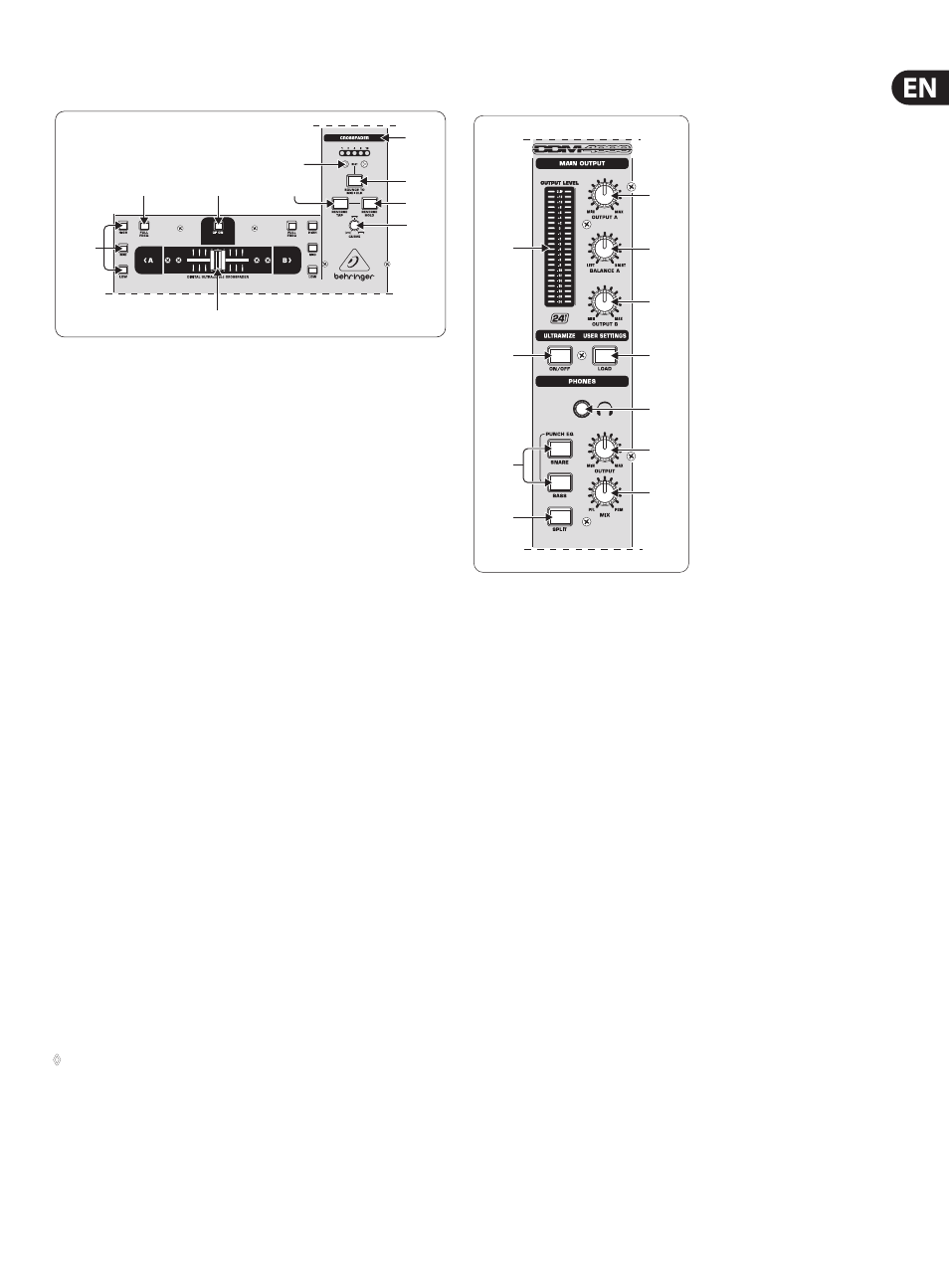
7
DIGITAL PRO MIXER DDM4000 User Manual
2.3 Crossfader section
(26)
(29)
(25)
(24)
(21)
(23)
(22)
(20)
(28)
(27)
Fig. 2.3: Crossfader section
(20)
The replaceable crossfader is used to fade between the signals that are
assigned to its two sides A and B. You can assign the stereo channels and
sampler using the CF Assign push buttons (10) and (65).
(21)
The CF ON push button activates the crossfader. When the push button is
not pressed, the signals of the individual channels are routed straight to the
Main outputs.
(22)
There are 3 Kill push buttons (HIGH, MID and LOW) on each side of the
crossfader which let you mute the given frequency range. In Crossfader
Setup (see Chapter 3.4.2), it is possible to activate a special X-OVER mode
that enhances the crossfader’s functionality in combination with the
Kill push buttons. For more information, read Chapter 3.4.1.
(23)
Press the FULL FREQ push button to remove any frequency cuts of
the KILL EQ (22).
(24)
The CURVE knob lets you seamlessly adjust the response of the crossfader.
The REVERSE function allows you to reverse the configuration of the crossfader.
This way you can toggle between Channel A and B at the flick of a switch
(25)
REVERSE HOLD activates a permanent Reverse function. The crossfader
fades between sides A and B in the reverse direction. This means that A
is now on the right and B on the left side.
(26)
REVERSE TAP activates a momentary Reverse function. This means that
A and B are interchanged as long as the TAP push button is held down.
The BOUNCE TO MIDI CLOCK function provides an automatic, quick crossfading
synchronized to the rhythm of the music (“bouncing”). The bounce speed is
determined by the MIDI Clock.
(27)
Press the BOUNCE TO MIDI CLK push button to activate the bouncing.
Once the push button is pressed, the signal repeatedly jumps from A to B
and back again corresponding to the interval pre-selected by using the
BEAT push buttons (28).
(28)
The BEAT push buttons let you determine the Bounce rate, which can range
between one and 16 beats.
(29)
These LEDs indicate the number of beats you have chosen.
◊
Find a detailed description of this function in Chapter 3.4.3.
2.4 Main and phones section
(36)
(35)
(32)
(31)
(30)
(37)
(38)
(40)
(39)
(34)
(33)
Fig. 2.4: Main and Phones section
MAIN OUTPUT:
(30)
The OUTPUT A knob controls the volume of output A ( (73) ).
(31)
The BALANCE knob adjusts the stereo panning of output A.
(32)
The OUTPUT B knob controls the volume of output B ( (74)).
(33)
The high-resolution, 22-segment OUTPUT LEVEL meter indicates
the level of the output signal on OUTPUT A.
(34)
ULTRAMIZE ON/OFF push button: The Ultramizer is an effect that
enhances the loudness and assertiveness by dynamic compression.
In Ultramizer Setup (see Chapter 3.5.1), you can configure the Ultramizer.
(35)
The LOAD push button lets you load the user settings of the entire mixer.
The settings that are active when the device is turned off are loaded when
the device is switched back on again. Read more about saving and loading
user settings in Chapter 3.5.2.
PHONES:
(36)
Connect the headphones to the PHONES jack (1/4" TRS connector).
(37)
The OUTPUT knob controls the volume of the head-phones.
(38)
The MIX knob adjusts the balance between PFL signal and
PGM signal (PFL = Pre Fader Listening, fader independent pre-listening
of individual channels; PGM = Program, Master signal). When the
knob is turned completely to the left, you only hear the PFL signal,
whereas when turned completely to the right the Master signal is heard.
Between these two positions, you can adjust the mix of both signals.
(39)
The PUNCH EQ function helps synchronize two tracks. You can orient
yourself to the snare or the bass drum or both. Press the SNARE or
BASS push button to emphasize the selected sound in the headphones.
(40)
When the SPLIT push button is pressed, the PFL signal is heard in the
left headphone and the PGM signal is only heard in the right headphone.
