Page 12, Reverse pan/tilt, Sound active mode – Blizzard Lighting X3 SwitchBlade (Rev A) User Manual
Page 12: Manual settings
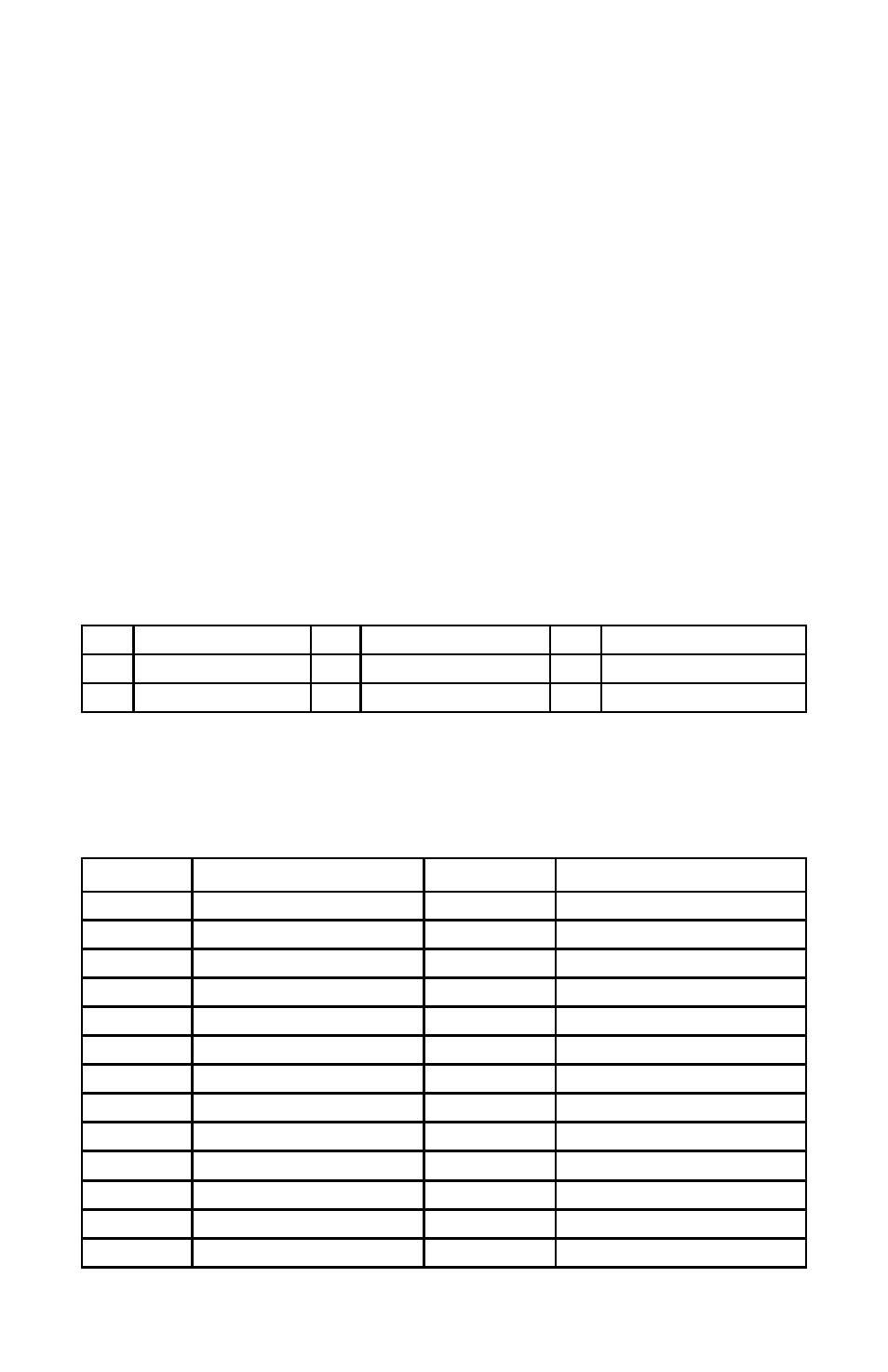
Page 12
SwitchBlade™ X3 Manual Rev. A
© 2014 Blizzard Lighting, LLC
Reverse Pan/Tilt
Tip: Depending on your setup, this is a handy feature to use when you have a slaved fixture(s) that
you would like to “mirror” the actions of the master fixture!
1.) Use the button to navigate to cLnd and hit
DOWN> buttons to select either:
-
H
-
Y Normal Pan / Tilt
-
H - Y Normal Pan / Reverse Tilt Direction
- H
-
Y Reverse Pan / Normal Tilt Direction
- H - Y Reverse Pan / Reverse Tilt Direction
2.) Press the
Sound Active Mode
1.) To enable Sound Active mode, use the button to navigate to SoUn and hit
TER>. Then use the
confirm your choice.
Manual Settings
Manual settings including pan, fine pan, tilt, fine tilt, speed, master dimmer, strobe, random
strobe, and built-in programs are all found within Nan in the main menu. You can access and
edit each of them using the same instructions as follows:
1.) Use the button to navigate to cLnd and hit
2.) Then use the
Ch1
Pan
Ch4
Fine Tilt
Ch7
Strobe
Ch2
Fine Pan
Ch5
Speed
Ch8
Random Strobe
Ch3
Tilt
Ch6
Dimmer
Ch9
Auto Mode
3.) Then press the
4.) Use the
*000-255 settings will respectively represent either (0% <--> 100%), or (slow <--> fast).
DMX Values In-Depth (21-Channel Mode)
Channel Function
Value
What It Does
1
Head 1 - Pan
000 <--> 255
Pan
2
Head 1 - Pan Fine
000 <--> 255
Pan (fine)
3
Head 1 - Tilt
000 <--> 255
Tilt
4
Head 1 - Tilt Fine
000 <--> 255
Tilt (fine)
5
Head 1 - Pan/Tilt Speed
000 <--> 255
Pan/Tilt Speed
6
Head 1 - Dimmer
000 <--> 255
16-bit dimmer (0%-100%)
7
Head 1 - Strobe
000 <--> 255
Strobe Speed
8
Head 2 - Pan
000 <--> 255
Pan
9
Head 2 - Pan Fine
000 <--> 255
Pan (fine)
10
Head 2 - Tilt
000 <--> 255
Tilt
11
Head 2 - Tilt Fine
000 <--> 255
Tilt (fine)
12
Head 2 - Pan/Tilt Speed
000 <--> 255
Pan/Tilt Speed
13
Head 2 - Dimmer
000 <--> 255
16-bit dimmer (0%-100%)
