Page 12 – Blizzard Lighting TRI Flurry User Manual
Page 12
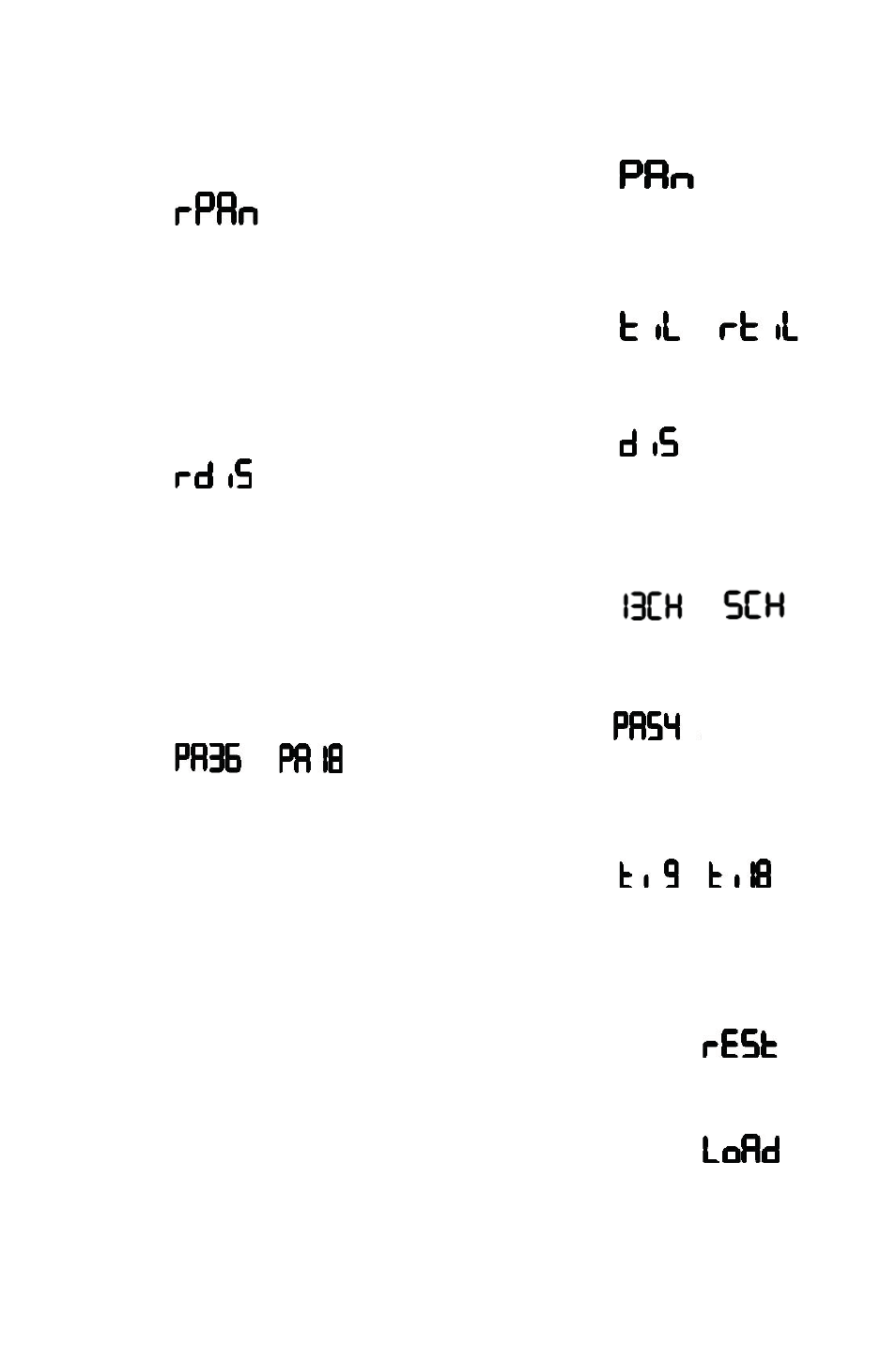
Page 12
Flurry TRI Manual Rev. A
Copyright (c) 2011 Blizzard Lighting, LLC
Additional User Adjustments
TO SET THE PAN TO REVERSED OR NORMAL:
1.) Press the
or
2.) Use the
TO SET THE TILT TO REVERSED OR NORMAL:
1.) Press the
or
2.) Use the
TO SET THE LED READOUT TO REVERSED OR NORMAL:
1.) Press the
or
2.) Use the
TO SET THE DMX CHANNEL CONFIGURATION:
1.) Press the
or
2.) Use the
TO SET THE MAXIMUM PAN ANGLE:
1.)Press the
or
or
2.) Use the
TO SET THE MAXIMUM TILT ANGLE:
1.) Press the
or
2.) Use the
Service Functions
TO RESET THE FIXTURE:
1.) Press the
2.) Press
TO RESTORE ALL SETTINGS TO THEIR FACTORY DEFAULTS:
1.) Press the
2.) Press
