Tpi_bridge_install, Bridge display installation instructions – Bennett Marine Tab Position Indicator User Manual
Page 3
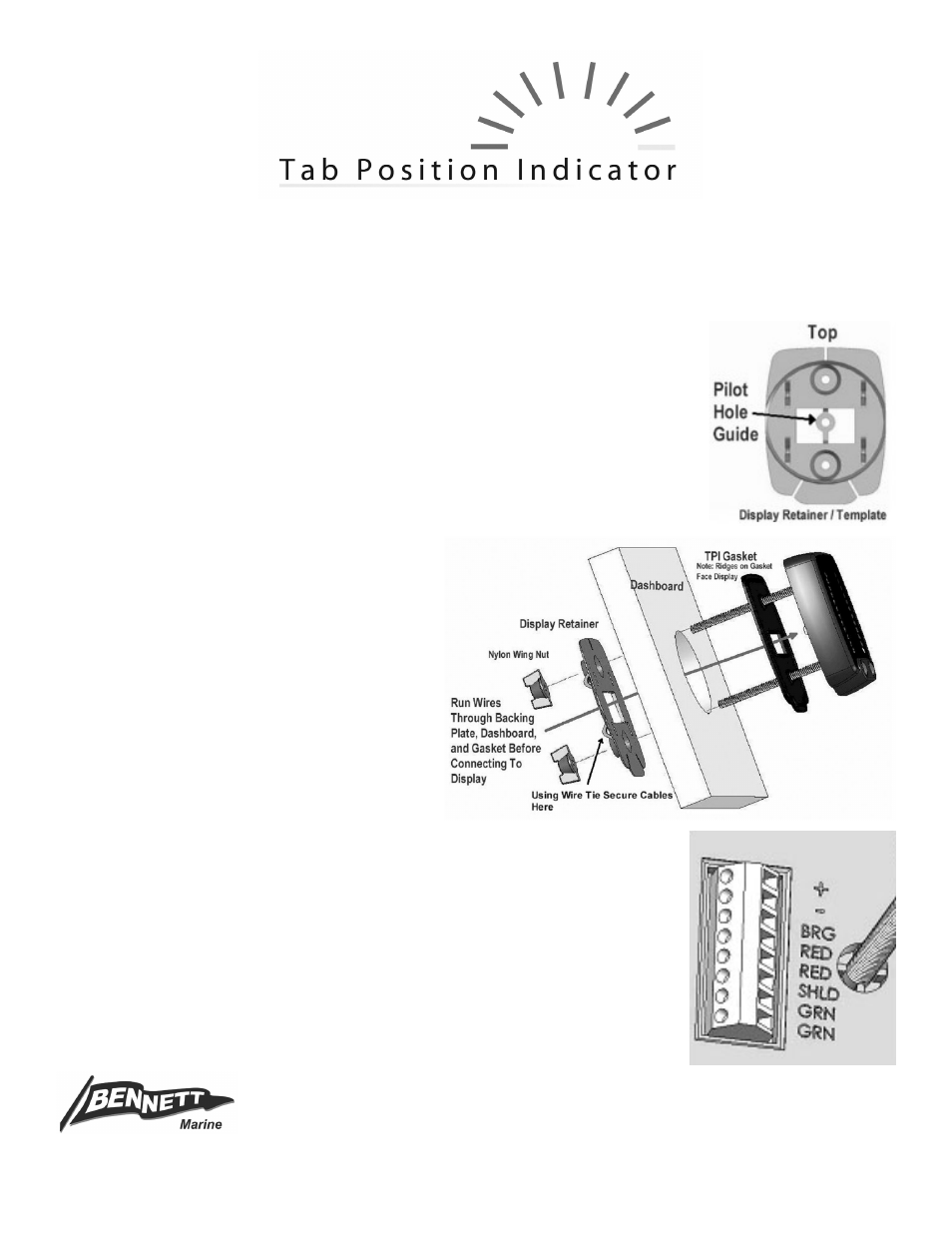
BRIDGE DISPLAY
INSTALLATION INSTRUCTIONS
READ INSTRUCTIONS COMPLETELY BEFORE BEGINNING INSTALLATION
Mounting Display
Step 1 —
Choose a location for the TPI bridge display at the helm (or place in existing 2" gauge
hole if one is available). Make sure that there is no obstruction behind the dash in that location.
Using the Display Retainer / Template, drill a ¼" pilot hole. Remove the template, and snap out the
pilot hole guide by twisting it back and forth.
Step 2 —
Using the pilot hole cut a 2" hole in the dash with the 2" hole saw.
Step 3 —
Route 20' TPI bridge wire from upper TPI display location to lower TPI display.
Step 4 —
At upper station pull TPI bridge wire through
the Display Retainer and hole in the dashboard. Strip the
red, black and white wires in the TPI bridge wire. Insert
and secure the red wire into the connection marked “+”,
the black wire into “-“ and the white wire into “BRG”. Twist
the silver shield, insert and secure it into the connection
marked “SHLD”. Take care that the shield wire is not
touching bare wires on any other connections.
Use wire tie to secure wires to Display Retainer.
Step 5 —
Push display into hole, seating it on the
gasket. Tighten wing nuts to secure display and retainer
snugly to the dashboard.
Step 6 —
Remove the lower station TPI display from the helm.
Step 7 —
Strip the red, black and white wires in the 20' TPI bridge wire. Insert and secure
the white wire into the connection marked “BRG”. Insert and secure the red wire into the
connection marked “+”. The red TPI bridge wire will share this connection with the orange
power wire already installed at the lower display. Insert and secure the black wire into “-“.
The black TPI bridge wire will share this connection with the black ground wire already installed
at the lower display. Do not connect the silver shield wire to the lower display.
Step 8 —
Reinstall lower TPI display.
Bennett Marine, Inc. • 550 Jim Moran Boulevard • Deerfield Beach, Florida 33442 USA
Phone: (954) 427-1400 • Fax: (954) 480-2897 • Email: [email protected] • www.BennettTrimTabs.com
