Deletion of one/several program(s) – Baumfolder BaumCut 26.4 (For serials 69H1122 thru 76D1132) User Manual
Page 54
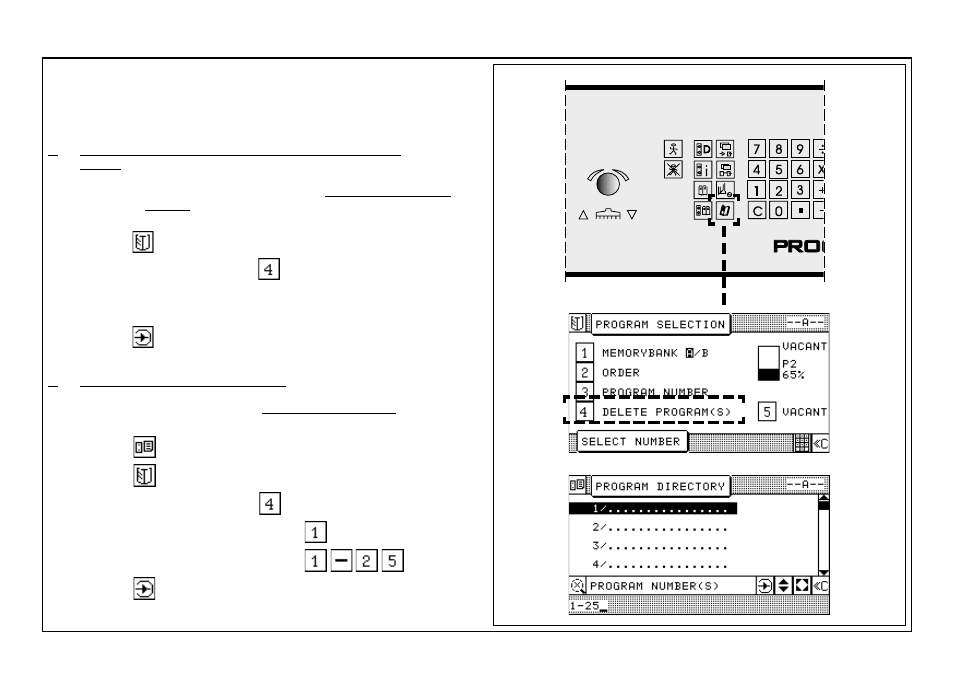
K5A - 22
5.0 Automatic Operation
Deletion of One/Several Program(s)
Possible variations:
1.
Deleting in Program Data Display and
Program Information Display
2.
Deleting in Program Directory Display
1.
Deleting in Program Data Display and Program Information
Display
Attention! In the Program Directory display only the current shown
program can be deleted.
1.
Press key
program selection
< menu appears >
2.
Select"Delete program/s" with key
< program data display appears >
3.
Program number to be deleted appears in input section
4.
Press key
"Enter" < current program is deleted >
2.
Deleting in Program Directory Display
In the Program Directory display one or several programs can be
deleted!
1.
Press key
"Program Directory"
2.
Press key
"Program selection"
< menu appears >
3.
Select "Delete program/s" with key
4.
Enter program number to be deleted e.g.
or deleting of several programs, input e.g.:
5.
Press key
"Enter"
- BAUM15: Pile Folder 1st Station (from 2005 on) (50 pages)
- BAUM15: Pile Folder 1st Station (from 1999 thru 2005) (50 pages)
- BAUM15: Control Panel (12 pages)
- BAUM18: Pile Folder 1st Station (from 2005 on) (50 pages)
- BAUM18: Pile Folder 1st Station (from 1999 thru 2005) (50 pages)
- BAUM20: Pile Folder 1st Station (from mid 2006) - Instruction Manual (68 pages)
- BAUM20: Pile Folder 1st Station (from mid 2006) - Parts Manual (79 pages)
- BAUM20: Pile Folder 1st Station (from mid 2006) - Parts Manual (157 pages)
- BAUM20: Pile Folder 1st Station (from mid 2006) - Parts Manual (81 pages)
- BAUM20: Pile Folder 1st Station (early 2006) (68 pages)
- BAUM20: Pile Folder 1st Station (in 2005) (68 pages)
- BAUM20: Pile Folder 1st Station (from 2002 thru 2004) (68 pages)
- BAUM20: Pile Folder 1st Station (from 1999 thru 2001) (50 pages)
- BAUM20: Pile Folder 2nd Station (from mid 2006) (1 page)
- BAUM20: Pile Folder 16page (from mid 2006) (1 page)
- BAUM20: Continuous Folder 1st Station - Parts Manual (1 page)
- BAUM20: Ifold Service Manual (47 pages)
- BAUM20: Ifold Operation Manual (31 pages)
- BAUM20: Autoset Service Manual for Pile feed (19 pages)
- BAUM20: Sound Cover Installation (5 pages)
- BAUM20: 20 Kicker Assembly Installation (15 pages)
- BAUM20: 1300 series Pump Replacement Manual (11 pages)
- 714XA (49 pages)
- BAUM 26: 8PG Pre-slitter kit (13 pages)
- BAUM 26: Pre-slitter kit (early 2004) (8 pages)
- BAUM 26_30: Folder 1st Station Contfeed (46 pages)
- BaumCut 26.4: side table (5 pages)
- BaumCut 26.4 (For serials 76D1133 thru 78D1000) (104 pages)
- BaumCut 26.4 (For serials 78D1001 thru 78D1100) (104 pages)
- BaumCut 26.4 (For serials 78D1101 thru current) (104 pages)
- BaumCut 31.5 (For serials 76N1101 thru 78N1000) (104 pages)
- BaumCut 31.5 (For serials 78N1001 thru 700N100) (104 pages)
- BaumCut 31.5 (For serials 700N101 thru current) (98 pages)
- D2 Drill (9 pages)
- D3 Drill (from mid 2004 thru 2006) (9 pages)
- D3 Drill (from late 2003 thru mid 2004) (9 pages)
- D3 Drill (up to mid 2003) (9 pages)
- D5 Drill (from mid 2006 thru end 2006) (11 pages)
- D5 Drill (from 2003 thru mid 2006) (11 pages)
- D3HD Dril (11 pages)
- ND5 Drill (from 2000 thru 2002) (11 pages)
- 714XLT: Air-Operations Manual (from 2006) (13 pages)
- 714XLT: Air-Operations Manual (from 2001 thru 2005) (13 pages)
- 714XLT: Parts Manual (134 pages)
