Select a menu language – Bang & Olufsen BeoCom 2 - Getting Started User Manual
Page 9
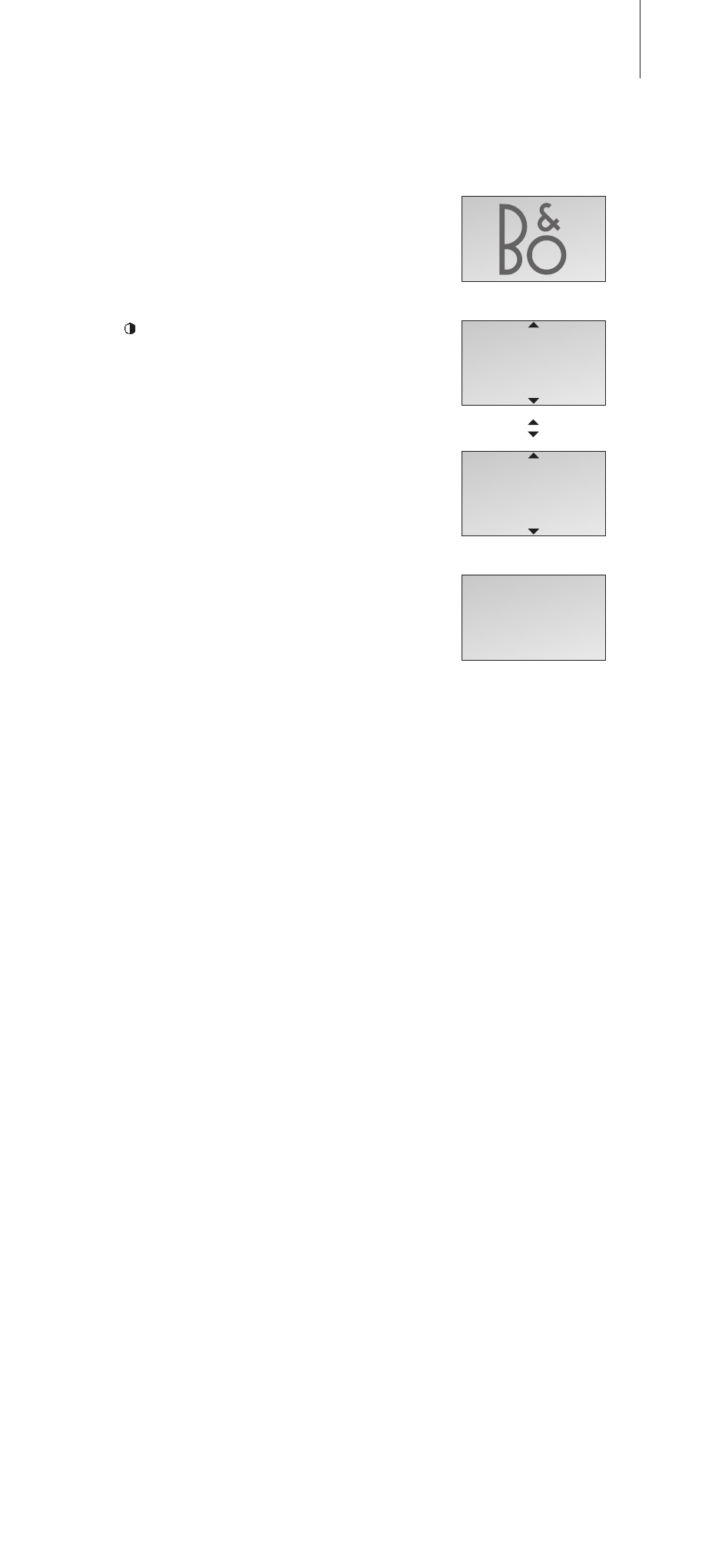
Select a menu language
After you charge the handset battery, you
can switch the handset on and begin the
first-time setup procedure. The first step is to
select a language for display information.
> Press to switch on the handset. The Bang &
Olufsen logo appears briefly.
> The display prompts you to select a language.
> Push the
Track point down to select a
language.
> Press
OK to store the selected language. You
can then register the handset, as described on
the following page.
OK
...
Gespeichert
Deutsch
Language
English?
Sprache
Deutsch?
9
