Bang & Olufsen BeoLink Passive - User Guide User Manual
Page 11
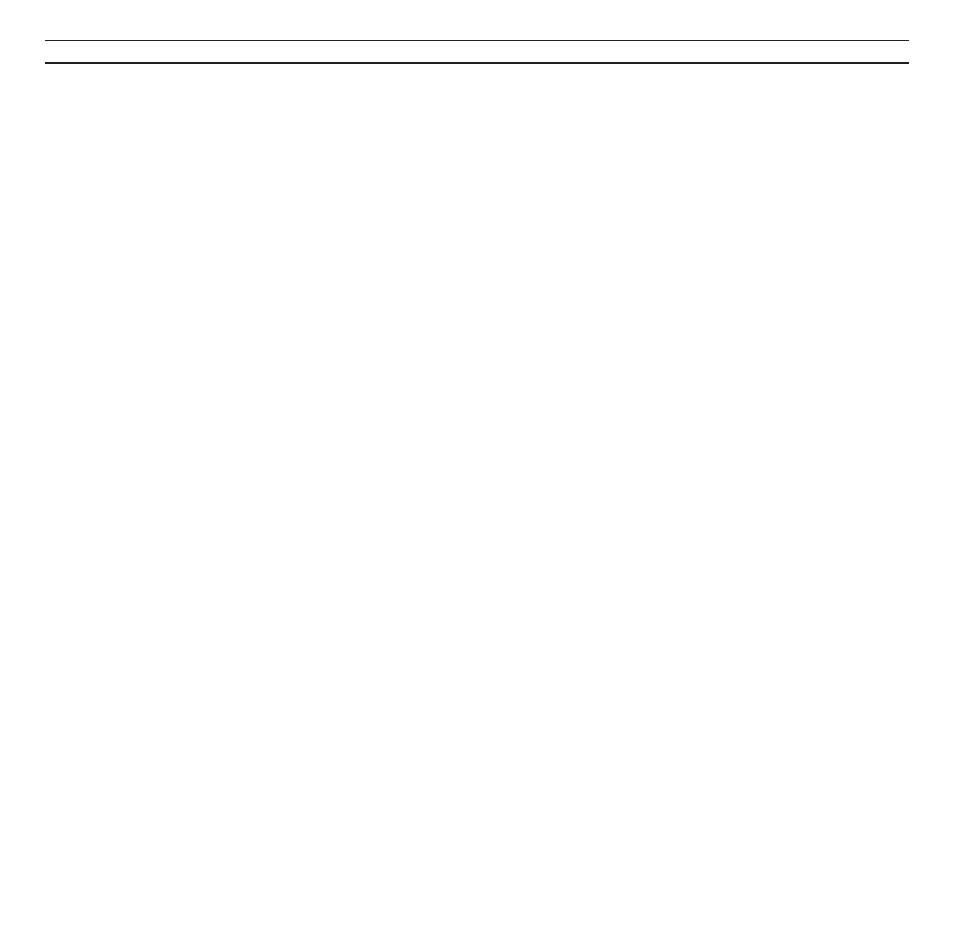
11
Nice to know...
• Pressing MUTE on the Beolink 1000, while the
BeoLink Passive is in stand-by, corresponds to
pressing PLAY • directly on the BeoLink Passive
receiver (see page 5).
• If you try to switch on a source in your main
Bang & Olufsen system, and you get the sound
from a different source in your BeoLink Passive
speakers, it may be because a recording (audio
or video) is progressing in your main system.
You will then be hearing the sound that is
being recorded instead. This special “lock”
function ensures that the recording will not be
spoiled.
• To start playback on a Bang & Olufsen record
player in your main system, just press the
PHONO button. Pressing
▲
or
▼
while you are
listening to a record will make the record
player step through the music in 8 mm steps.
• To start playback on a secondary audio- or
video tape recorder in your main Bang &
Olufsen system, press SHIFT then A.TAPE or
V.TAPE.
• To switch on a CDV player connected to your
main video system, press SHIFT then SAT.
• To switch mono/stereo sound or language on a
radio, TV or satellite program; or to switch
sound track on a video tape, press SHIFT then
SOUND - repeatedly.
• If you use your BeoLink Passive setup in the
same room as your main Bang & Olufsen
system, you must program the BeoLink Passive
accordingly (see how in the Setting-up guide).
In that case, to start playing a source in your
main system via your BeoLink Passive speakers,
press:
LINK then RADIO, CD, or A.TAPE
or
LINK, AV then TV, SAT or V.TAPE.
