Cable connections – Bang & Olufsen BeoLab 7-4 - User Guide User Manual
Page 6
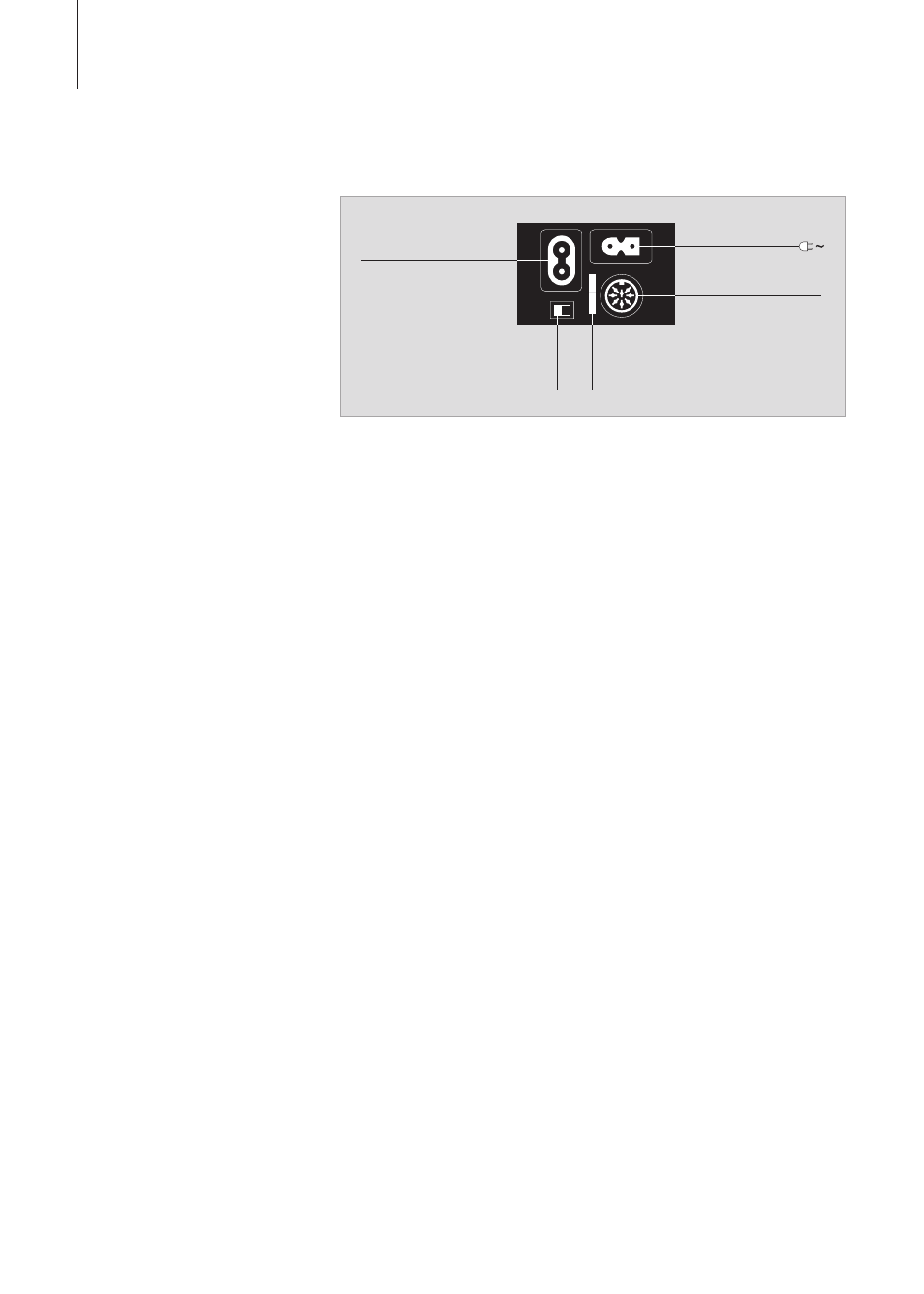
Cable connections
The loudspeaker is primarily
intended to be used in a
surround sound setup with
BeoVision 7*. It may, how ever, be
used with other Bang & Olufsen
systems as well – for example in
a BeoVision 4 surround sound
setup.
If used in a setup not including
BeoVision 7, you will require a
mains cord and a Power Link
cable. These cables are available
as optional accessories from
your Bang & Olufsen retailer.
Mains connections
The loud speaker has two sockets
concerning mains supply.
The socket marked ~ is for mains
supply input (connection from the
wall outlet), and the other is a mains
supply output to BeoVision 7 (this
socket is not avail able on loud-
speakers intended for the US-
market).
Note: The mains cord from the wall
outlet must be fastened to the
cable clamp on the loudspeaker –
as shown on the next page.
POSITION switch
This switch has two settings: F
(Free-standing position) and W
(Wall position).
Which setting to use is explained in
‘Adapt the loudspeaker to your room’
(pp. 8–9).
POWER LINK socket
Use this socket to connect the loud-
speaker to one of the Power Link
sockets on the Bang & Olufsen
system – see the next page.
6
Mains connection
to BeoVision 7
POSITION switch
Cable clamp
POWER LINK
socket
The socket panel is located on the rear of the loudspeaker.
*NOTE! BeoVision 7 and its
accessories are not available on all
markets.
