Connect cables, Socket and switch panel – Bang & Olufsen BeoLab 5 - User Guide User Manual
Page 8
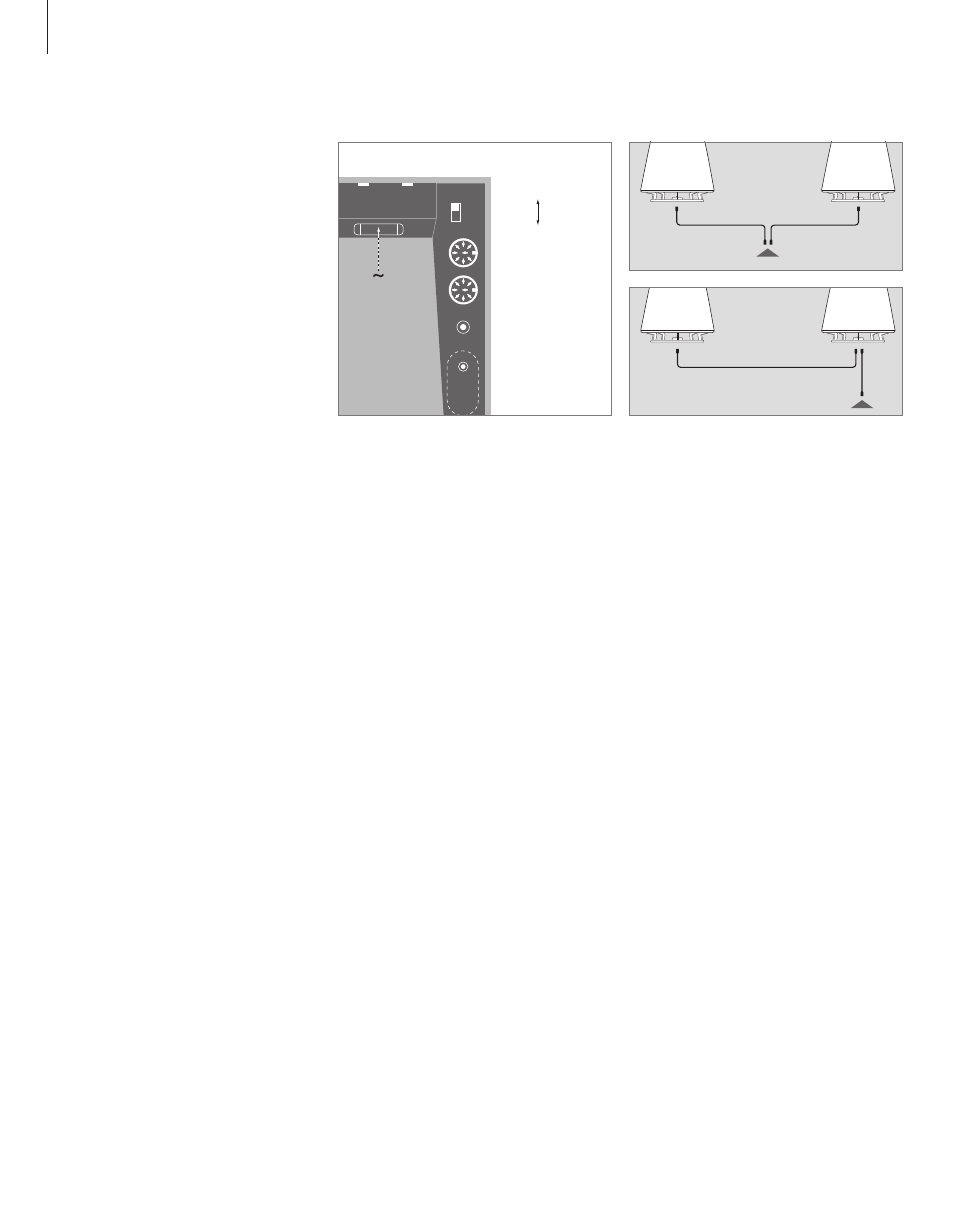
Connect cables
The loudspeaker can be connected to
Bang & Olufsen audio and video systems
as explained on page 9. It may also
be connected to non-Bang & Olufsen
systems as explained on page 10.
Use the illustrations and the graphics
imprinted on the socket panel when
locating the sockets and the switch.
For specific information about the
sockets on your audio or video system,
please refer to the Guide enclosed with
the system.
To get access to the panel, remove the cover
on the rear of the loudspeaker as explained
on page 7.
The ‘Syncr. connection’ is hidden beneath a small
cover. To get access, just pry the cover off.
Socket and switch panel
DIGITAL OUT
Phono socket/RCA socket used to forward the
digital signal from the first loudspeaker to the next
(SPDIF unbalanced).
Digital connections carry both the right and left
sound channels.
DIGITAL IN
Phono socket/RCA socket used for connection to a
system with a digital output (SPDIF unbalanced).
Digital connections carry both the right and left
sound channels.
~
Socket for connection to the mains supply.
RIGHT – LEFT
This switch sets the loudspeaker to play either the
right or the left sound channel. Set this switch to
RIGHT or LEFT respectively, when connecting the
loudspeaker using any of the sockets marked
POWER LINK, or the sockets marked DIGITAL.
When you connect the loudspeaker using the
socket marked LINE only, you may leave the switch
in either position.
Power Link cables may be run in two ways, as
illustrated here.
POWER LINK 1 – 2
Sockets for connection to Bang & Olufsen audio or
video systems.
Power Link connections carry both the right and
left sound channels.
LINE
Phono socket/RCA socket for connection to
non-Bang & Olufsen audio or video systems.
The LINE signal must be a non-regulated line
signal (≤ 2 V RMS). If the LINE output level exceeds
2 V RMS, you must change the LINE input level on
each loudspeaker – as explained in Adapt BeoLab 5
to your system (p. 11).
’Syncr. connection’
Socket for connection between two BeoLab 5
speakers in a setup. Used when connecting to
non-Bang & Olufsen systems only. The connection
ensures that both loudspeakers always play at the
same volume level.
The supplied plug and mains cord are specially
designed for the product. Do not change the plug
and if the mains cord is damaged, you must buy a
new one from your Bang & Olufsen retailer.
POWER LINK
RIGHT
LEFT
LINE
'Syncr.'
2
1
DIGITAL
OUT
IN
8
