Autocue HPS-120 User Manual
Page 10
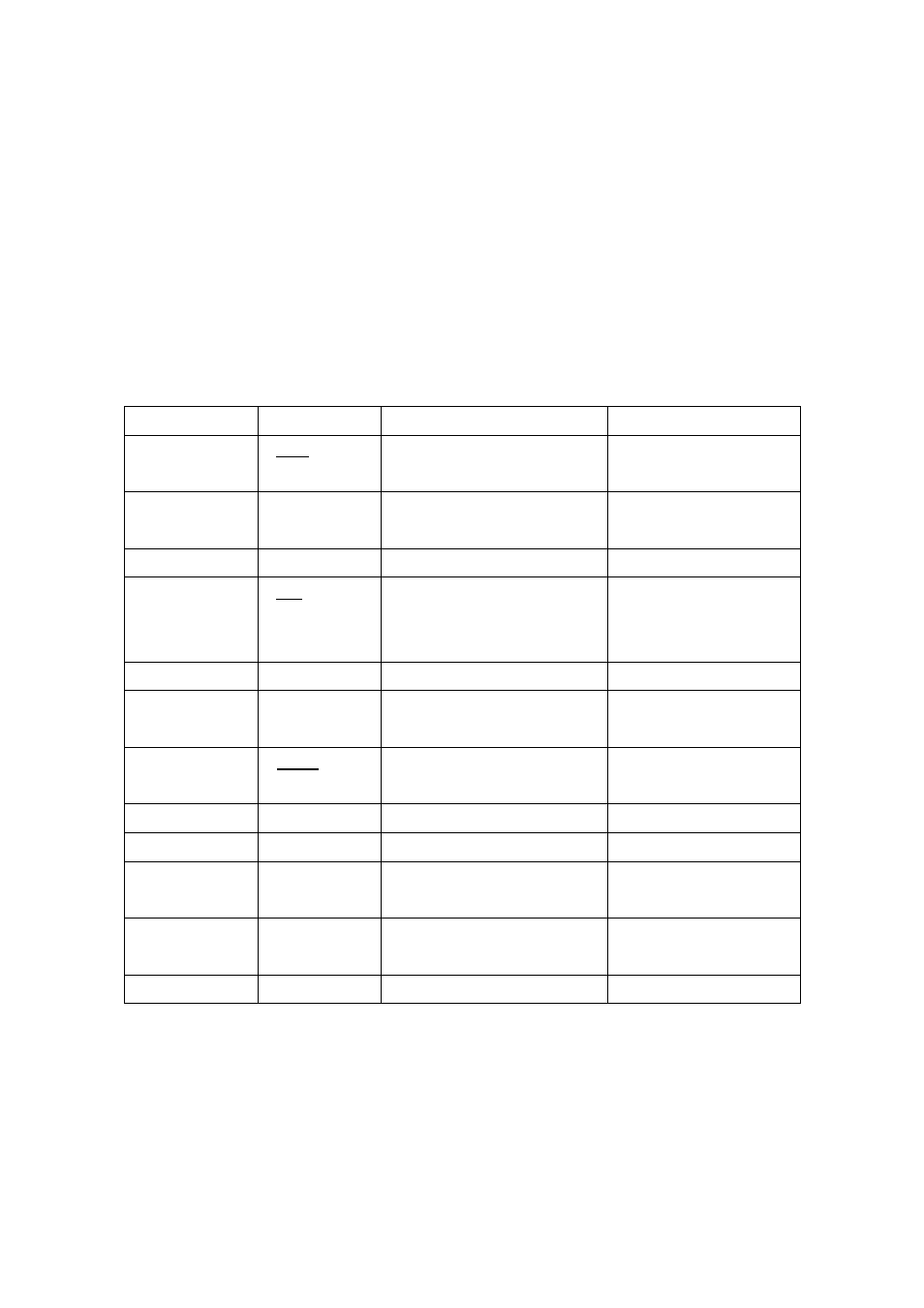
10
4.3.2. Command List for Remote Device
To change the configuration for a remote device via over-the-air, firstly you have to use a
command “O” at the local device. The following are a procedure for changing configuration of
remote device via over-the-air.
z
Configure a remote device at the local device.
z
Save changes at the local device.
z
Make a connection between the local device and remote device (Automatically).
z
Send changes from the local device to the remote device (Automatically).
z
Apply changes at the remote device and reboot (Automatically).
Item Syntax
Description
Remarks
1. Connecting
address
A
Addr
Set a connecting address for
remote device.
2. Baud rate
B
Baud Rate
Change the baud rate for the
remote.
3. COM port
C
COM Port
This is only valid in mode 2.
4. PIN code
E
PIN
Authentication Off: Type
Authentication On: Type up to 11
characters
Paired adapters should
have a same PIN code.
5. Flow control
F
Flow Control
Set the Flow control for remote.
6. Connection
mode
M
Mode
Set a connection mode for
remote.
7. Friendly name
N
Name
characters for remote.
8. Parity Bit
P
Parity
Set the parity bit.
0: None, 1: Odd 2: Even
9. Stop Bit
S
Stop
Set the stop bit.
0: 1 Stop, 1: 2 Stop
10 View
V
Display
configuration
information for remote
11. Exit
X
Save changes and return to
main menu.
12. Usage
?
Print the usage.
Remarks1: To configure a remote device via over-the-air, a local device must be able to make a
connection to the remote device.
Remarks2: You can change a PIN code for the remote and local device as follows:
Change a PIN for remote at the local -> Apply it. -> Change a PIN for local and apply it.
Remarks3: Once you change a connecting address, and connection mode for the remote, the
local device won’t be able to make a connection to the remote device.
