AJA D5CE User Manual
Page 6
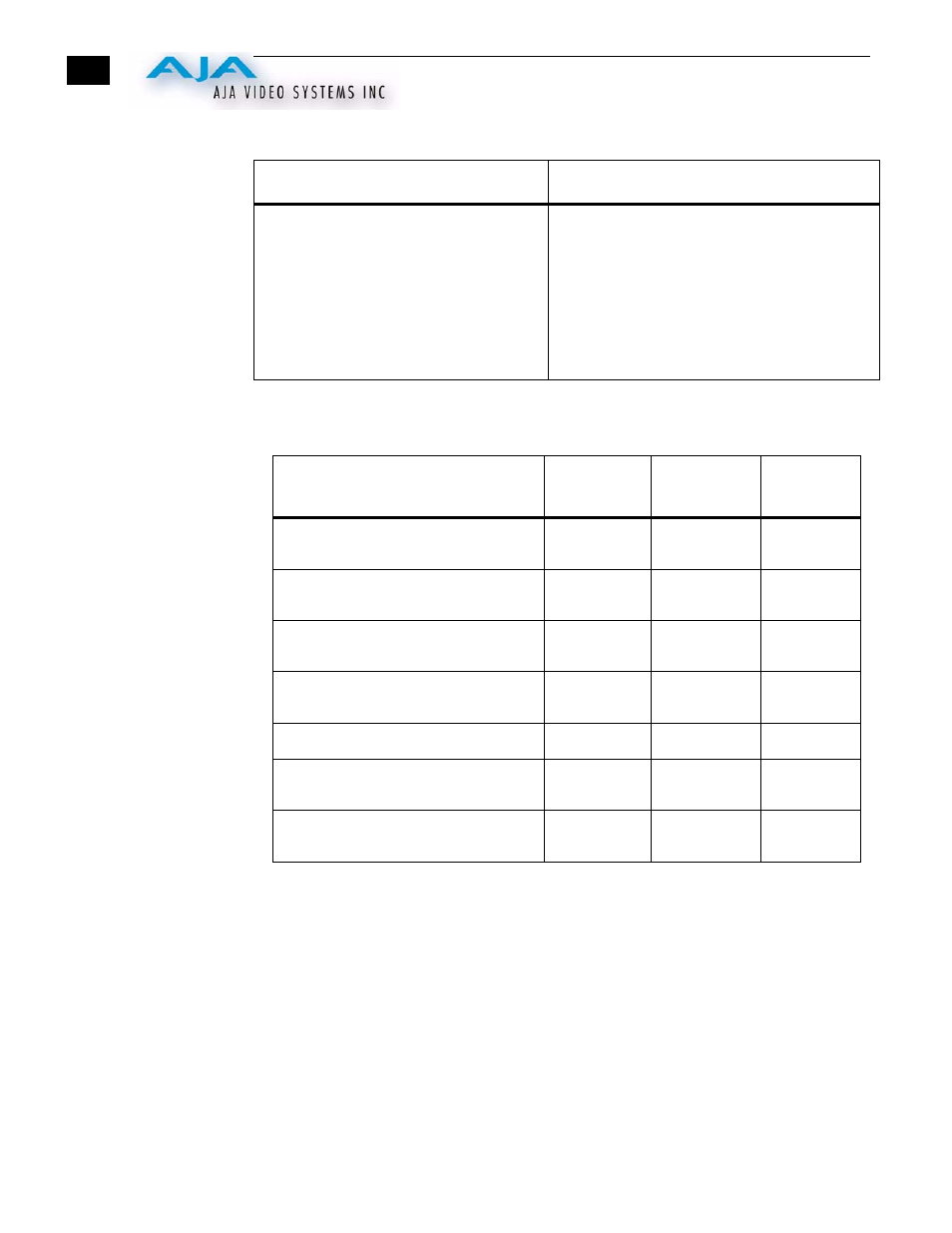
6
Switch 4—Configure Blanking For Composite/Sync BNC
:
Output Selection
Matrix For Output
2 (3 BNCs)
The following table shows the combinations of DIP switch settings required to configure
the three output BNCs.
Notes:
1. The D5CE is programmed for a 1.3 MHz chroma bandwidth when composite video
mode is selected. This provides the best quality video when encoding component
digital video. However, with lower cost monitors it may be desirable to reduce the
composite chroma bandwidth to 650 Khz to reduce the effects of cross-color artifacts.
This option is available from AJA Video as a special order.
2. The encoder’s D-to-A chip in the D5CE has an 8-bit input for component digital
video and 10-bit D-to-A converters for the analog outputs. This configuration is often
described as an 8-bit “signal path” and 10-bit “Quantization.” Due to the internal
processing of the encoder chip, it is advantageous to use 10-bit D-to-A converters at the
output even though the input is 8-bits.
ON
OFF
WIDE Blanking:
Vertical—
Line numbers indicate where video starts)
line 20, field 1; line 20, field 2 (525 line)
line 23, field 1; line 336, field 2 (625 line)
Horizontal—
Active video line duration
ITU-R/SMPTE (710 pixels NTSC,
702 pixels PAL)
NARROW (NAR) Blanking:
Vertical—
Line numbers indicate where video starts
line 13, field 1; line 12, field 2 (525 line)
line 10, field 1; line 322, field 2 (625 line)
Horizontal—
Active video line duration's)
ITU-R.470 (720 pixels PAL/NTSC)
Output Format
DIP Switch
#1
DIP Switch
#2
DIP Switch
#3
3 composite (pedestal)
CMPSTE/
OFF
RGB/OFF
ON
3 composite (no pedestal)
CMPSTE/
OFF
RGB/OFF
OFF
1 composite & 1 Y/C (pedestal)
CMPSTE/
OFF
YUV/YC
ON
ON
1 composite & 1 Y/C (no pedestal)
COMPNT/ON
YUV/YC
ON
OFF
RGB
COMPNT/ON
RGB/OFF
OFF
SMPTE component (BETA625)
COMPNT/ON
YUV/YC
ON
OFF
BETA 525 component
COMPNT/ON
YUV/YC
ON
ON
