Installation – AJA R20AD User Manual
Page 7
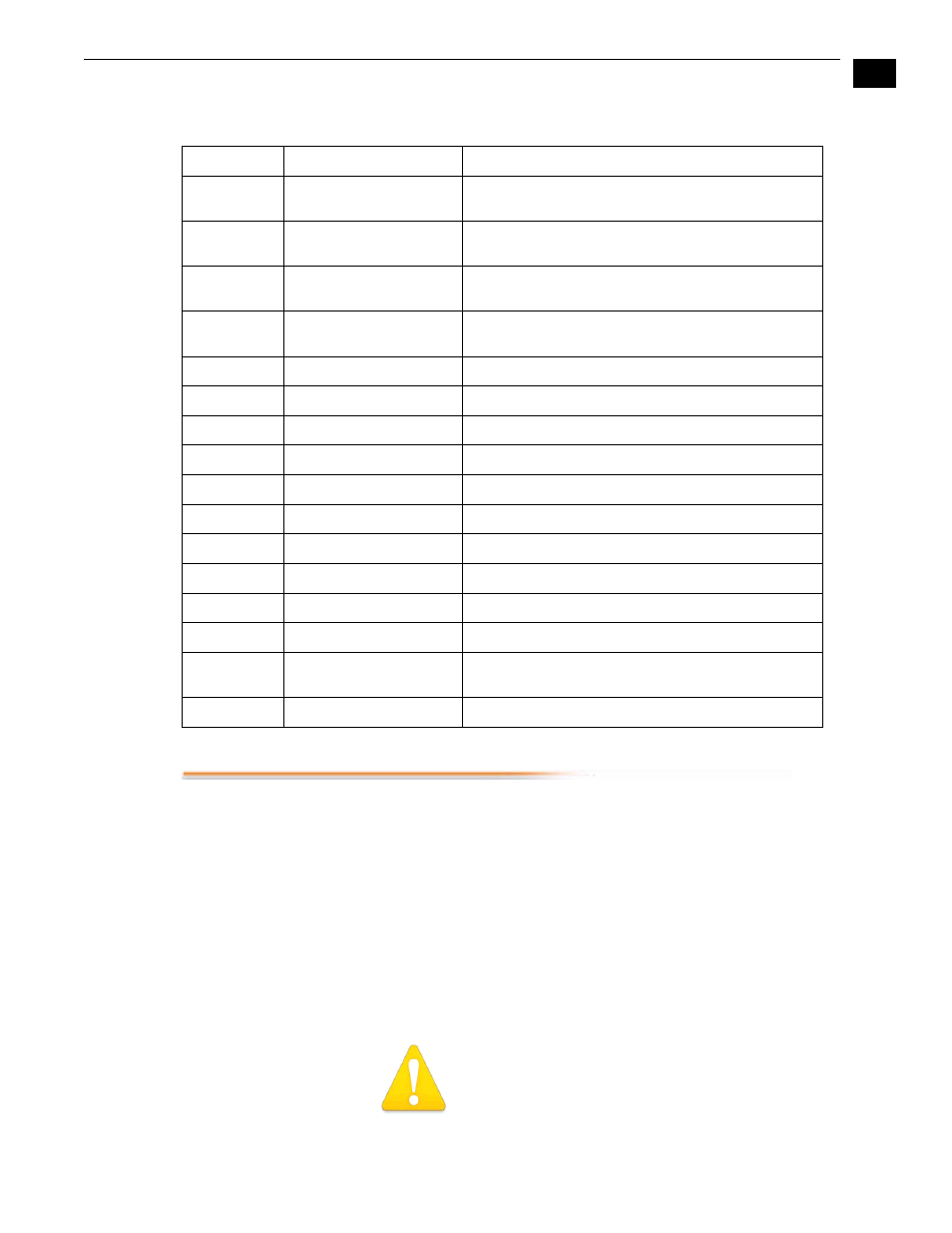
1
7
AJA R20AD 10-bit Universal Decoder User Manual
Installation
Typically, R20AD installation consists of the following:
1.
disconnect power from the frame (remove line cord)
2.
remove the FR1/FR2 front panel
3.
install R20AD card module
4.
apply external color black reference at the frame’s External
Reference BNC
5.
replace the FR1/FR2 front panel
6.
apply power to the frame by connecting a north american-
style power cord from the frame to mains power (90 to 260
VAC)
Warning!
Ensure Mains Power is disconnected before installing the FR1 or
FR2 frame R-series modules into the frame, or installing and
removing options. If a Mains switch is not provided, the power
cord(s) of this equipment provide the means of disconnection.
The socket outlet must be installed near the equipment and must be easily
accessible.
Bank 1 Functions—Frame Sync Option Only
FUNCTION
DESCRIPTION
DETAILS
0
BANK SEL
Toggle UP/LEFT to select BANK 1
Toggle DOWN/RIGHT to select BANK 0 (Default)
1
SET DEFAULT DELAY
Toggle UP/LEFT or DOWN/RIGHT = Restores FSG to
factory defaults
2
SET LINE DELAY
UP/LEFT = Increases Output Delay by lines
DOWN/RIGHT = Decreases Output Delay by lines
3
SET PIXEL DELAY
UP/LEFT = Increases Output Delay by pixels
DOWN/RIGHT = Decreases Output Delay by pixels
4
5
6
7
8
9
A
B
C
D
E
STORE/RECALL
USER SETUP
Toggle UP/LEFT to Store Register
Toggle DOWN/RIGHT to Recall Register
F
RESTORE DEFAULTS
Toggle UP/LEFT to Restore Default Settings
