User controls – AJA Hi5-Fiber User Manual
Page 5
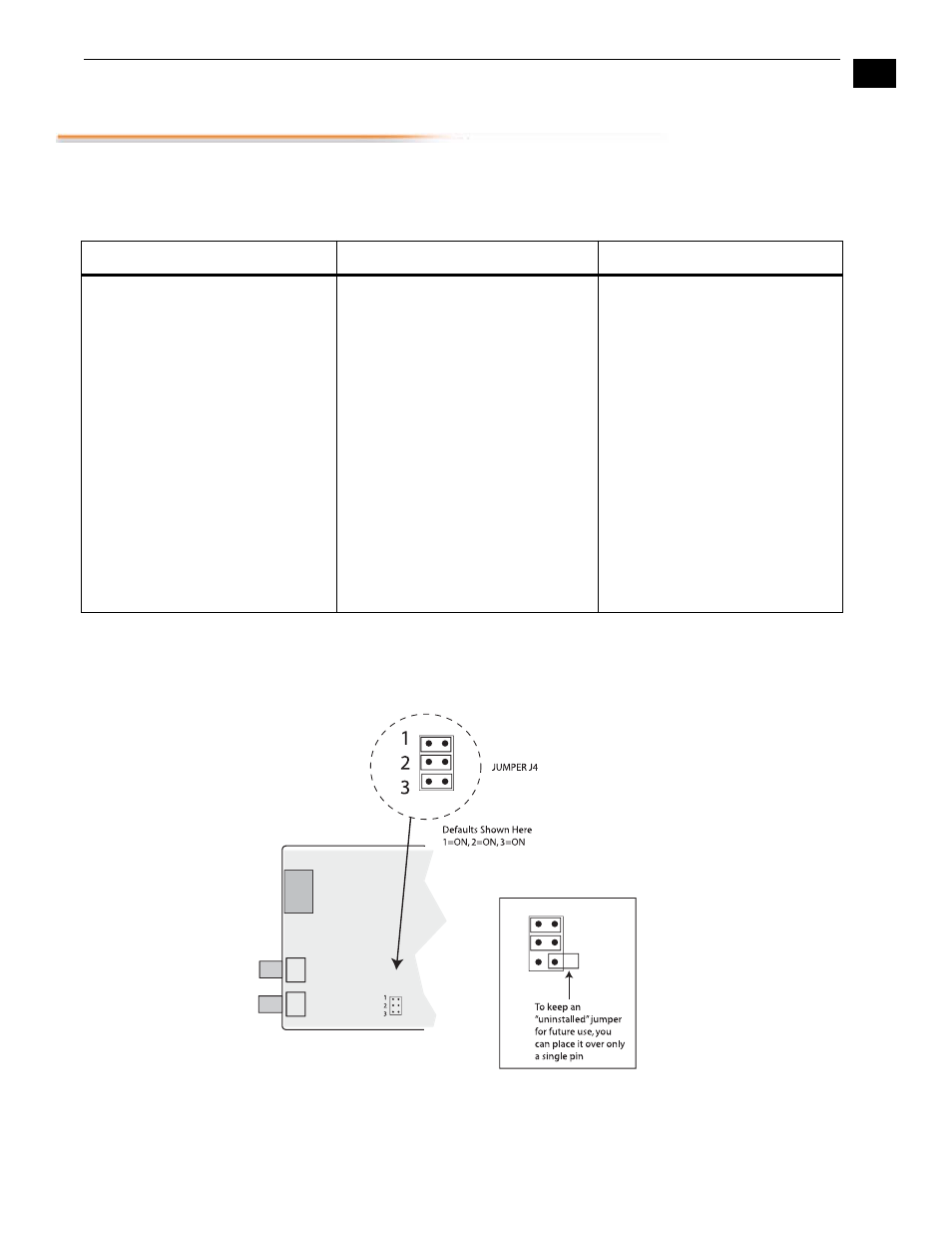
1
5
AJA Hi5-Fiber HD-SDI/SDI over Fiber to HDMI Video and Audio Converter
User Controls
An internal Jumper block with 3 jumpers (J4) provides controls for HDMI audio, output
mode, and 8- or 10-bit video selection. Each of these settings are described below.
Internal Jumper
To access this jumper, remove the four phillips screws securing the back side of the Hi5
case. Once the case cover is removed, locate the jumper block. Jumper positions 1
through 3 are clearly marked on the circuit board next to the jumper J4.
|Note:
“Removed” jumpers can be stored inside the unit by installing them on only 1
pin
Jumper #1 (default = installed)
Jumper #2 (default = installed)
Jumper #3 (default = installed)
Installed (default)
= 8-bit RGB 4:4:4
HDMI Video
Removed
= 10-bit YCbCr 4:2:2
HDMI Video
Installed (default)
= HDMI output mode
Removed
= DVI output mode
DVI mode should be used only with
DVI-only monitors. Note that most DVI
monitors do not work with video rates.
Embedded audio is not supported in
DVI mode.
Installed (default)
= 2-channel HDMI
audio
Removed
= 8-channel HDMI audio
The jumper selects whether 2 or 8
channels of audio will be embedded
onto the HDMI output stream.
Channels 1 and 2 will always appear
on the RCA connectors, regardless
of the jumper setting.
When the jumper is set for 2-
channel HDMI embedded audio,
channels 1 and 2 are disembedded
from SDI.
When the jumper is set for 8-
channel HDMI embedded audio,
channels 1 through 8 are
disembedded from SDI.
