Bose link cable, Preparing your acoustic wave, Music system for wireless – Bose Soundlink AM323699 User Manual
Page 8
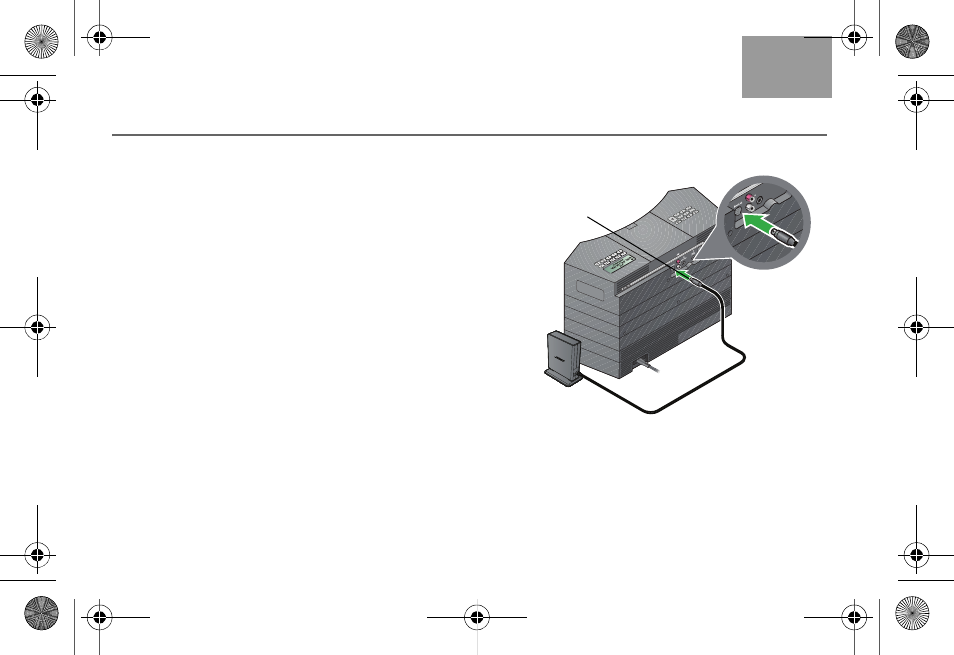
4
Tab 3, 11
Tab 8, 16
Tab 7, 15
Tab 6, 14
Tab 5, 13
Tab 4, 12
English
Tab2, 10
Preparing your Acoustic Wave
®
music system for wireless
The SoundLink
TM
adapter connects directly to your
Acoustic Wave
®
system.
1. Plug the SoundLink
TM
adapter cable (with the
words Bose link facing up) into the Bose link
connector on the rear of the system.
2. Place the adapter in a convenient location. It does
not need to be within view.
If the adapter is on the right of the system (as you
face it), be sure the two are at least 2 in. (5 cm)
apart to eliminate any interference with FM or
AM reception.
Bose link
cable
Bose link
connector
SoundLink adapter_OG.book Page 4 Tuesday, July 7, 2009 11:39 AM
See also other documents in the category Bose Acoustics:
- Acoustimass (14 pages)
- Acoustimass 5 (16 pages)
- 16 SERIES II (44 pages)
- 401 (12 pages)
- 161TM (19 pages)
- 161 (9 pages)
- L1 Model II (32 pages)
- 901 (15 pages)
- 201 Series (10 pages)
- Lifestyle 30 Series II (43 pages)
- Acoustimass 3 Series III (11 pages)
- Acoustimass 16 (18 pages)
- MediaMate Computer Speakers (16 pages)
- Companion 3 (16 pages)
- Lifestyle Surround Sound Speaker System (19 pages)
- 2 Series II (14 pages)
- Acoustimass 15 (10 pages)
- SL2 (12 pages)
- 901 Series II (16 pages)
- AM267565 (34 pages)
- 151 SE (8 pages)
- Direct / Reflecting 901 Series 4 (20 pages)
- Companion 5 (56 pages)
- Acoustimass - 10 (18 pages)
- RoomMate II (8 pages)
- Acoustimass AM-5 (8 pages)
- VCS-30 (17 pages)
- VCS-10 (116 pages)
- 151 (17 pages)
- Acoustimass 6 (20 pages)
- Acoustimass 6 Series III (16 pages)
- 601 Series III (6 pages)
- Cinemate Digital Home Theater Speaker System (24 pages)
- 901 Series III (20 pages)
- Lifestyle 235 (34 pages)
- 131 (18 pages)
- Speakers (12 pages)
- 89 (72 pages)
- SoundDock (12 pages)
- SoundDock (72 pages)
- SE-5 (8 pages)
- 701 (12 pages)
- 301 Series (12 pages)
- Desktop Speaker (44 pages)
