Trûper software installation, Installing the software, Tr ūper software installation – Bowe, Bell + Howell S006830 User Manual
Page 32
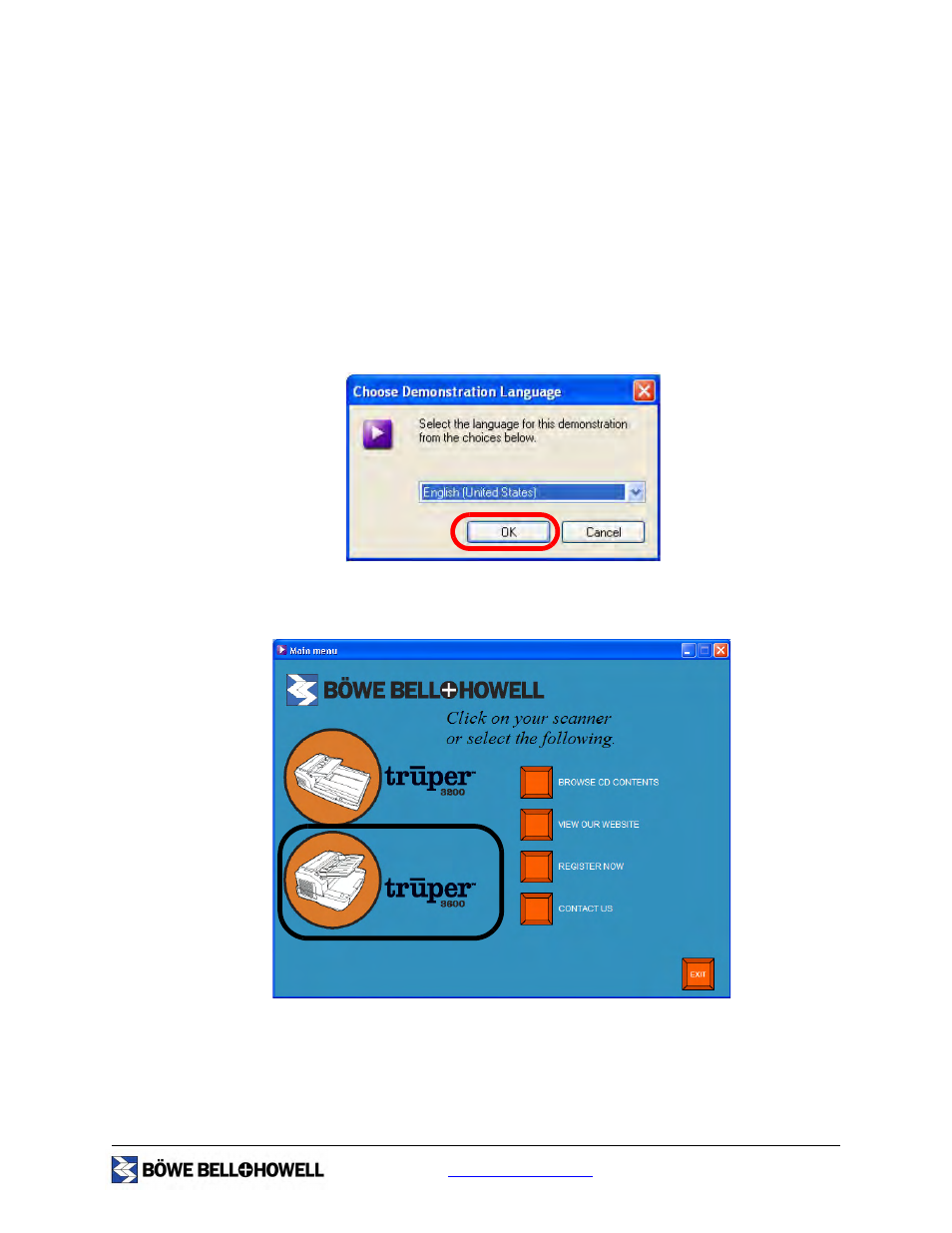
32 of 142
Tr
ūper Software Installation
Installing the Software
Insert the Tr
ūper Installation Resource CD-ROM in the CD-ROM drive of the computer.
• If Microsoft
Autoplay is active, the installation menu will appear and you can continue with the
next step.
• If the installation menu does not appear, select the Windows option Start, Run and type D:\
where “D” is the letter of drive that contains the Tr
ūper CD-ROM. Locate the file setup.exe
on the CD-ROM and double click the file to open the installation menu.
Select your language from the language dialog box, then click OK.
Click the tr
ūper 3600 scanner image from the Main Menu.
1
2
3
