Bowe, Bell + Howell S006830 User Manual
Page 105
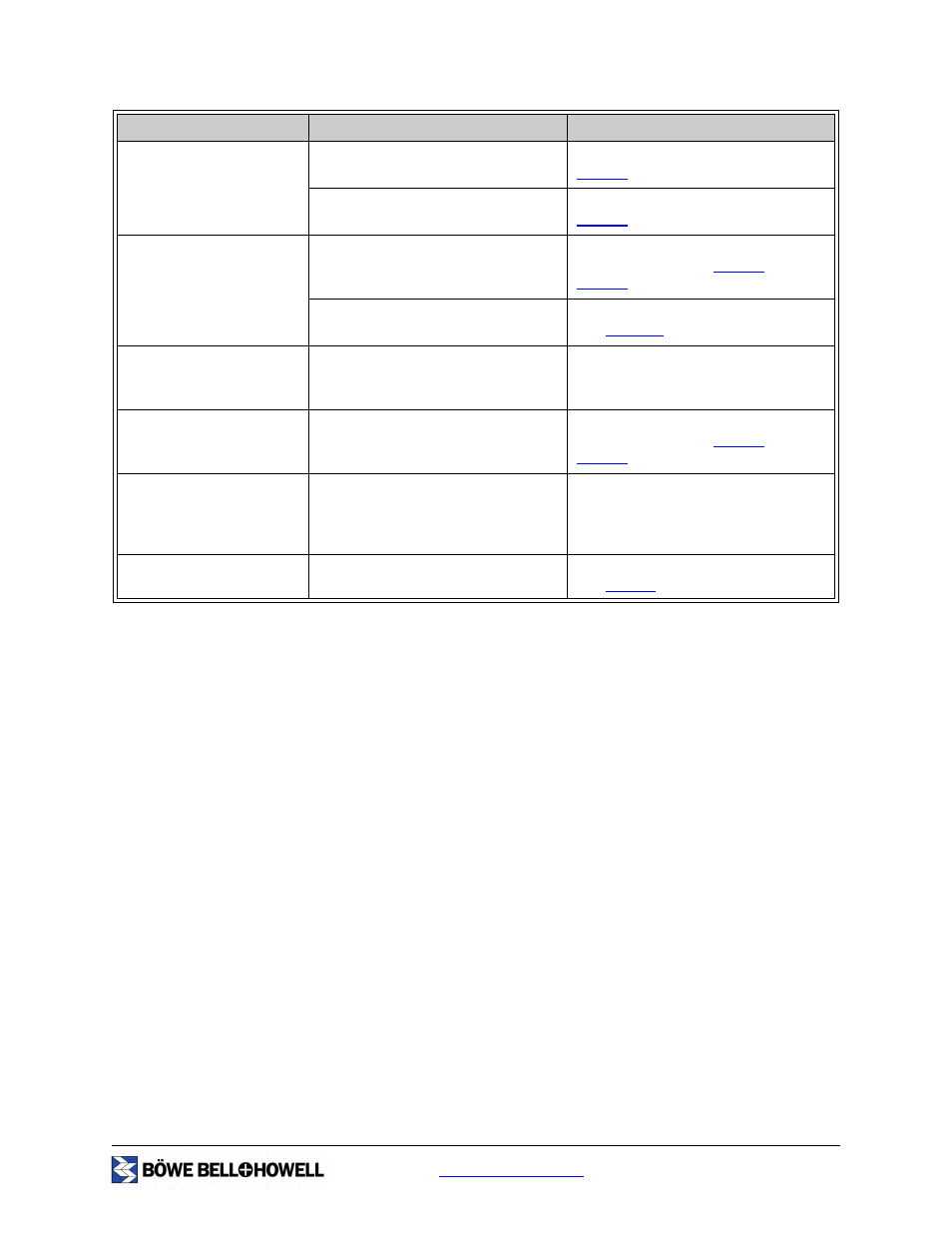
105 of 142
Vertical lines appear on the
scanned document.
The ADF glass areas.
Clean the ADF glass areas. See
The reference plates.
Clean the reference plates. See
The scanning density is
uneven.
The ADF glass areas or reference
plates are dirty.
Clean the ADF glass areas and
reference plates. See
and
The distribution of the quantity of light
in the scan varies.
Perform the shading adjustment.
See
.
The color of the scanned
document is very different
from the original document.
The settings of the computer display or
the monitor are not correct.
Adjust the computer display and monitor
settings.
Dark spots or noise appear
on the scanned documents.
The ADF glass areas or reference
plates are dirty.
Clean the ADF glass areas and
reference plates. See
and
Scanned image has moire
fringes or patterns, such as
stripes or wavy pattern
noise.
This is caused by the original printing
pattern on the document and the
selected scanning resolution.
Use the moire reduction function or
change the scanning resolution, then
scan the document again.
Image crop failures with
VRS scanning.
There are unwanted objects such as
paper or dust on the reference plates.
Examine and clean the reference plates.
See
.
Symptom
Possible Cause
Remedy
