BT PARAGON 500 User Manual
Page 9
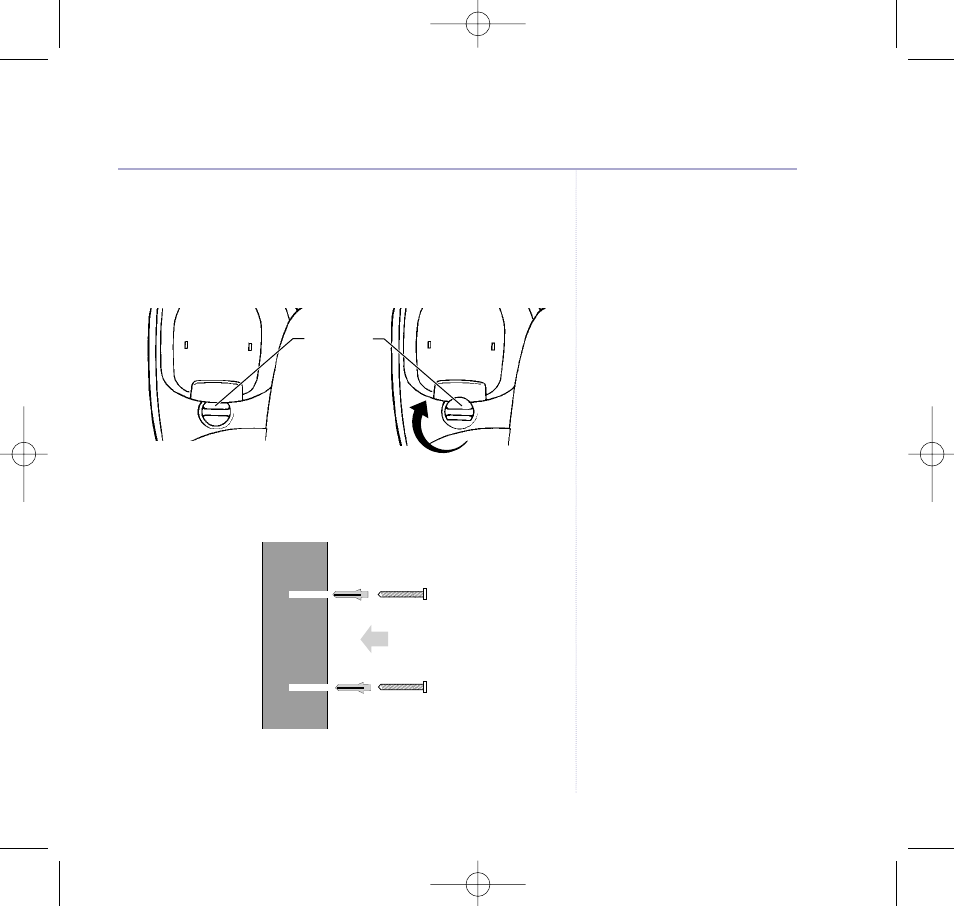
8. Wall mounting
Rotate the handset clip half a turn. This holds the
handset in place when the phone is wall mounted.
Use the template on page 53 and a 6mm drill bit to drill
holes in the wall. Leave and 8mm gap between the screw
heads and the wall.
Place your BT Paragon 500 over the screw heads and
slide down.
9
Getting started
Drill a suitable size hole in the wall
for screws, or wall plugs as
necessary. Prior to drilling, ensure
there are no buried obstructions
such as pipes or electricity cables
which might get damaged.
BT Paragon 500 – Edition 4 – 10.05.04 – 5840
WALL
WALL PLUG
SCREW
WALL
DESK
Handset clip
5840 Paragon 500 SMS UG [3] 10/5/04 5:14 pm Page 9
See also other documents in the category BT Phones:
- FALCON 8375 (44 pages)
- Videophone 1000 (56 pages)
- CONVERSE 425 (23 pages)
- 1010 (1 page)
- Decor 400 (12 pages)
- DIVERSE 5410 (72 pages)
- In Touch 2000 (108 pages)
- Diverse 5250 (68 pages)
- 420 (11 pages)
- Freestyle 710 (2 pages)
- DIVERSE 5400 (65 pages)
- 5300 (54 pages)
- 310 (28 pages)
- RELATE 3000 (34 pages)
- Diverse 6350 (96 pages)
- 3200 SMS (48 pages)
- verve 450 (80 pages)
- 7150 (80 pages)
- 5500 (68 pages)
- Hub Phone 2.1 (80 pages)
- DECTfax (31 pages)
- DECOR 200 (6 pages)
- 5210 (52 pages)
- 325 (23 pages)
- Diverse 5450 (94 pages)
- Decor 1200 (36 pages)
- PaperJet 35 (75 pages)
- BIG Button phone (23 pages)
- Synergy 700 (22 pages)
- 120 (6 pages)
- Decor 1300 (40 pages)
- Versatility (59 pages)
- 300 Plus (24 pages)
- 320 (11 pages)
- Decor 425 (23 pages)
- GRAPHITE 1100 (2 pages)
- FREELANCE XA 3000 (65 pages)
- Converse 2-line Telephone (25 pages)
- 400 Plus (31 pages)
- PARAGON450 (44 pages)
- 2000 Executive (25 pages)
- CONVERSE 2100 (15 pages)
- 5110 (47 pages)
- CONVERSE 325 (23 pages)
