Answering machine – BT PARAGON 500 User Manual
Page 26
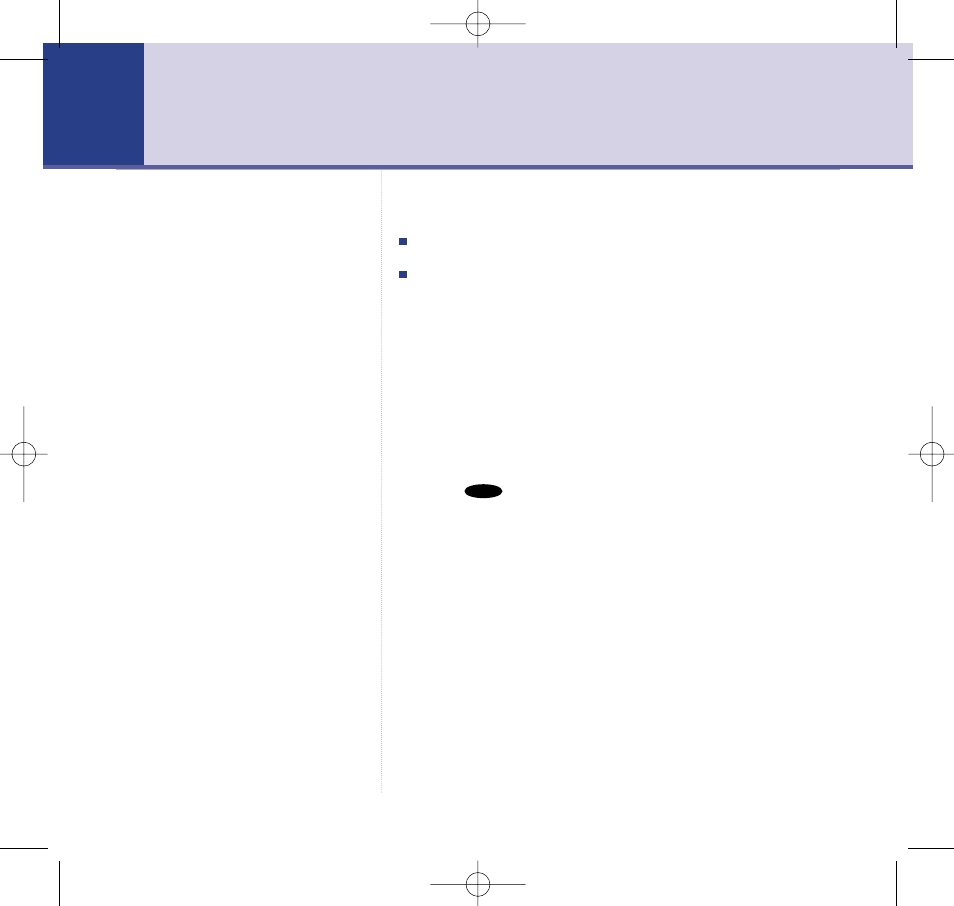
BT Paragon 500 – Edition 4 – 10.05.04 – 5840
You can operate BT Paragon 500 from:
the phone
remotely from any external Touchtone™ telephone.
If you have not already set the day and time, you will
need to do this so that you will know when each message
was received, see page 18.
Useful voice prompts help you operate your answering
machine and confirm some of the settings you select.
Switch on/off
1. Press
. The machine announces “Answer on“
or “Answer off”.
Loudspeaker volume
You can adjust the volume for message playback
from 1-6.
1. On the phone, press
ᮤ
Vol – or
ᮣ
Vol +.
Answer
On/Off
Callers can leave messages up to 3
minutes long.
An
on the display indicates
answering machine is ON.
The play light indicates:
OFF = Answering machine OFF.
ON = Answering machine ON
FLASHING = New messages.
Answering machine
26
5840 Paragon 500 SMS UG [3] 10/5/04 5:14 pm Page 26
- FALCON 8375 (44 pages)
- Videophone 1000 (56 pages)
- CONVERSE 425 (23 pages)
- 1010 (1 page)
- Decor 400 (12 pages)
- DIVERSE 5410 (72 pages)
- In Touch 2000 (108 pages)
- Diverse 5250 (68 pages)
- 420 (11 pages)
- Freestyle 710 (2 pages)
- DIVERSE 5400 (65 pages)
- 5300 (54 pages)
- 310 (28 pages)
- RELATE 3000 (34 pages)
- Diverse 6350 (96 pages)
- 3200 SMS (48 pages)
- verve 450 (80 pages)
- 7150 (80 pages)
- 5500 (68 pages)
- Hub Phone 2.1 (80 pages)
- DECTfax (31 pages)
- DECOR 200 (6 pages)
- 5210 (52 pages)
- 325 (23 pages)
- Diverse 5450 (94 pages)
- Decor 1200 (36 pages)
- PaperJet 35 (75 pages)
- BIG Button phone (23 pages)
- Synergy 700 (22 pages)
- 120 (6 pages)
- Decor 1300 (40 pages)
- Versatility (59 pages)
- 300 Plus (24 pages)
- 320 (11 pages)
- Decor 425 (23 pages)
- GRAPHITE 1100 (2 pages)
- FREELANCE XA 3000 (65 pages)
- Converse 2-line Telephone (25 pages)
- 400 Plus (31 pages)
- PARAGON450 (44 pages)
- 2000 Executive (25 pages)
- CONVERSE 2100 (15 pages)
- 5110 (47 pages)
- CONVERSE 325 (23 pages)
