Ean~ucc composite codes, Upc/ean version, Ean~ucc composite code message length – Baracoda BCM 2604 User Manual
Page 37: Ean~ucc emulation, Ean~ucc, Omposite, Odes, Ean~ucc emu ation
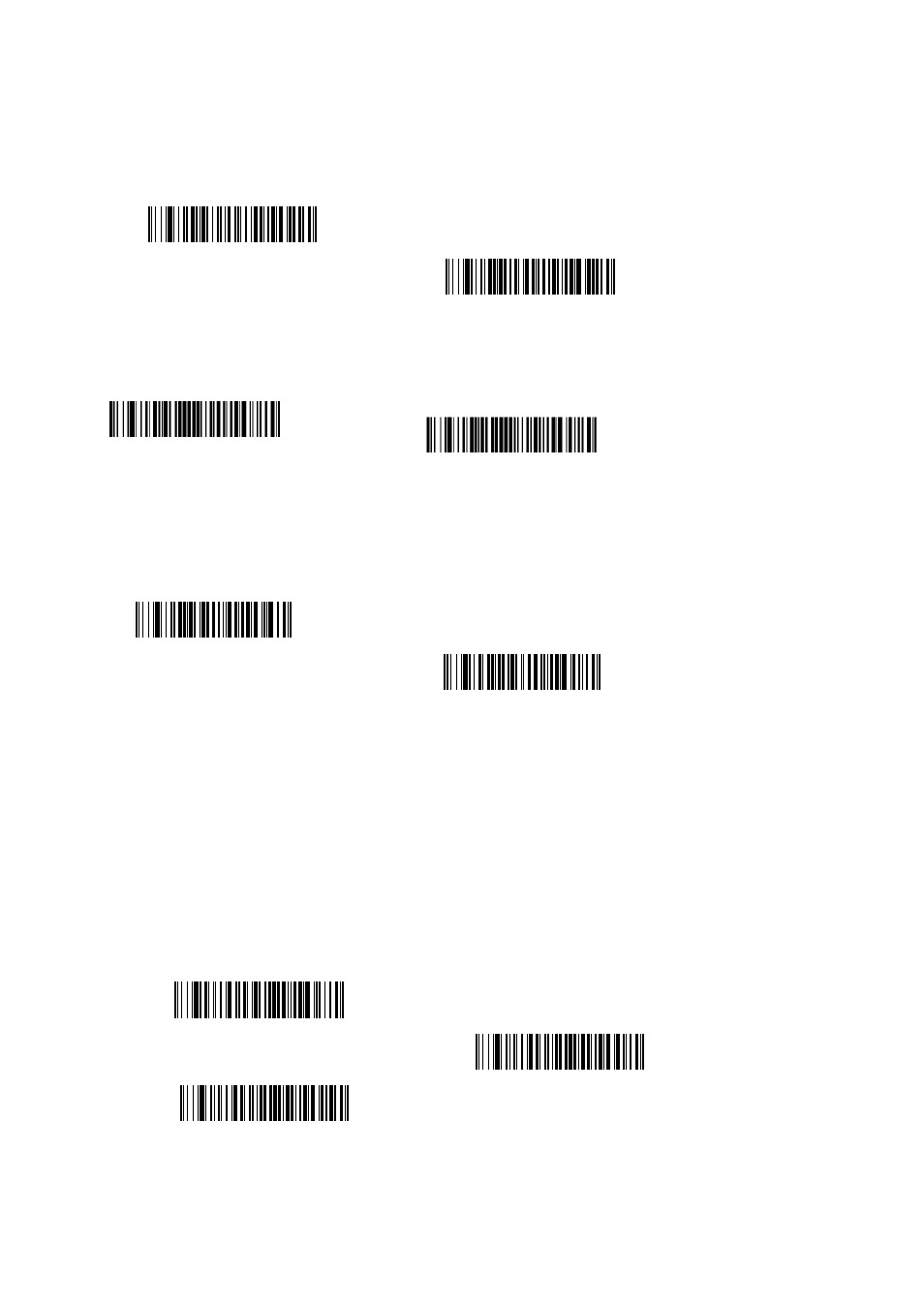
3.26 EAN~UCC Composite Codes
Linear codes are combined with a unique 2D composite component to form a new class called
EAN~UCC Composite symbology. EAN~UCC Composite symbologies allow for the co-existence of
symbologies already in use.
3.26.1 UPC/EAN Version
Scan the UPC/EAN Version On bar code to decode EAN~UCC Composite symbols that have a
UPC or EAN linear component. (This does not affect EAN~UCC Composite symbols with a
UCC/EAN-128 or RSS linear component.)
UPC/EAN Version On
PC/EAN Version Off
3.26.2
EAN~UCC Composite Code Message Length
Scan the bar codes below to change the message length. Refer to Message Length Description
(chapt 3.2) for additional information. Minimum and Maximum lengths = 1-2435. Minimum Default =
1, Maximum Default = 2435.
3.26.3
EAN~UCC Emulation
The imager can automatically format the output from any EAN~UCC data carrier to emulate what
would be encoded in an equivalent UCC/EAN-128 or RSS and Composite symbol. EAN~UCC data
carriers include UPC-A and UPC-E, EAN-13 and EAN-8, ITF-14, UCC/EAN-128, and EAN~UCC
RSS and Composites. Data from 2D symbols such as Aztec Code, Data Matrix, or QR Code, which
encode a leading FNC1, also invoke EAN~UCC emulation. If UCC/EAN-128 Emulation is selected,
the AIM Symbology Identifier is reported as “]C1”. If RSS Emulation is selected, the AIM Symbology
Identifier is reported as “]e0.” Any application that accepts EAN~UCC data can be simplified since it
only needs to recognize one data carrier type. Default = No Emulation.
36
Maximum Message Length
Minimum Message Length
On
* Off
RSS Emulation
128 Emulation
* EAN•UCC Emulation Off
