BT Relate SMS User Manual
Page 23
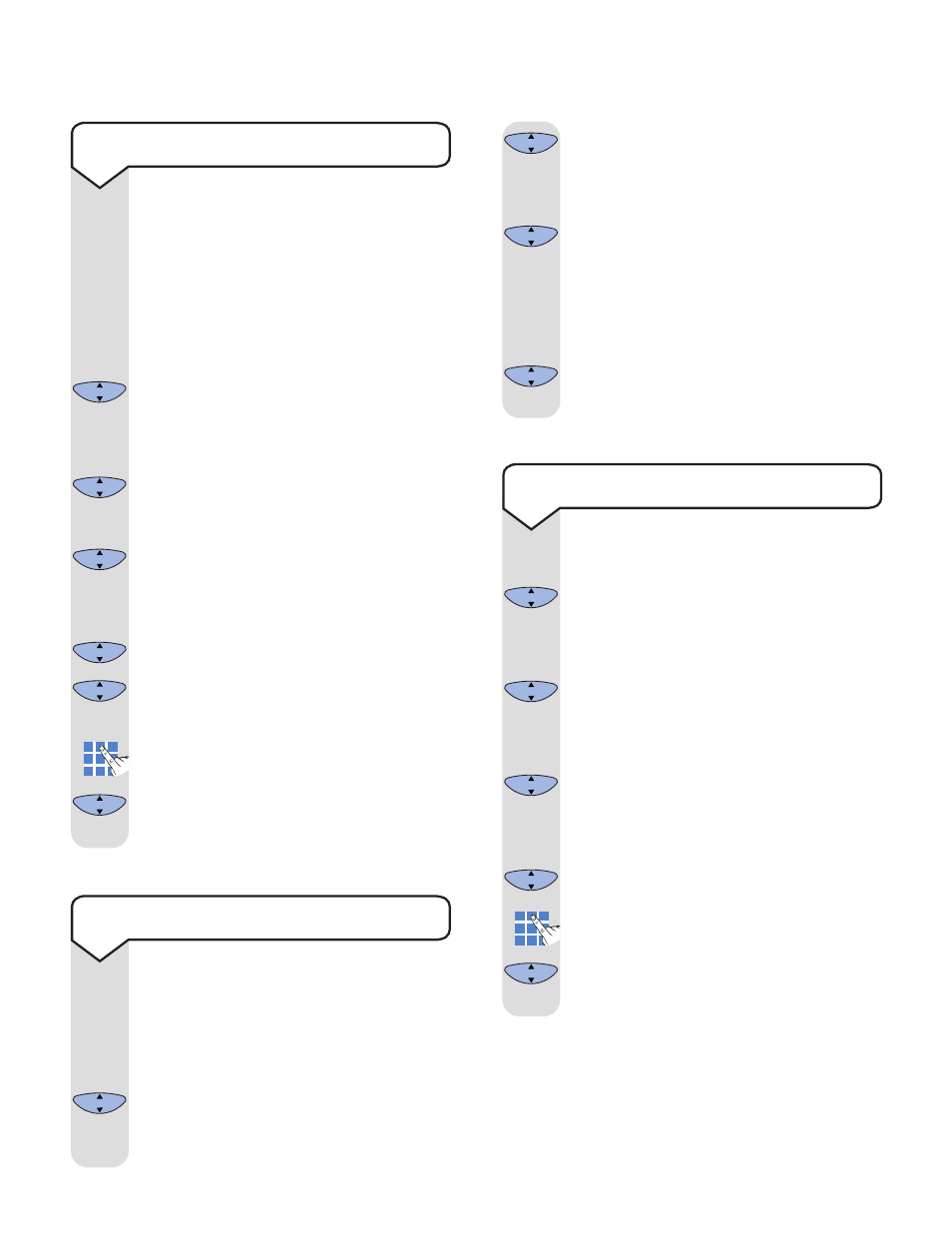
22
On-Air 2100 SMS user guide ~ Edition 3 ~ 29th July ’02 ~ 4641
Press the OK button to confirm.
Use the DOWN button to scroll to
Priority
.
Press the OK button to confirm.
Use the UP and DOWN button to scroll
to the required base or if you select
Any
the priority will be set to the base
with the strongest signal at the time.
Press the OK button to confirm.
The display will then show Done.
C
OK
C
OK
C
OK
▼
▲
▼
If you are using multiple bases, you can
select which base your handset will
use.
Press the UP button to scroll to Base.
Press the OK button to confirm.
Use the DOWN button to scroll to
Custom base
.
To change base station priority
▲
C
OK
▼
Press the UP button to scroll to Base.
Press the OK button to confirm.
Use the UP button to scroll to Base
settings
.
Press the OK button to confirm.
Use the UP or DOWN button to scroll
to Date/time.
Press the OK button to confirm.
Use the UP or DOWN button to scroll
to Set time.
Press the OK button to confirm.
Use the keypad to input the time,
e.g. 17.35 (24 hour clock).
Press the OK button to confirm.
The display will then show Done.
To set the time
▲
▲
▲
▼
▲
▼
C
OK
C
OK
C
OK
C
OK
C
OK
You can personalise your base stations.
This can make life easier when using
multiple base stations. For example,
you could name them, ‘Kitchen’,
‘Lounge’, ‘Bedroom’, depending on
their location.
Press the UP button to scroll to Base.
Press the OK button to confirm.
Use the DOWN button to scroll to
Custom base
.
Press the OK button to confirm.
Display will show Base name.
Press the OK button to confirm.
Use the UP or DOWN button to scroll
to the base you wish to name.
Press the OK button to confirm.
Delete the old name using the C
button.
Enter the new name using
the keypad.
Press the OK button to confirm.
The display will then show Done.
To change base station name
▲
C
OK
C
OK
C
OK
C
OK
C
OK
C
OK
▼
▲
▼
