Timer, Program buttons – BT Relate SMS User Manual
Page 21
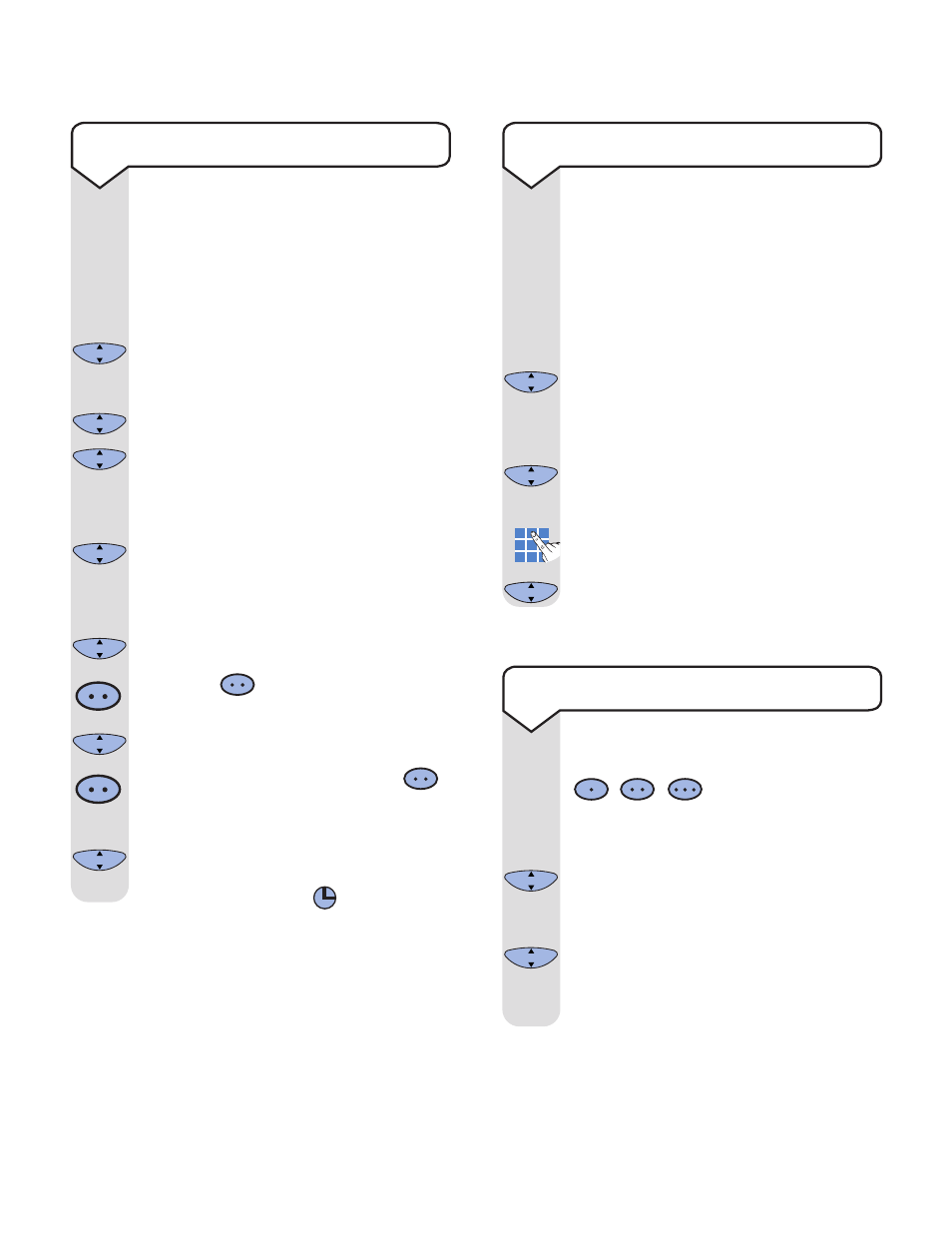
20
On-Air 2100 SMS user guide ~ Edition 3 ~ 29th July ’02 ~ 4641
You can use your handset to set a
reminder alarm which will activate
after a period of time of your choice.
Press the DOWN button to select
Ringing and beeps
.
Press the OK button to confirm.
Press the UP button to select Timer.
Press the OK button to confirm.
Press OK again to select Set.
Using 4 digits, enter the time to elapse
before your reminder call activates.
Press the OK button to save.
Press the DOWN button to select
Status
.
Press the OK button to confirm.
Press the
button until a
✔
appears in the box next to On.
Press the OK button to confirm.
To switch off the timer press the
button until the
✔
disappears from the
box next to On.
Press the OK button to confirm.
When the timer is set is displayed.
Timer
▼
▼
C
OK
C
OK
C
OK
C
OK
C
OK
C
OK
C
OK
▲
Please note that once you have changed
the welcome screen you cannot return
to the default screen but you can keep
changing the screen yourself.
Press the UP or DOWN button to
display Set.
Press the OK button to confirm.
Press the UP or DOWN button to
display Welcome screen.
Use the C button to delete the existing
welcome screen.
Use the keypad letters to enter a new
welcome screen of your choice.
Press the OK button to confirm.
To change the welcome screen
You can change the short cut buttons
if you wish to.
Press the UP or DOWN button to
display Set.
Press the OK button to confirm.
The display will show Program keys.
Press the OK button and then refer to
the menu structure on page 4 to help
you change the buttons to your
personal preference.
Program buttons
▲
▼
C
OK
▲
▼
C
OK
C
OK
▲
▼
C
OK
C
OK
