3D Robotics Remzibi’s OSD 3DR User Manual
Page 5
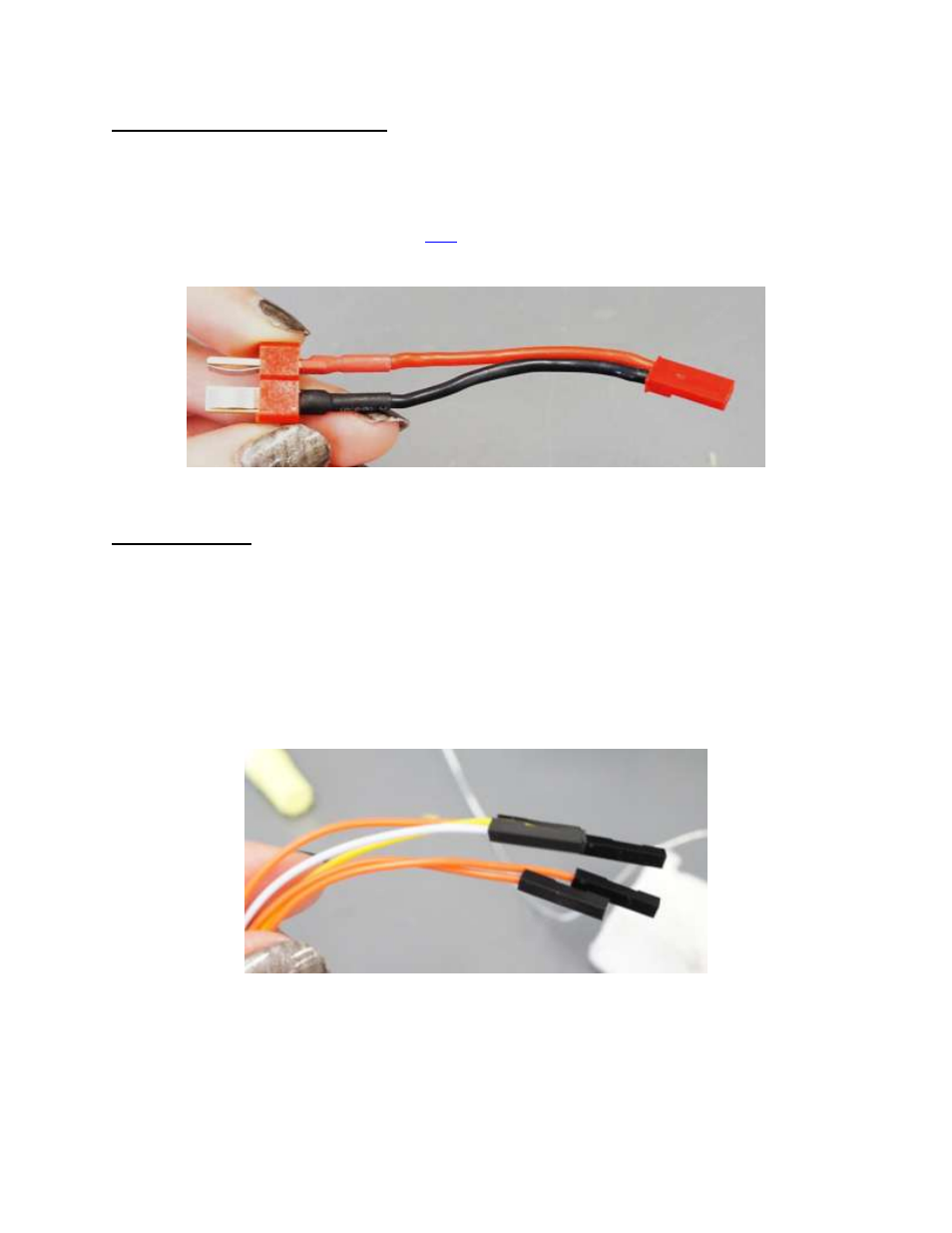
Soldering a Connector for Your Battery
If you’re using a connector for your battery that is not compatible with the connector that comes with
the Remzibi’s OSD 3DR, making your own adapter is simple. You can use a JST female connector, or strip
a jumper cable with 2 pin female connector and solder it to a connector that corresponds to your
battery. Here is the adapter I used (availab
with a JST female connector and a Deans male
connector:
Connecting the GPS
You will need a GPS with serial (RX/TX) port. The GPS connects to the serial port on the Remzibi’s OSD
3Dr. This is the same port used for the FTDI cable, and it is labeled “TX RX +5V GND”. Since the serial
pins are also used for connecting your Remzibi’s OSD 3DR board to your computer, you may not want to
solder the GPS permanently onto the board. You can solder pins to your Mediatek GPS and use jumper
cables to connect it to the Remzibi’s OSD 3DR so the GPS can be removed when you need to connect the
Remzibi’s OSD board to a computer. I stripped one end of 4 jumper cables with female connectors and
soldered them directly to my MediaTek GPS:
Female Connector Jumper Cables
Battery Adapter for Deans Connector
