Load capacity and the warning light, Monitoring vacuum indicators, Controlling the lifter and load – Wood’s Powr-Grip MRTA8HV11DC User Manual
Page 19
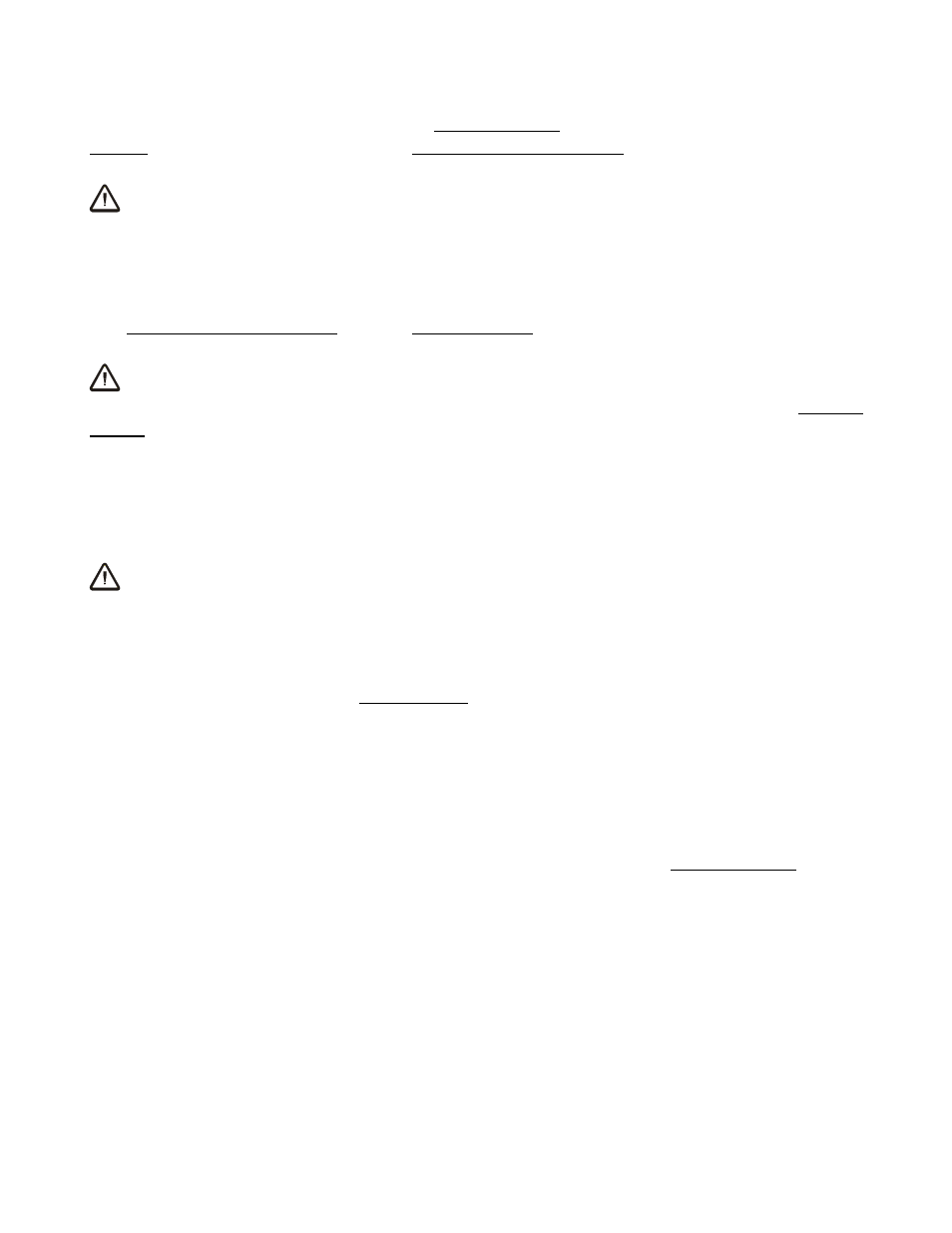
Rev 10.0/9-13
17
MRTA8-DC: #35076
Load Capacity and the Warning Light
The lifter's Load Capacity is rated at a vacuum level of 16" Hg [-54 kPa] (see SPECIFICATIONS).
After the lifter has attained this level, the vacuum pumps turn off automatically, to conserve
battery energy. At the same time, the low vacuum warning light turns off, to indicate that the
lifter is ready to lift the maximum load weight.
WARNING: Never attempt to lift load while red warning light is illuminated.
Do not attempt to lift the load while the warning light is illuminated; such an attempt could result
in a load release and possible injury to the operator.
Monitoring Vacuum Indicators
The low vacuum warning light and the vacuum gauge must remain completely visible to the
operator, so that they can be monitored throughout the entire lift.
WARNING: Vacuum indicators must be visible to operator throughout entire lift.
If the vacuum system experiences leakage while the lifter is attached to the load, the vacuum
pumps turn on automatically, as required to maintain sufficient vacuum for lifting the maximum
load weight. The low vacuum warning light also turns on and remains illuminated while the
pumps are running, to signal the reduction in vacuum to the operator.
If the pumps and warning light turn on while you are lifting a load, make sure the vacuum gauge
shows a vacuum level of 16" Hg [-54 kPa] or higher. If not, move away and stay clear of the
load until it can be lowered to the ground or a stable support.
WARNING: Stay clear of any suspended load while vacuum level is lower than
16" Hg [-54 kPa].
Discontinue lifter use until the cause of the vacuum loss can be determined. If the pumps run at
intervals of ten minutes or less while the lifter is attached to clean, smooth, nonporous materials,
the leakage is likely to be in the vacuum system. In this event, perform the V
ACUUM
T
EST
(see
MAINTENANCE) and inspect the vacuum pads for damage (see MAINTENANCE: V
ACUUM
P
AD
M
AINTENANCE
: Inspection). If the vacuum loss cannot be remedied immediately, perform
inspection and maintenance as needed to identify and correct any deficiency before resuming
normal operation of the lifter.
Controlling the Lifter and Load
When the vacuum indicators show that the lifter is ready, use the hoisting equipment to raise the
lifter and load as needed to clear any obstacles in their path. Use the control handles to keep the
lifter and load in the desired orientation while they are suspended from the crane. Once
sufficient clearance is established, the load can be tilted or rotated as desired (see T
O
T
ILT THE
L
OAD
and T
O
R
OTATE THE
L
OAD
E
DGEWISE
to follow).
