Monitoring icon alerts, Opening the wd smartware software, Safely disconnecting the drive – Western Digital My Passport Ultra Metal User Manual User Manual
Page 65
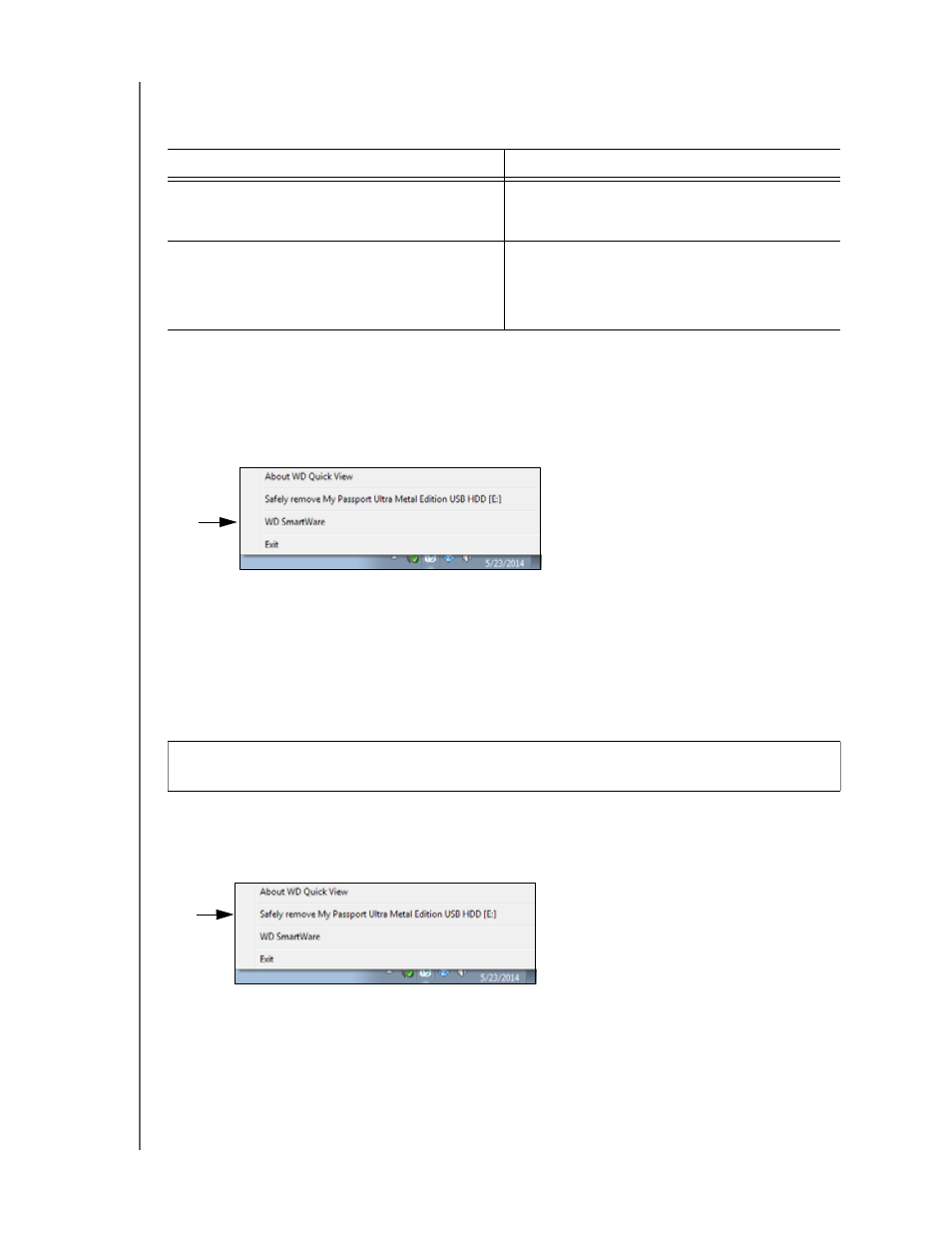
MY PASSPORT ULTRA METAL EDITION
USER MANUAL
MANAGING AND CUSTOMIZING THE DRIVE
– 60
Monitoring Icon Alerts
The WD Quick View icon in the taskbar flashes to indicate drive status:
Opening the WD SmartWare Software
You can start the WD SmartWare software by:
Left- or right-clicking the WD Quick View icon in the taskbar and selecting
WD SmartWare:
Clicking either:
The WD SmartWare desktop shortcut icon if you created one when you installed
the application
Start > All Programs > Western Digital > WD SmartWare > WD SmartWare
Safely Disconnecting the Drive
You can safely disconnect the drive by either:
Right-clicking the WD Quick View icon in the taskbar and selecting the Safely
remove option for your My Passport drive:
IF the WD Quick View icon flashes . . .
THEN the drive might be . . .
Green and white,
Locked or in a format that the WD SmartWare
software does not understand (non-Windows
format in a Windows environment).
Red and white,
Overheated.
Power down the drive and let it cool for 60
minutes. Power it back on, and if the problem
persists, contact WD Support.
CAUTION!
To prevent data loss, close all active windows and applications before
shutting down or disconnecting the drive.
