Troubleshooting – Brookstone Photo Printer User Manual
Page 24
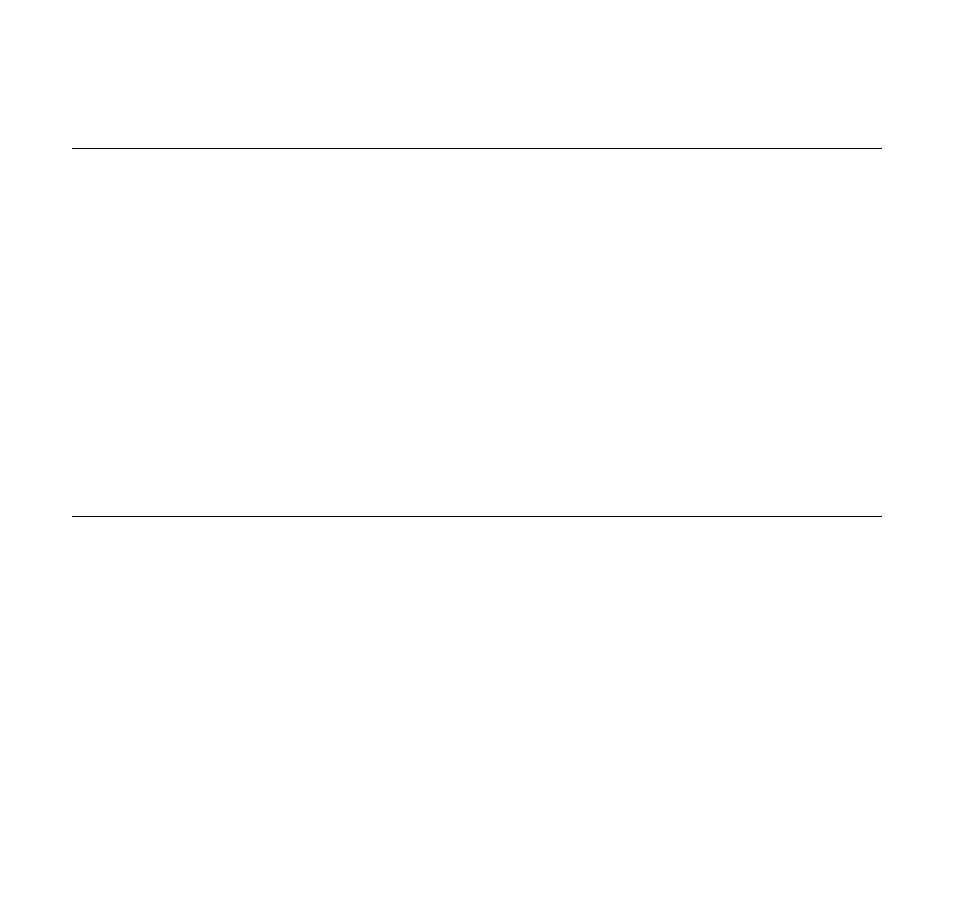
• Is the memory card in NTFS or other file formats?
The scanner only accepts memory cards in FAT or
FAT32 file format .
• Did you insert the next original before the scanning
process of the previous one was completed? Power the
scanner off and then on and try again . Make sure that
you scan the next original only after the scanning
process of the previous one is completed .
• Does the length of the original exceed the maximum
acceptable size? Refer to “Suitable and Unsuitable
Types of Originals” on page 11 for more information .
TROUblEshOOTING
ISSUE
SOLUTION
The Status/Card
Indicator blinks rapidly
and no scan is possible
(continued) .
The scanner feels
warm to the touch .
It is normal for the scanner to emit a small amount
of heat (around 85˚ -110˚ F) after prolonged use .
However, if there are strange odors coming out from
the scanner or the scanner feels hot to the touch,
disconnect the scanner immediately from the power
supply or the computer/digital photo frame .
23
