Led indicator light key – Brookstone Photo Printer User Manual
Page 10
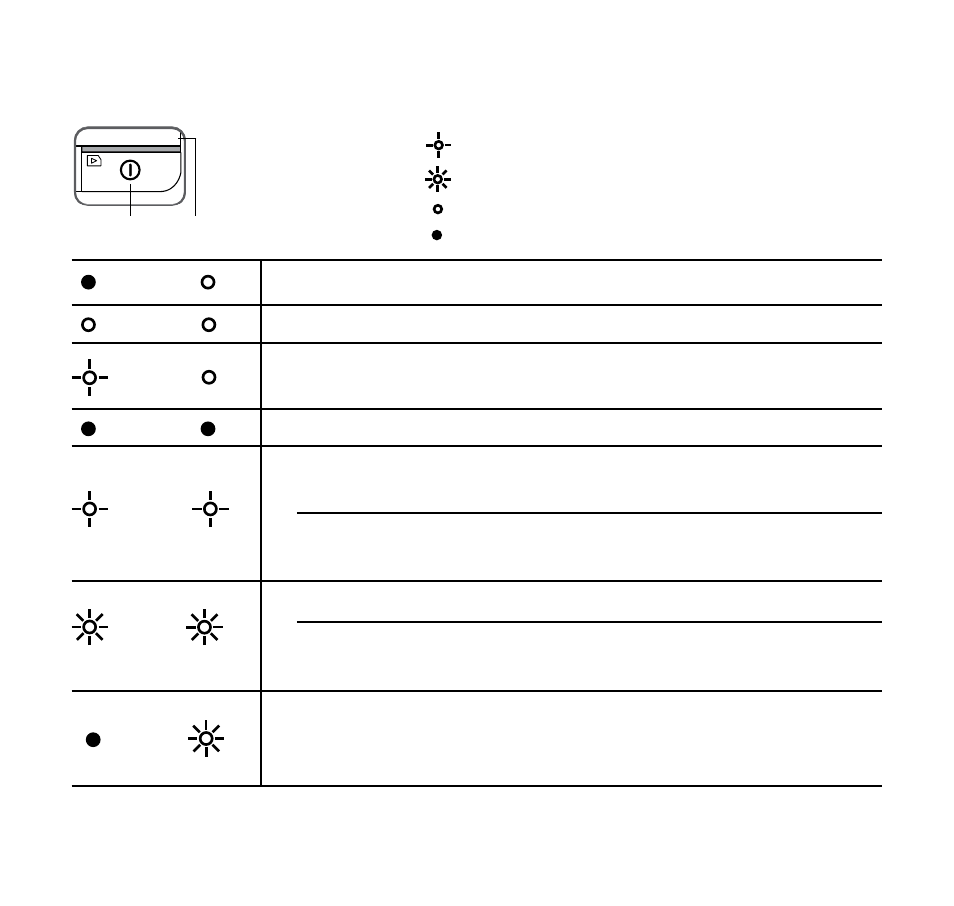
lED INDICaTOR lIGhT kEY
9
Blinking slowly
Off
Steadily on
Blinking rapidly
Power
Status/Card
Scanner is ready for use at the 300dpi (default) setting .
The scanning resolution is set to 600dpi .
Scanning current original . Please wait until the
process is complete before scanning another original .
The scanner power is off .
Initializing system and memory card . Please wait until the
Initialization process is complete before using the scanner .
Busy storing image file . Please wait until the
process is complete before scanning another original .
Paper jam . See page 24 for paper jam solution .
Calibration error . Call Brookstone Customer Service at
800-846-3000
No memory card, card full (free space below 1MB), card error
or SD card is locked . Please use another card, unlock the
card or remove some files on the card .
