Dvd navigation controls – Western Digital WD TV Live/Live Plus Media Player User Manual User Manual
Page 54
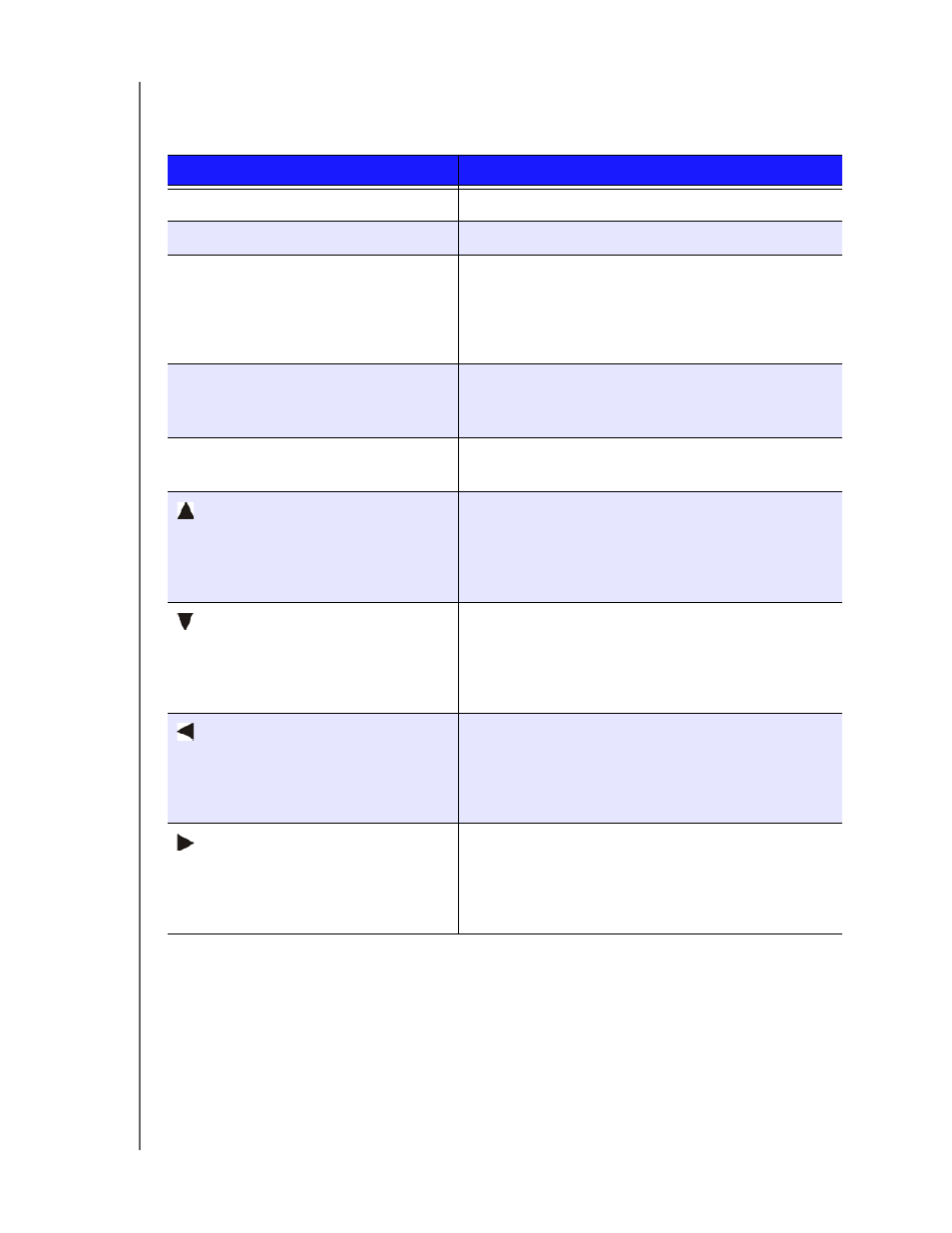
WD TV Live/Live Plus HD Media Players
User Manual
WATCHING VIDEO – 50
DVD Navigation Controls
Use these buttons on the remote control to control DVD navigation video playback:
Button
Function
STOP
Discontinues video playback
PAUSE/PLAY
Pauses or resumes video playback
1.
Press FF (fast forward) or REV
(reverse) to scan video (press
repeatedly to select the scan speed)
2.
Press PAUSE/PLAY to resume
playback on the selected position
Scans the video playback forward or backward
The media player supports the following scan speeds:
2x, 4x, 8x, 16x
NEXT
• Press during Fast Forward to skip forward 10
minutes.
• Press
NEXT
to skip to the next chapter.
PREV
• Press during Fast Reverse to skip back 10 minutes.
• Press
PREV
to skip to the previous chapter.
Up arrow
• At the main menu, move between selections such
as Play Movie, Scene Selection, Set Up, Special
Features, etc.
• Move subtitles up on the screen during video
playback.
Down arrow
• At the main menu, move between selections such
as Play Movie, Scene Selection, Set Up, Special
Features, etc.
• Move subtitles down on the screen during video
playback.
Left arrow
• At the main menu, move between selections such
as Play Movie, Scene Selection, Set Up, Special
Features, etc.
• Reduce subtitle display speed during video
playback.
Right arrow
• At the main menu, move between selections such
as Play Movie, Scene Selection, Set Up, Special
Features, etc.
• Increase subtitle display speed during video
playback.
