Western Digital WD TV Mini Media Player User Manual User Manual
Page 55
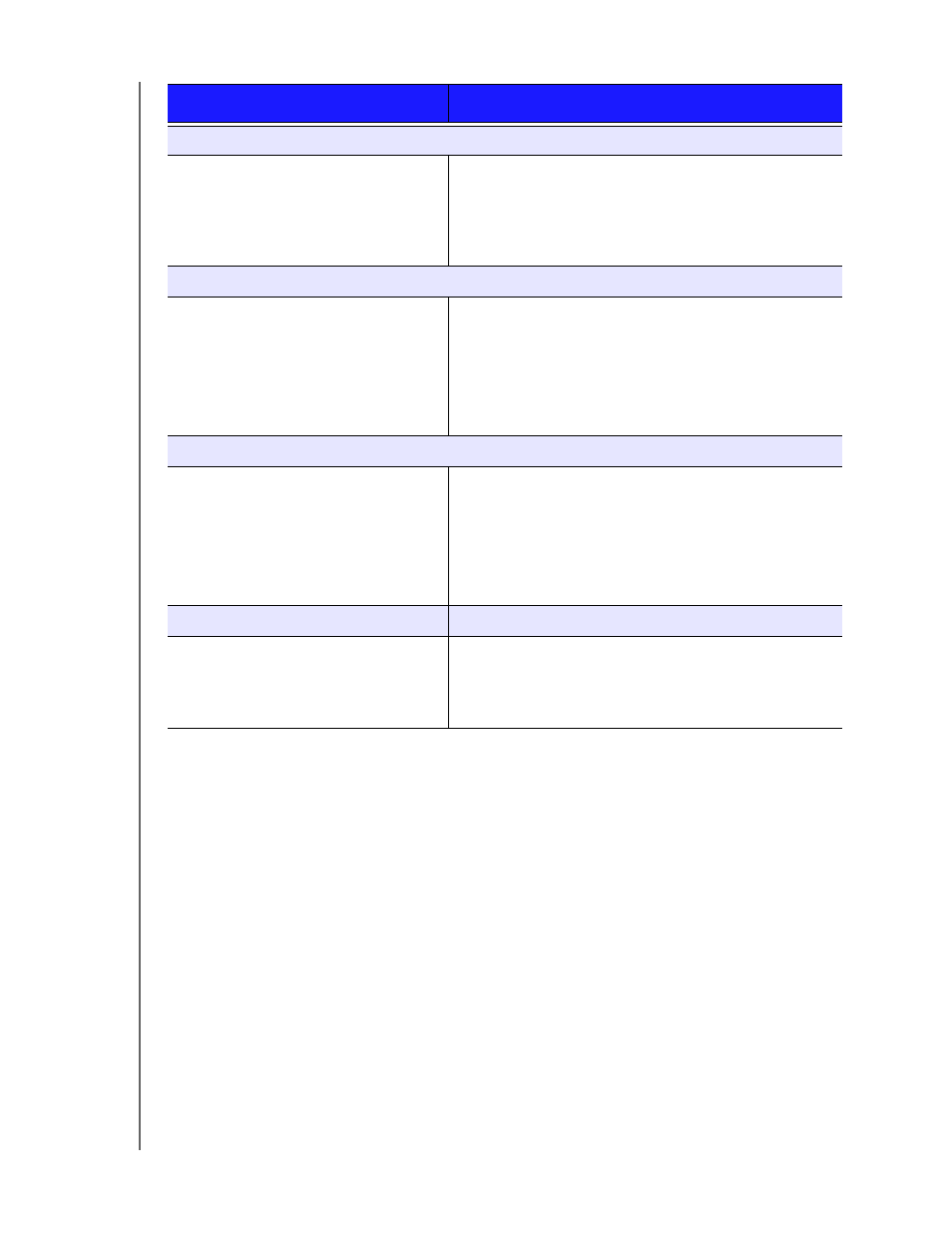
WD TV Mini Media Player
User Manual
SYSTEM MAINTENANCE – 51
USB DEVICE
The attached USB device is not visible
on the Home screen.
•
WD Mini TV Media Player only supports mass USB
storage mode. Make sure that the USB device is
configured as a "mass storage device."
•
Make sure the USB device’s file system is supported
(NTFS, FAT/FAT32, or HFS+).
REMOTE CONTROL
The media player remote control does
not work.
•
Press only one button at a time.
•
Make sure the batteries are properly inserted.
•
The batteries may already be drained. Replace
batteries with new ones.
•
Make sure that the path between the remote control
and the media player is not blocked.
FIRMWARE UPGRADE
The firmware upgrade is unsuccessful.
•
Make sure to download the latest firmware version.
•
Make sure all connections are correctly installed.
•
Make sure the firmware file is placed in the root
directory of the USB storage device.
•
Make sure that the firmware file name has not been
changed.
FILE MANAGEMENT
•
Unable to copy or delete file.
•
Make sure the file or storage device is not locked to
Read-only.
•
Verify that there is enough space on the destination
drive.
Problem
Solution
