Billion Electric Company BiGuard 50G User Manual
Page 36
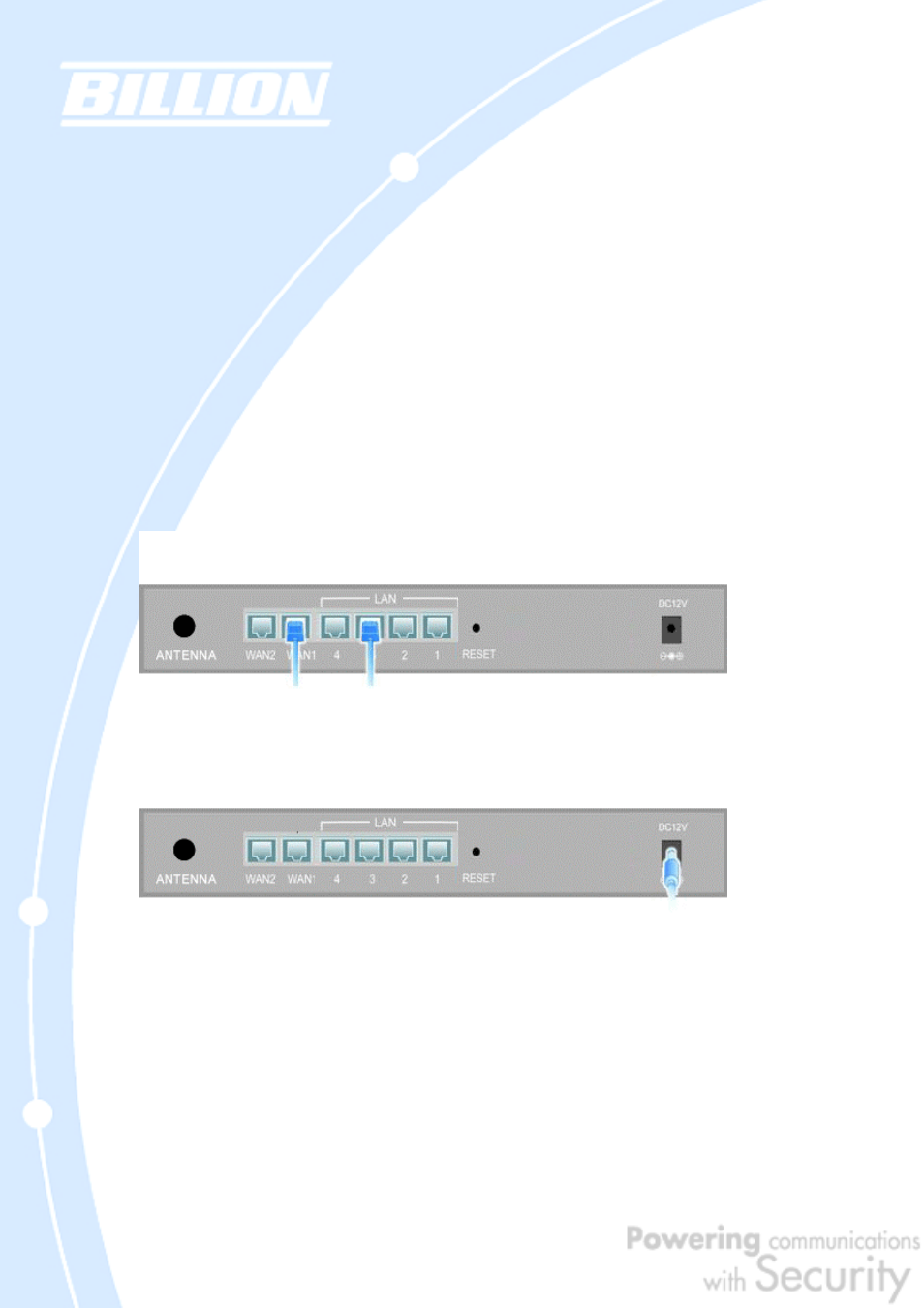
36
password for security reason.
4. Prepare to physically connect BiGuard 50G to Cable or DSL modems and a
computer.
Be sure to also review the Safety Warnings located in the preface of this manual
before working with your BiGuard 50G.
3.3 Connecting Your Router
Connecting BiGuard 50G is an easy three-step process:
1. Connect BiGuard 50G to your LAN by connecting Ethernet cables from your
networked PCs to the LAN ports on the router. Connect BiGuard 50G to your
broadband Internet connection via router’s WAN port.
2. Plug BiGuard 50G to an AC outlet with the included AC Power Adapter.
3. Ensure that the Power and WAN LEDs are solidly lit, and that on any LAN port that
has an Ethernet cable plugged in the LED is also solidly lit. The Status LED will
remain solid as the device boots. Once the boot sequence is complete, the LED will
shut off, indicating that BiGuard 50G is ready.
If the router does not power on, please refer to Chapter 5: Troubleshooting for
possible solutions.
- VoIP/(802.11g) ADSL2+ Router BiPAC 7300VGP (13 pages)
- BiPAC 6404VP (103 pages)
- BiPAC 7300M (103 pages)
- USB ISDN TA BIPAC-221 (13 pages)
- BiPAC 5200N (2 pages)
- BIPAC 5100W (12 pages)
- BiPAC 7402VGO (13 pages)
- BiPAC 7800 (71 pages)
- BEC 7800(N) (10 pages)
- 7404V (151 pages)
- 8500 (12 pages)
- BiPAC 7402G (142 pages)
- 7202 (117 pages)
- BiPAC 7402W (12 pages)
- BIPAC-2AB 2.0 (17 pages)
- BiGuard 30 (209 pages)
- BiPAC 7202 (96 pages)
- BiPAC 7404V(G)OX (8 pages)
- 400G (88 pages)
- BIPAC-741 GE V2.0 (48 pages)
- BiPAC 7404V Series (155 pages)
- 7300VGP (126 pages)
- 5102S (14 pages)
- Home Plug AV 200 Ethernet Adapter BiPAC 2073 (9 pages)
- BiPAC 5200S Series (9 pages)
- BiPAC 7001 (15 pages)
- BiPAC 7401V(G)P (2 pages)
- BiPAC 7404VNPX (9 pages)
- BiPAC 7300N (8 pages)
- (Trdls) ADSL Router BIPAC-5100W (12 pages)
- BIPAC 8501 (134 pages)
- BIPAC 3012G (5 pages)
- BILLION BIPAC-7500GL (126 pages)
- BILLION 3013G (5 pages)
- BiPAC VGP (12 pages)
- 800VGT (143 pages)
- BIPAC 7402 (130 pages)
- VoIP ADSL Modem/Router BIPAC 7100SV (14 pages)
- BIPAC 7402NX (128 pages)
- BIPAC-2060 (2 pages)
- 8501 (12 pages)
- BiPAC 8500/8520 (171 pages)
- BiPAC 5210S (67 pages)
- BiPAC 7402NX(L) (8 pages)
- BiPAC 7401VP/VGP (13 pages)
