Billion Electric Company BiGuard 50G User Manual
Page 190
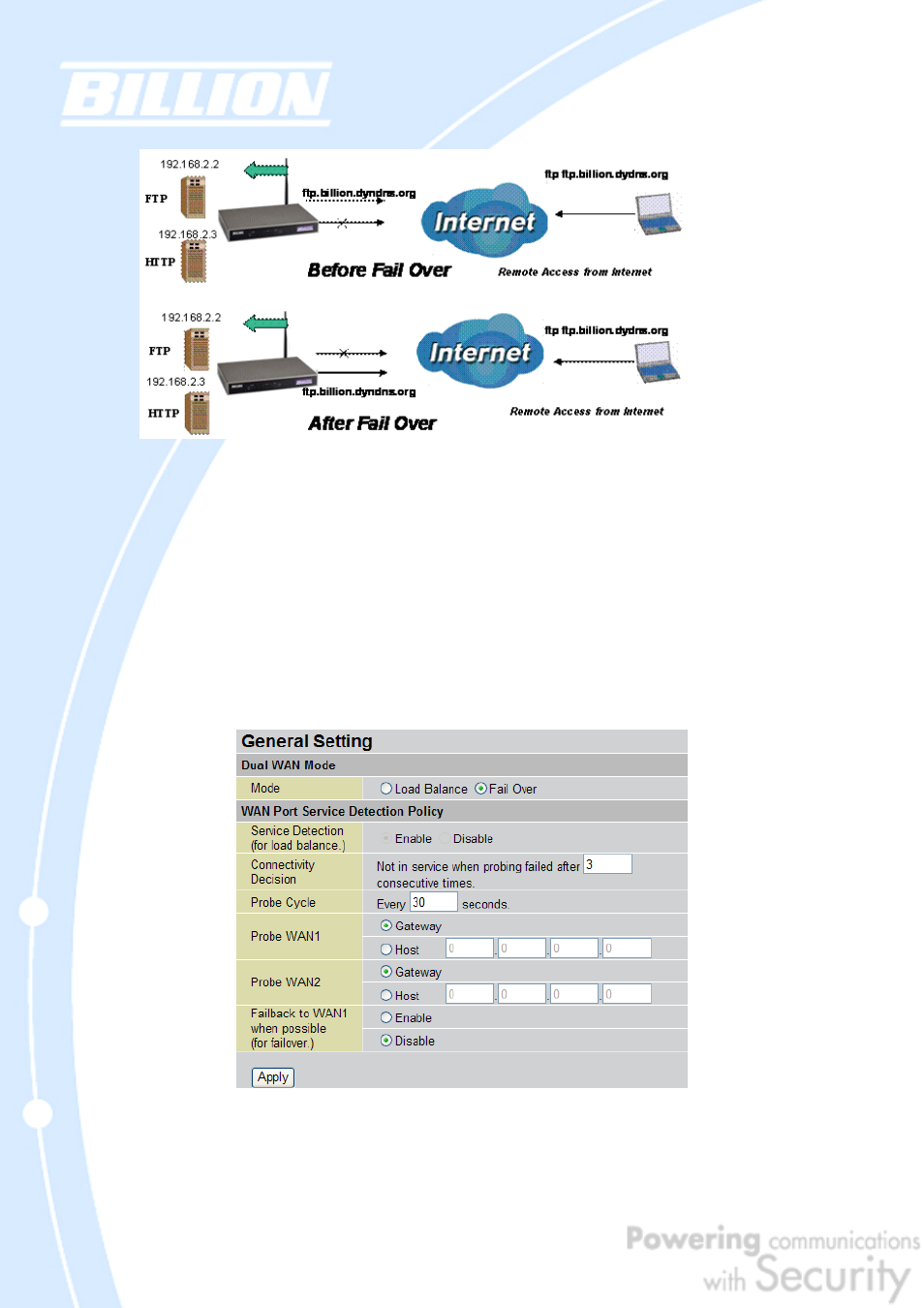
190
H.3 Inbound Fail Over
Configuring your BiGuard 50G for Inbound Fail Over is a great way to ensure a more
reliable connection for incoming requests. To do so, follow these steps:
NOTE: Before you begin, ensure that both WAN1 and WAN2 have been properly
configured. See Chapter 4: Router Configuration for more details.
Step 1: From the Web Configuration Interface, go to Configuration > Dual WAN
> General Settings. Select the Fail Over radio button.
Step 2: Configure Fail Over options if necessary.
See also other documents in the category Billion Electric Company Hardware:
- VoIP/(802.11g) ADSL2+ Router BiPAC 7300VGP (13 pages)
- BiPAC 6404VP (103 pages)
- BiPAC 7300M (103 pages)
- USB ISDN TA BIPAC-221 (13 pages)
- BiPAC 5200N (2 pages)
- BIPAC 5100W (12 pages)
- BiPAC 7402VGO (13 pages)
- BiPAC 7800 (71 pages)
- BEC 7800(N) (10 pages)
- 7404V (151 pages)
- 8500 (12 pages)
- BiPAC 7402G (142 pages)
- 7202 (117 pages)
- BiPAC 7402W (12 pages)
- BIPAC-2AB 2.0 (17 pages)
- BiGuard 30 (209 pages)
- BiPAC 7202 (96 pages)
- BiPAC 7404V(G)OX (8 pages)
- 400G (88 pages)
- BIPAC-741 GE V2.0 (48 pages)
- BiPAC 7404V Series (155 pages)
- 7300VGP (126 pages)
- 5102S (14 pages)
- Home Plug AV 200 Ethernet Adapter BiPAC 2073 (9 pages)
- BiPAC 5200S Series (9 pages)
- BiPAC 7001 (15 pages)
- BiPAC 7401V(G)P (2 pages)
- BiPAC 7404VNPX (9 pages)
- BiPAC 7300N (8 pages)
- (Trdls) ADSL Router BIPAC-5100W (12 pages)
- BIPAC 8501 (134 pages)
- BIPAC 3012G (5 pages)
- BILLION BIPAC-7500GL (126 pages)
- BILLION 3013G (5 pages)
- BiPAC VGP (12 pages)
- 800VGT (143 pages)
- BIPAC 7402 (130 pages)
- VoIP ADSL Modem/Router BIPAC 7100SV (14 pages)
- BIPAC 7402NX (128 pages)
- BIPAC-2060 (2 pages)
- 8501 (12 pages)
- BiPAC 8500/8520 (171 pages)
- BiPAC 5210S (67 pages)
- BiPAC 7402NX(L) (8 pages)
- BiPAC 7401VP/VGP (13 pages)
