About your wd product, Kit contents, Optional accessories – Western Digital My Book World Edition (white light) Quick Install Guide User Manual
Page 3: System requirements, Drive format
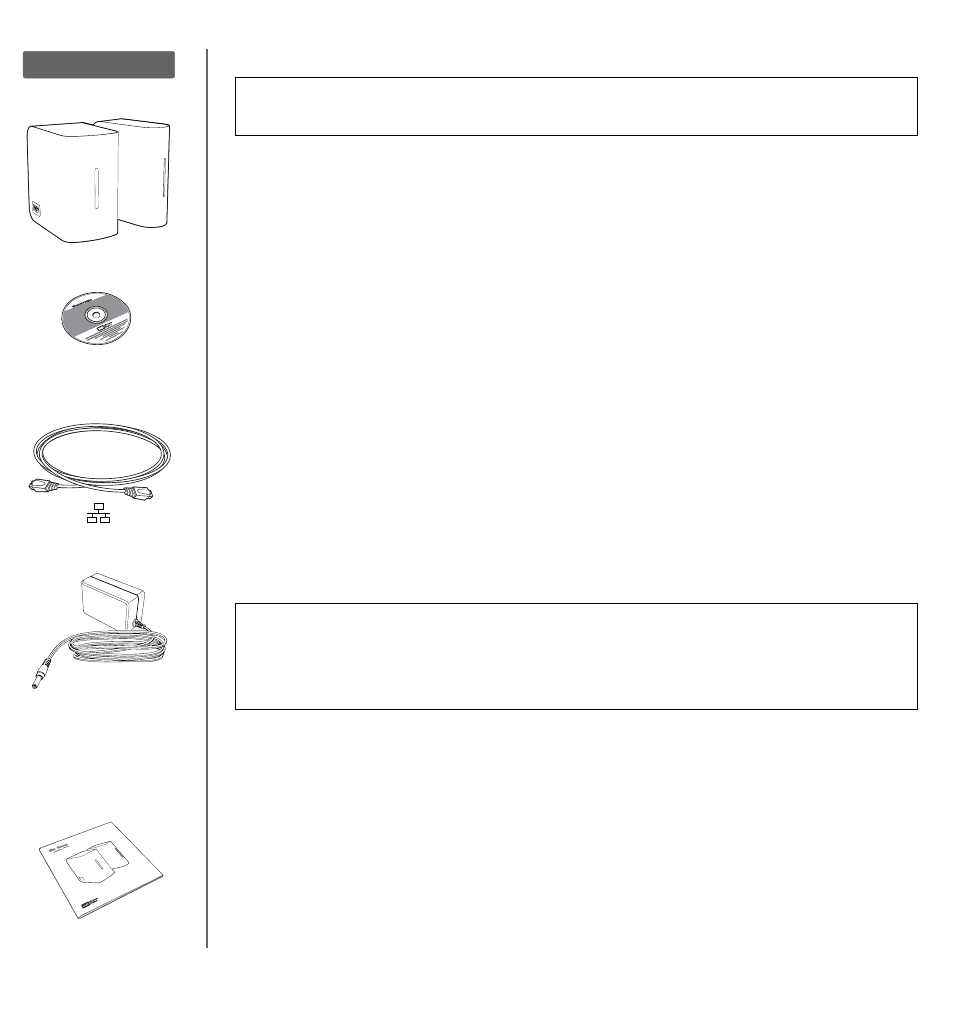
My Book World Edition | 2
About Your WD Product
Kit Contents
• Network hard drive (single or dual-drive model)
• Installation CD with software and user manual
• Ethernet cable
• AC adapter
• Quick Install Guide
Optional Accessories
For more information on optional accessories for this product, vis
(U.S. only). Outside the U.S., visit
System Requirements
• Ethernet connection (network adapter, router, switch, or hub)
• Windows
®
XP/Vista; Mac OS
®
X Tiger
®
or Leopard
®
• Web browser (Internet Explorer 6.0 SP1 and later on Windows platforms supported
by this product, Safari 2.0 and later on Mac platforms supported by this product,
Firefox 2.0 and later on supported Windows and Mac platforms)
• Adobe Flash ActiveX 9 or higher (required for WD Discovery
™
)
• Broadband internet connection
Note: Compatibility may vary depending on your hardware configuration and operating system
.
Drive Format
My Book World Edition is a single-drive configuration. My Book World Edition II is a
dual-drive system that is pre-configured to RAID 1 (Mirrored) mode for extra data
protection. If one drive fails in RAID 1, the system will still run, and your data will be
preserved. You can replace the failed drive and restore the system. My Book World
Edition II also supports RAID 0 (Striped) mode for maximum capacity and accelerated
performance. See the full user manual on the software CD for more information on
how to manage RAID on My Book World Edition II.
Important: See the user manual located on the CD included in this kit for more
detailed information on the use of My Book World Edition.
Important: For highest performance and reliability, it is recommended that you
install the latest updates and service pack (SP). For Windows, click Start>All
Programs>Windows Update. For Mac, go to the Apple menu and select
Software Update.
Kit Contents
AC Adapter*
*See the full user manual on
the software CD for more
information about global AC
adapter configurations
