WarmlyYours TH115-AF-GA User Manual
Page 17
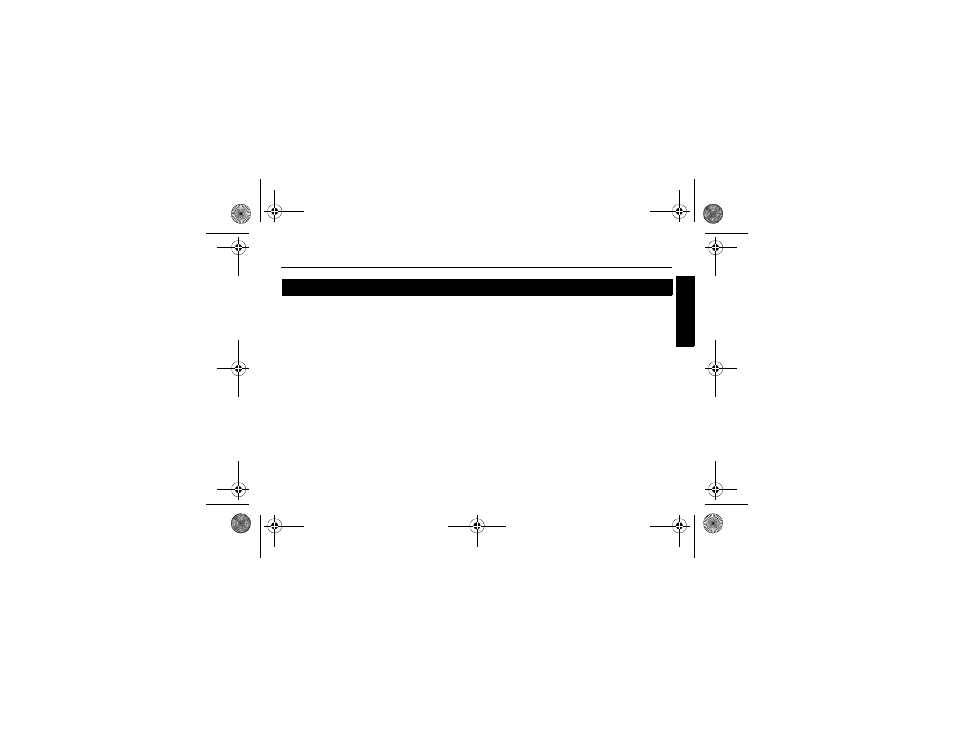
TH115-AF-GA
15
ENG
LISH
n
Press Pgm. Period 1 for Monday is displayed.
o
To program another period, press Pgm to display that period.
p
To program another day, press Day to display that day (hold for 3 seconds to
select the entire week).
q
Press Hour and Min to set the period start time, or press Clear to skip
(cancel) the period (--:-- will be displayed).
r
Repeat steps 2 to 4 to program another period.
s
Press Mode/Ret to return the thermostat to normal display.
NOTE: The thermostat will automatically return to normal display if no button is
pressed for 60 seconds.
Modifying the schedule
400-115-059-A (WarmlyYours TH115-AF-GA-08) 5 x 3.125 EFS.book Page 15 Friday, January 22, 2010 9:48 AM
