Preset temperatures – WarmlyYours TH115-AF-GA User Manual
Page 15
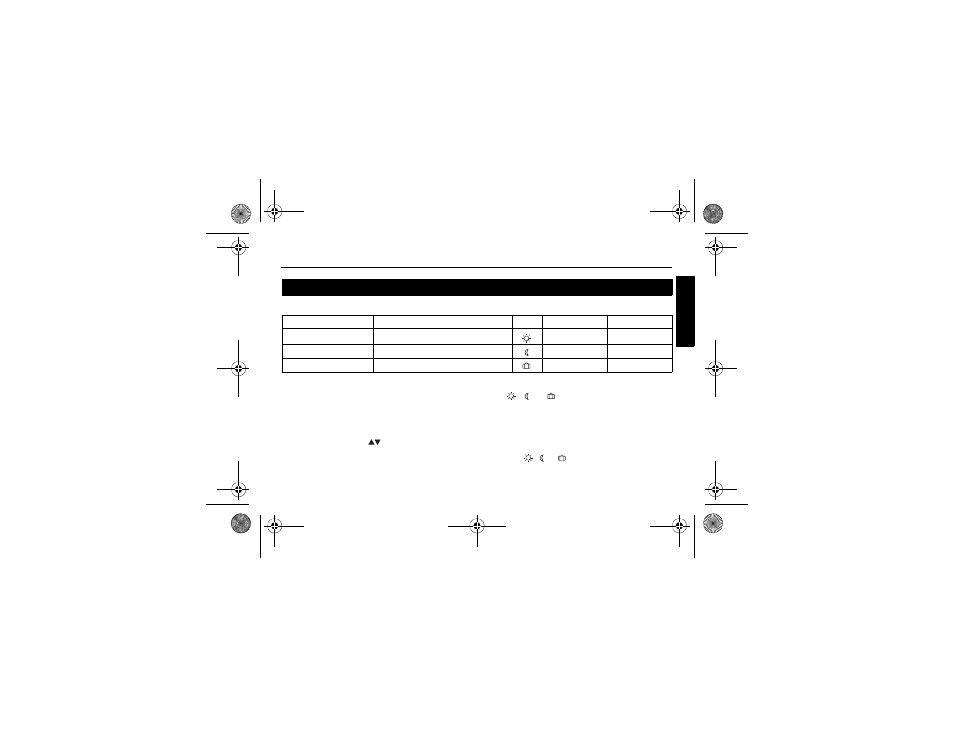
TH115-AF-GA
13
ENG
LISH
The thermostat has 3 preset temperatures. Their default settings are shown in the following table.
To use a preset temperature:
Briefly press the appropriate preset temperature button (
, or
). The preset temperature will
become the current setpoint and its icon will appear on the screen.
To modify a preset temperature:
n
Press one of the
buttons to display the desired temperature.
o
Press and hold the appropriate preset temperature button (
, or
) until its icon is displayed.
Preset temperatures
Preset temperature
Intended use
Icon
A/AF modes
F mode
Comfort
When at home
70 °F (21.0 °C)
82 °F (28.0 °C)
Economy
When asleep or away from home
63 °F (17.0 °C)
68 °F (20.0 °C)
Vacation
During prolonged absence
50 °F (10.0 °C)
50 °F (10.0 °C)
400-115-059-A (WarmlyYours TH115-AF-GA-08) 5 x 3.125 EFS.book Page 13 Friday, January 22, 2010 9:48 AM
