Hd s – Vortex Optics RAZOR HD 16-48X65 SPOTTING SCOPE User Manual
Page 3
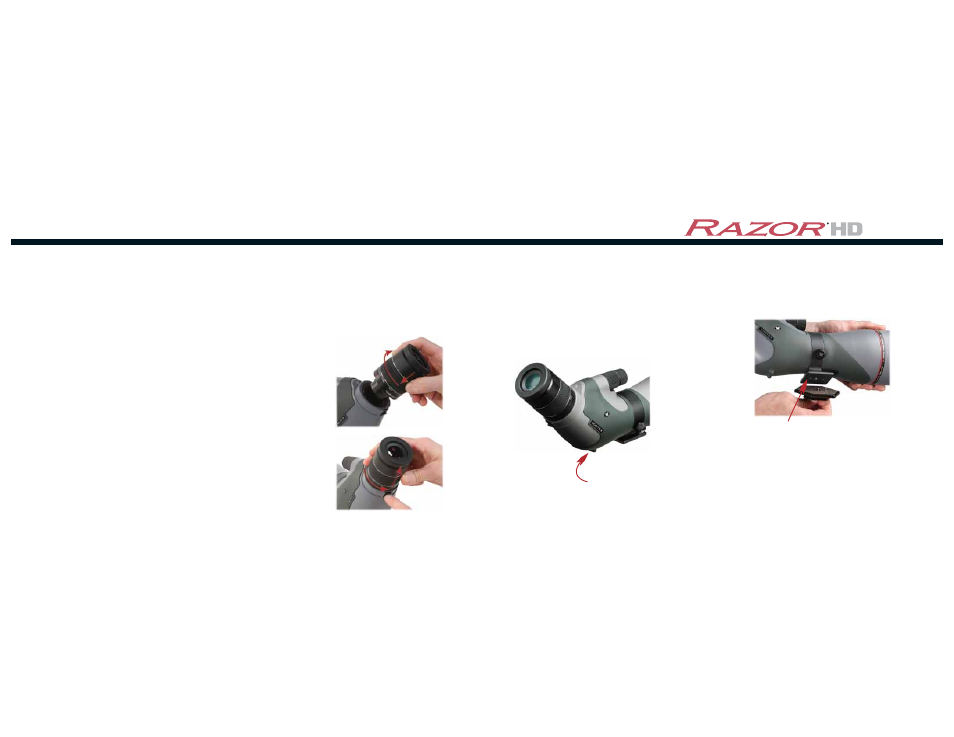
- 5 -
- 4 -
spotting scopes
H
OW
TO
U
SE
THE
R
AZOR
HD S
POTTING
S
COPE
Attach the Razor HD to a tripod or car window mount for steady viewing. Simply secure
the tripod mount foot on a quick-release plate or
mounting plate of the tripod head.
Mount the Razor HD
The balance support on the base of
the spotting scope body helps keep the
Razor HD in an upright position when
placed on a flat surface.
The tripod foot attaches to any
tripod or car window mount that
uses 1/4” x 20 screw threads.
• To attach the eyepiece, line up the red line on the
eyepiece with the red dot on the bayonet fitting, insert the
eyepiece into the body and rotate in a clockwise direction
until you hear a “click”.
Before attaching the eyepiece, remove any covers that would interfere with attaching the
eyepiece to the spotting scope body. Keep exterior lens covers handy to protect exposed
lenses whenever you’re not viewing through the Razor HD spotting scope.
Attach the eyepiece
• To detach the eyepiece, hold the lock down while
rotating the eyepiece in a counter-clockwise direction.
- RAZOR HD GEN II 4.5-27X56 RIFLESCOPE (11 pages)
- RAZOR HD GEN II 3-18X50 RIFLESCOPE (9 pages)
- RAZOR HD GEN II 4.5-27X56 RIFLESCOPE (9 pages)
- RAZOR HD GEN II 1-6X24 RIFLESCOPE — VMR-2 Reticle (8 pages)
- RAZOR HD GEN II 1-6X24 RIFLESCOPE — VMR-2 Reticle (10 pages)
- CROSSFIRE II 6-24X50 AO RIFLESCOPE (9 pages)
- CROSSFIRE II 3-12X56 AO HOG HUNTER RIFLESCOPE (9 pages)
- CROSSFIRE II 1-4X24 RIFLESCOPE (9 pages)
- CROSSFIRE II 6-18X44 AO RIFLESCOPE (9 pages)
- CROSSFIRE II 1X24 MUZZLELOADER SCOPE (8 pages)
- DIAMONDBACK 4-12X40 AO RIFLESCOPE (4 pages)
- DIAMONDBACK HP 4-16X42 RIFLESCOPE (9 pages)
- VIPER 3.5-10X50 RIFLESCOPE (9 pages)
- VIPER 6.5-20X50 PA RIFLESCOPE (7 pages)
- VIPER HS 4-16X50 LR RIFLESCOPE (11 pages)
- VIPER HS 6-24X50 RIFLESCOPE (9 pages)
- VIPER XBR 2.5-10X44 CROSSBOW SCOPE (15 pages)
- VIPER HS LR 4-16X50 RIFLESCOPE — First Focal Plane (11 pages)
- VIPER HS LR 4-16X50 RIFLESCOPE — First Focal Plane (9 pages)
- VIPER HS LR 2.5-10X32 RIFLESCOPE — First Focal Plane (9 pages)
- VIPER HS-T 4-16X44 RIFLESCOPE (11 pages)
- VIPER PST 2.5-10X32 FFP RIFLESCOPE (13 pages)
- VIPER PST 2.5-10X44 RIFLESCOPE (9 pages)
- VIPER PST 6-24X50 FFP RIFLESCOPE (9 pages)
- VIPER PST 4-16X50 RIFLESCOPE (9 pages)
- VIPER PST 4-16X50 FFP RIFLESCOPE — First Focal Plane (9 pages)
- VIPER PST 6-24X50 RIFLESCOPE (9 pages)
- VIPER PST 2.5-10X32 FFP RIFLESCOPE (9 pages)
- VIPER PST 1-4X24 RIFLESCOPE (9 pages)
- VIPER PST 1-4X24 RIFLESCOPE (13 pages)
- RAZOR HD 5-20X50 RIFLESCOPE — First Focal Plane (7 pages)
- RAZOR HD 5-20X50 RIFLESCOPE — First Focal Plane (13 pages)
- RAZOR HD 5-20X50 RIFLESCOPE — First Focal Plane (8 pages)
- RANGER 1000 RANGEFINDER WITH HCD (11 pages)
- VMX-3T MAGNIFIER (7 pages)
- SPITFIRE 1X PRISM SCOPE (8 pages)
- SPITFIRE 3X PRISM SCOPE (9 pages)
- VORTEX STRIKEFIRE RED DOT SCOPE (9 pages)
- STRIKEFIRE II RED DOT (8 pages)
- SPARC RED DOT SCOPE (9 pages)
- SPARC II RED DOT (8 pages)
- RAZOR RED DOT — 6 MOA Dot (3 pages)
- RAZOR HD 85MM 30X EYEPIECE — MOA Ranging Reticle (1 page)
- DIAMONDBACK 20-60X60 SPOTTING SCOPE (7 pages)
- VIPER HD 20-60X80 SPOTTING SCOPE (5 pages)
