Quick start install guide – Undercover Flex User Manual
Page 2
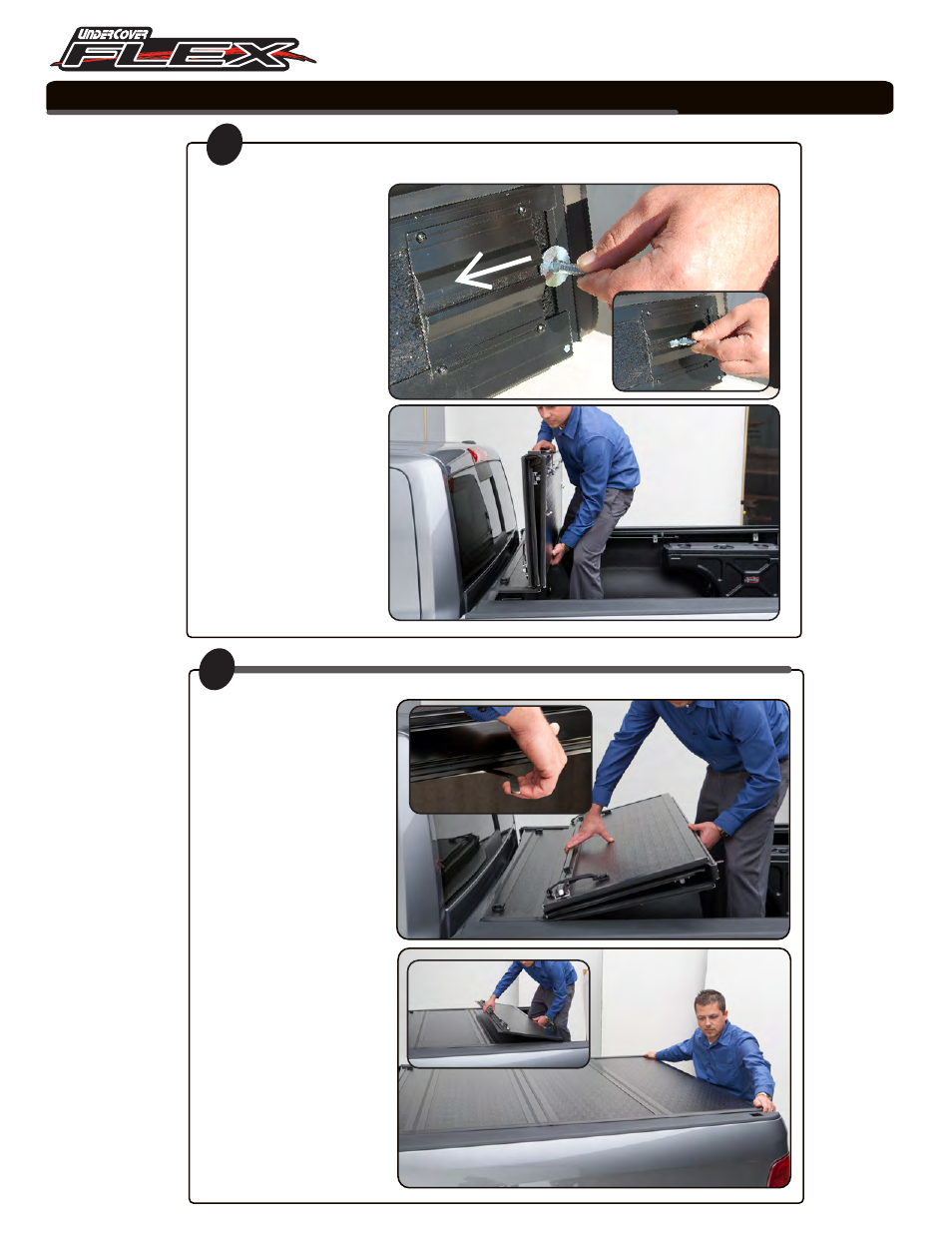
QUICK START INSTALL GUIDE
PAGE 2
For C
ust
omer S
er
vic
e or W
arr
ant
y Issues
, C
ontac
t UnderC
ov
er D
ire
ctl
y (866) 900-8800 w
w
w
.under
co
verinfo
.c
om
3
Install Cover
Slide the two front
mounting bolts into
the track on the
underside of the Flex
tonneau cover. Place
the Flex tonneau
onto the mounting
rails with the small-
est panel towards
the cab of the truck
and with the front
flap covering the
bulkhead (front rail
of the bed).
4
Unfold Cover and Adjust
Carefully unfold the cover,
be sure the red handle on
the first panel is in the
open position. Unfold
each panel and position it
so it is centered side to
side and front to back on
the truck bed.
Test the rear most latching
assembly for smooth
operation as this is the
best indicator of the cover
being positioned correctly.
Be sure the latches on
both sides are engaging
with the cover mounting
rail.
Note: If your truck is
equipped with a tailgate
protector, you may need to
slightly raise the rear of the
side mounting rails for the
latches to engage properly.
