Bushnell 119907 User Manual
Page 9
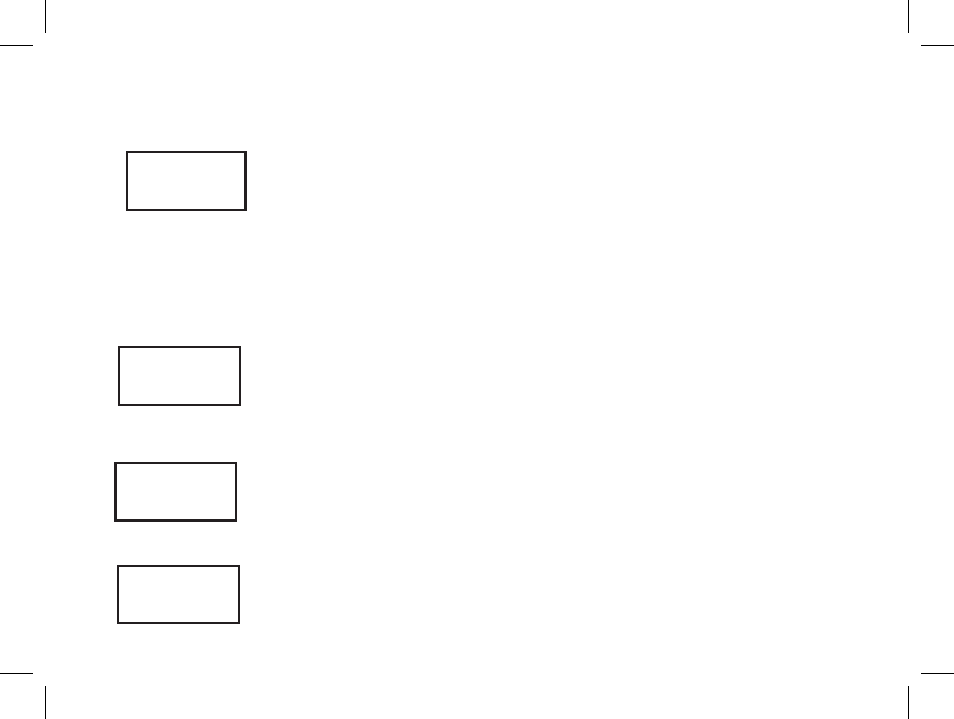
9
Setup Guide (cont.)
Note: See “Other Setup Notes” for details on the moon phase
stamp feature, which is linked to the date you set here.
(2) SET TIME: When the LCD shows Set time, press the ENtER key to modify the time.
Press Up or Down button to select 1-12, then press ENtER to confirm the two
digit hour. Then the cursor will move to the minute.
Press Up or Down button to select 0-59, then press ENtER to confirm the two
digit minute. From SEt tiME, press the Down button to set the name.
(3) SET NAME: When the LCD shows “NO NAME”, press ENtER key to modify the
name display. Press Up or Down button to select one character from “A” to “Z”,
“0” to “9”, ”_” , then Press ENtER to confirm, the cursor will move to next character.
There are 2 lines of 8 characters each for your use. From Set Name, press the Down
button to change the password.
Set Date
09/18/04
Set time
06: 30 PM
MY NAME
555_1234
When the LCD shows PASSWORD, press the ENtER key to set the password.
Password
Set
(4) SET PASSWORD:
(1) SET DATE: When the LCD shows Set Date, press the ENtER key to modify the date.
Press Up or Down button to select 1-12 then press the ENtER button to
confirm the two digit month. The cursor will then move to the day.
Press Up or Down button to select 1-31 then press ENtER to confirm the two
digit day. Then the cursor will move to the year.
Press Up or Down button to select 0-99,then press ENtER to confirm the two
digit year. From Set Date, press the Down button to set the time.
Trail Scout 2008 Models 119835+19 9
3/4/08 12:05:27 AM
