Disney Interactive Studios Nintendo DS Wizards of Waverly Place User Manual
Page 5
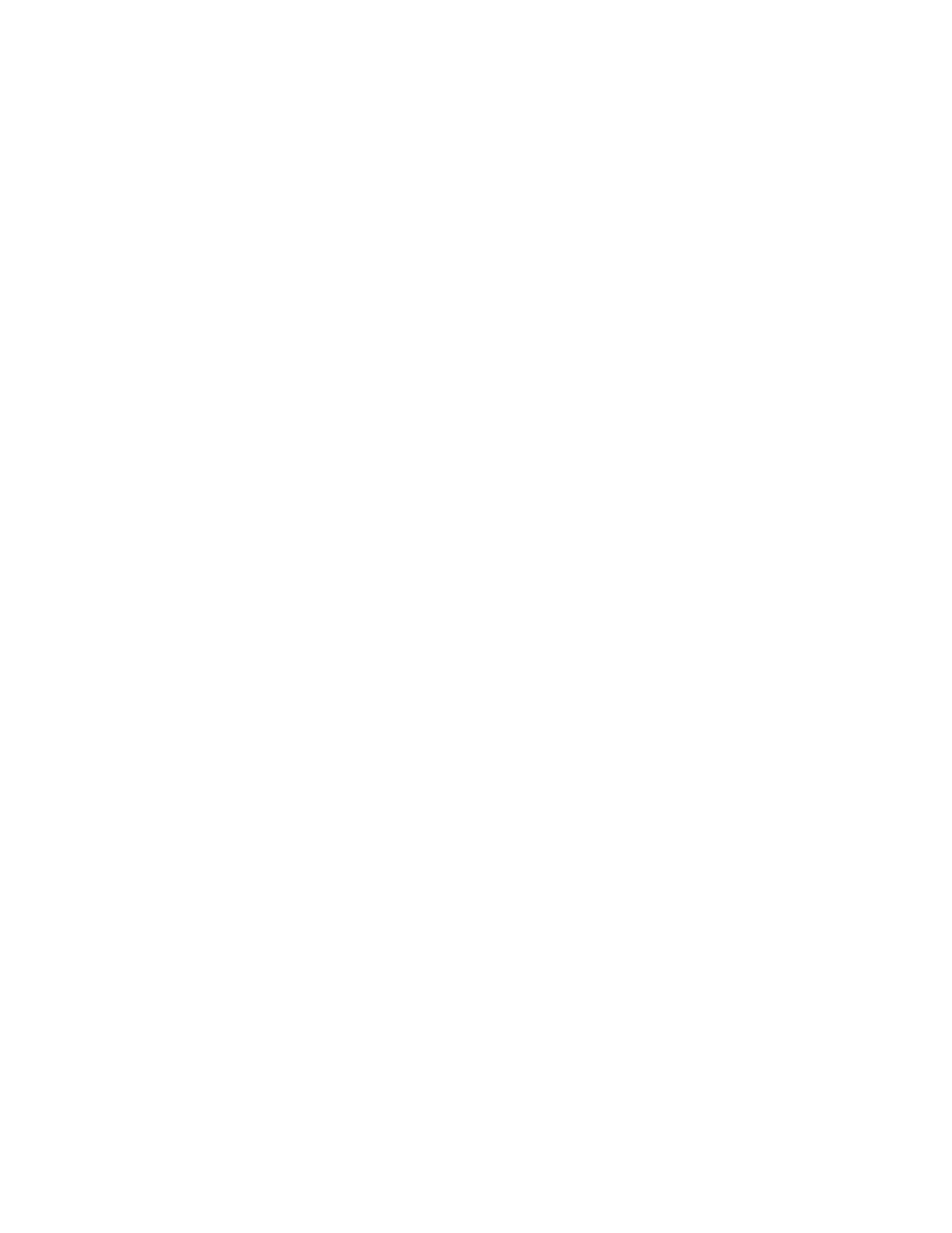
Disney Wizards of Waverly Place
(Nintendo DS
™)
5
Flying Sub Game
Move the stylus around the Touch Screen, keeping the magic lasso over a flying sub
to catch it. Once the lasso turns red, flick the stylus down to drag the flying sub back
down. When the flying sub lands in the sandwich basket, quickly cast the Undo Magic
spell to turn the sub back to normal.
Potion Making Game
Fill up the magic vial on the top screen by tapping potion balls on the bottom screen.
Try to use potion ball combos to fill the vial faster. Tap on the potion balls in the order
shown in the combo bar at the top of the Touch Screen to complete combos.
Locker Game
Tap on the lockers on the Touch Screen in the correct order to make all the lockers on
the top and bottom screens close at once.
Flying Books Game
Drag the stylus around the Touch Screen to keep the magic lasso over a flying book.
Once the lasso turns red, flick the stylus down to drag the flying book back down. Use
the stylus to place the books on the shelf, so that the letters on the book spines spell
out the answer to the trivia question posed.
Coffee Cup Game
Fill up the coffee cup on the top screen by tapping potion balls on the bottom screen.
Try to use potion ball combos to fill the coffee cup faster. Tap on the potion balls in the
order shown in the combo bar at the top of the Touch Screen to complete combos.
Science Project Game
Use the stylus to drag the pieces of the science project from the storage area at the
bottom of the Touch Screen to the numbered spots. A project piece will stick to the
apparatus if you have dragged it to the correct spot.
Dodgeball Game
Move left and right with the +Control Pad to avoid the incoming dodgeballs. Press up
on the +Control Pad to catch a dodgeball. After the incoming balls have hit the wall
and stopped, you can pick them up by running over them. Flick the stylus upward
toward the top of the Touch Screen to throw the dodgeballs back at the opposing
players.
Catapult Darts Game
Move the catapult left and right with the +Control Pad. Use the stylus to pull back the
bucket to fire the colored balls. Earn more points by matching the balls with the target
color.
