Main menu, Pause menu – Disney Interactive Studios Nintendo DS Wizards of Waverly Place User Manual
Page 3
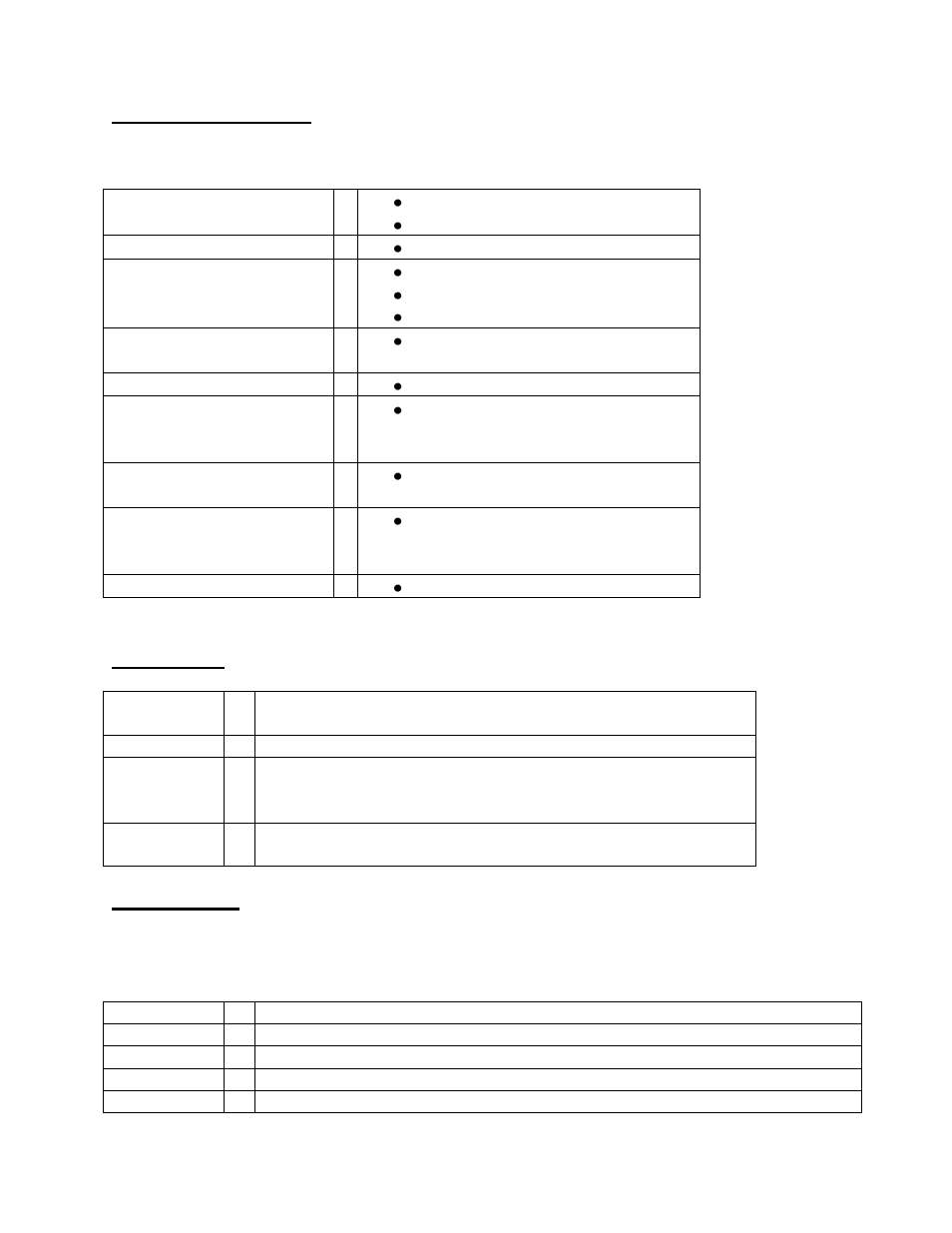
Disney Wizards of Waverly Place
(Nintendo DS
™)
3
Gameplay Controls
Use the Touch Screen and stylus to play.
Hold/drag stylus
Move character
Cast spells
+Control Pad
Move character
Tap stylus
Interact with object
Talk to character
Advance dialogue
Tap the Wand Icon
Activate Magic Mode (see
Tap the Bag Icon
Check item inventory list
L Button / R Button
Toggle top screen between
current location name and active
objective
X Button / Y Button
Switch characters (when more
than one character is playable)
START
Pause game and bring up
Pause Menu (see Pause Menu
pg. 3)
A Button
Advance Dialogue
Main Menu
Play the
Game
Continue the adventure!
Options
Adjust volume settings and enter cheat codes
DS
Download
Play
Play the Flying Books or Potion Making minigames with
your friends
DGamer
Access the new online community exclusively for Disney
gamers
Pause Menu
Press START at any time to enter the Pause Menu. In this menu, the top screen
displays the basic game controls, in case you need a reminder.
Resume
Continue the adventure!
Outfits
Buy and change character outfits
Options
Adjust volume settings
Quit
Return to the Main Menu
Save
Tap Save to save your progress, then Resume to continue your game
