User interface, Spellbook, Minigames – Disney Interactive Studios Nintendo DS Wizards of Waverly Place User Manual
Page 4
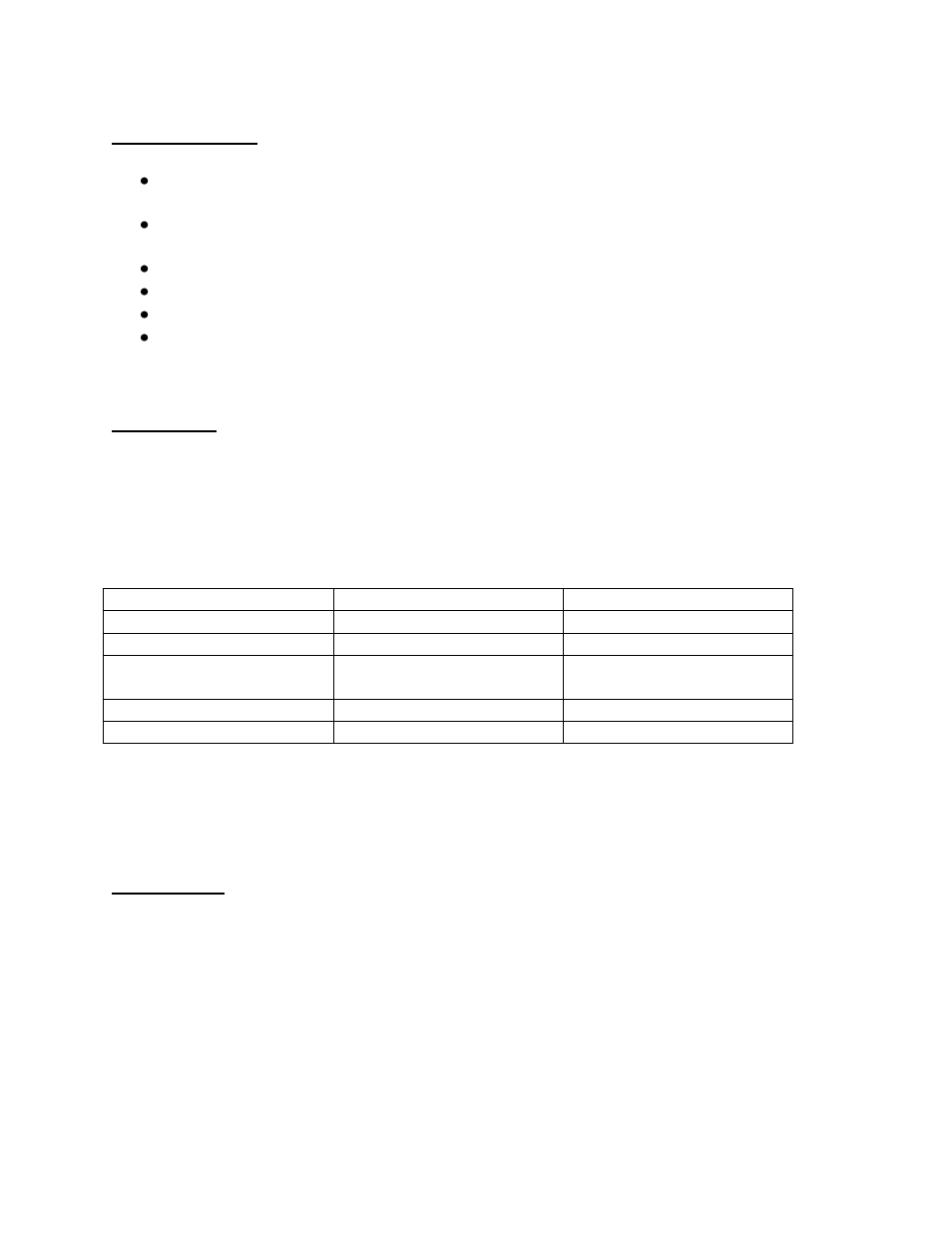
Disney Wizards of Waverly Place
(Nintendo DS
™)
4
User Interface
Total Trinkets Collected
– Shows how many trinkets you collected that you can
use to unlock new costumes
Coins Collected
– Shows the number of coins you collected that can be used to
purchase items and unlockables
Active Objective/Current location
– Shows the current objective and location
Item Bag Icon - Tap this icon to view your items
Wand Icon - Tap the icon to enter magic mode
Current Room's Trinket Slot - Indicates whether or not you have collected the
hidden trinket in your current location
Spellbook
Tap the Wand icon in the bottom right of the Touch Screen to activate Magic Mode.
Tap to select an object to target: selectable objects will have a magic glowing aura.
Once an object is selected, the screen will go dark. Then use a stylus gesture to cast a
spell, affecting the targeted object.
Spell Name
Stylus Motion
Magic Effect
Levitate
Upward Stroke
Lift object into the air
Move
Closed Circle
Move object
Undo Magic
Figure Eight
Remove magic effects
from an object
Freeze
^
Freeze a moving object
Repair
Z
Fix a broken object
Magic done right is the best way to fix things. Use spells to move and change objects,
solving problems to progress through the adventure. Remember: each spell is cast
using a different gesture and has a different effect.
Minigames
Sub Making Game
Use the stylus to drag ingredients onto the sub. Follow the recipe card on the top left
of the screen to add ingredients in the right order.
The Sub Making Game can make you some extra coins when you need it. The game
can be accessed at any time in the kitchen of the Sub Station: just tap on the icon on
the table in the kitchen.
