6 configuration – Talos Security GRGL400 DVR Manual User Manual
Page 32
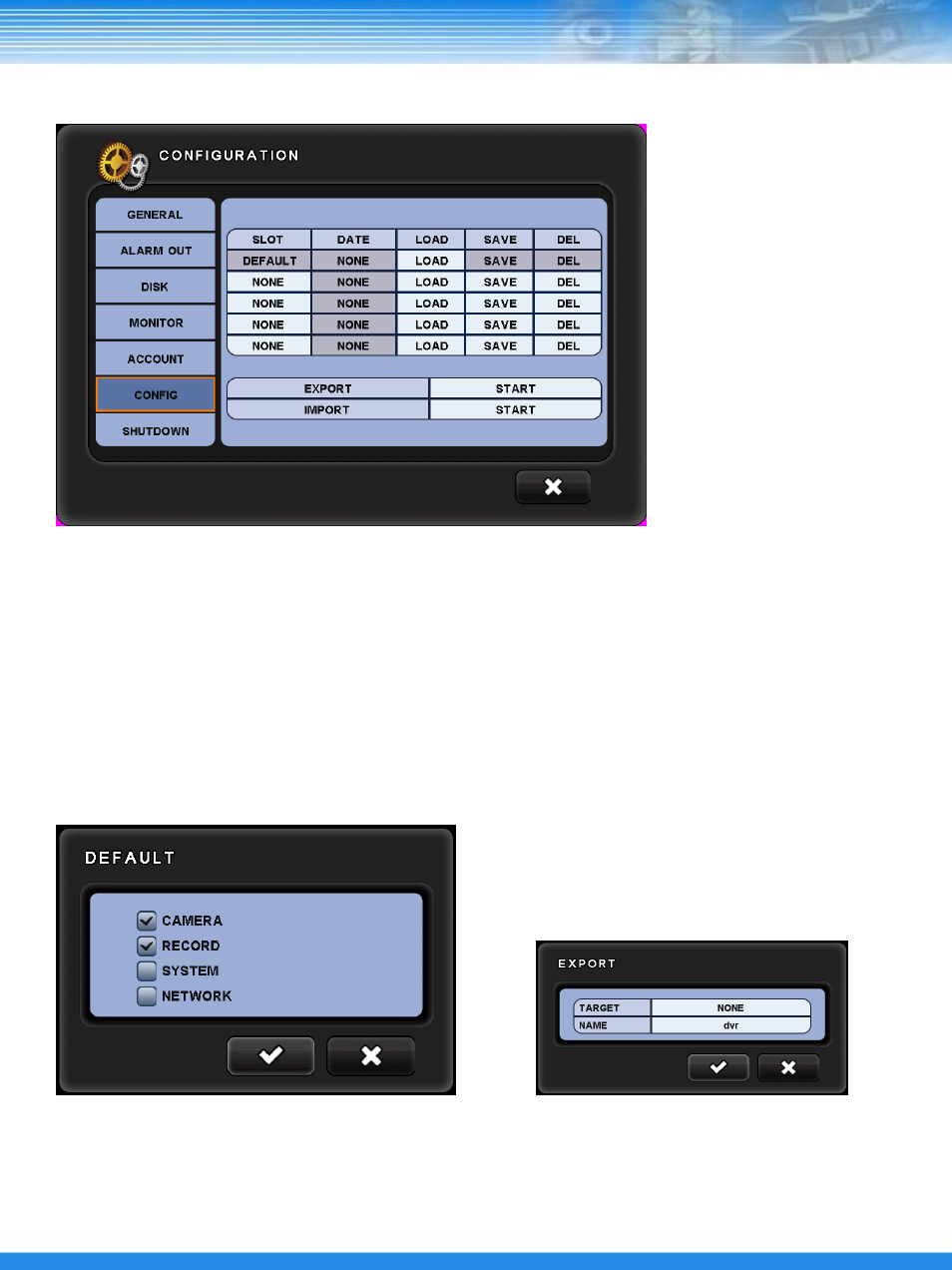
31
▪ SLOT: Select the slot/name to load or save DVR configurations.
▪ DEFAULT: Reset to factory default settings.
▪ DATE: Displays the configuration save date.
▪ LOAD: Loads the saved configuration data.
▪ SAVE: Saves the configuration data.
▪ DEL: Deletes the saved configuration data.
▪ EXPORT: Exports the configuration settings to USB or DVD.
▪ IMPORT: Imports configuration settings from USB or DVD.
[DEFAULT selected screen]
[EXPORT selected screen]
5.1.6 CONFIGURATION
This manual is related to the following products:
