1 general – Talos Security GRGL400 DVR Manual User Manual
Page 24
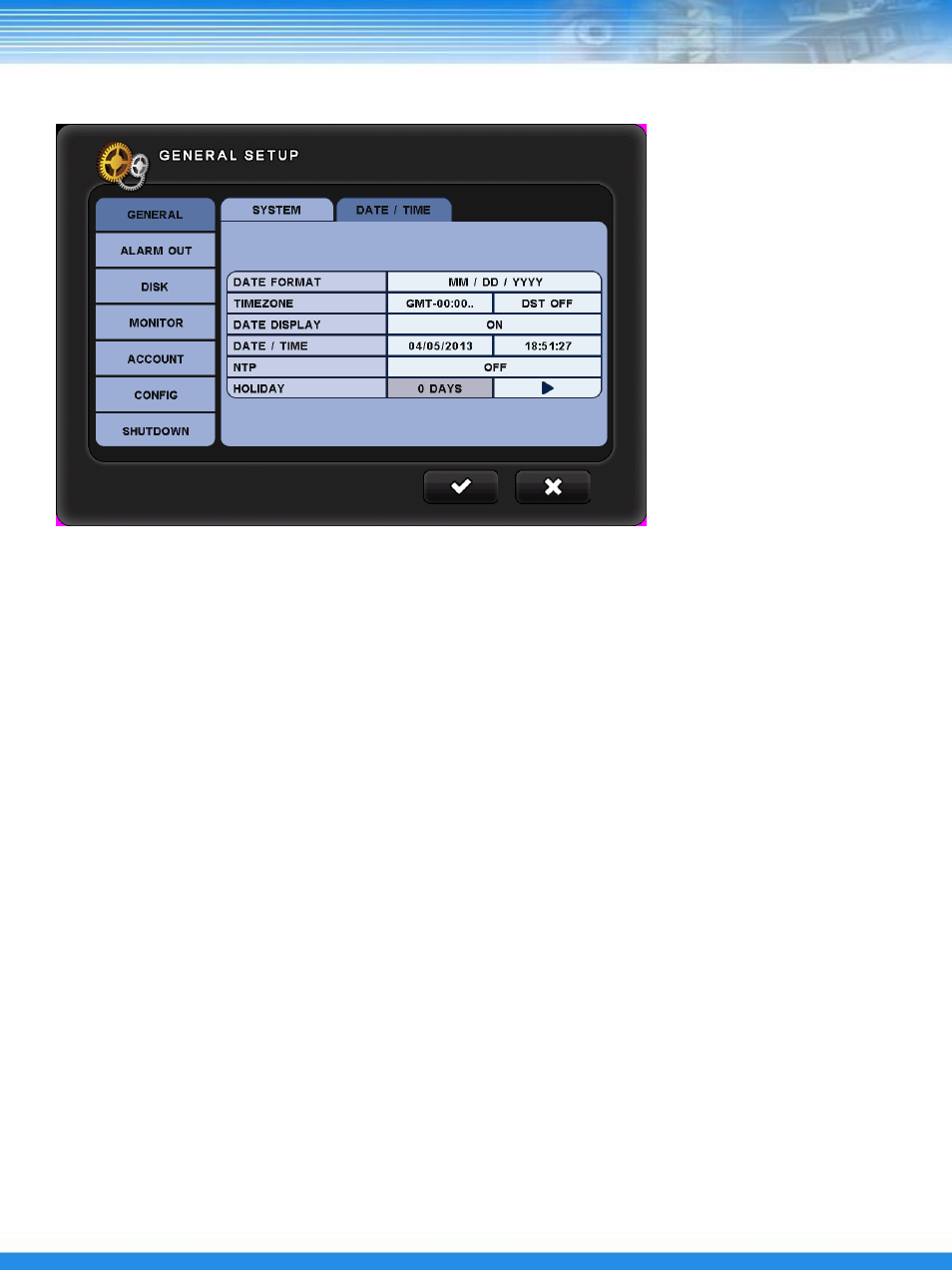
23
[DATE / TIME]
▪ DATE FORMAT: Select the data format.
(YY/MM/DD) / (MM/DD/YY) / (DD/MM/YY)
▪ TIMEZONE: Select the time zone and DST.
The city which don’t use DST is set to [OFF] automatically.
▪ DATE DISPLAY: Display date on live screen or not.
▪ DATE / TIME: Change date and time.
▪ NTP: Select the usage of NTP setting.
DVR time is synchronized with NTP server for date and time.
The default server is [pool.ntp.org] and user can input other server.
[Sync now] : Synchronize immediately.
[Auto Sync] : Synchronize every day automatically.
▪ HOLIDAY: Add or delete holiday schedule.
5.1.1 GENERAL
This manual is related to the following products:
